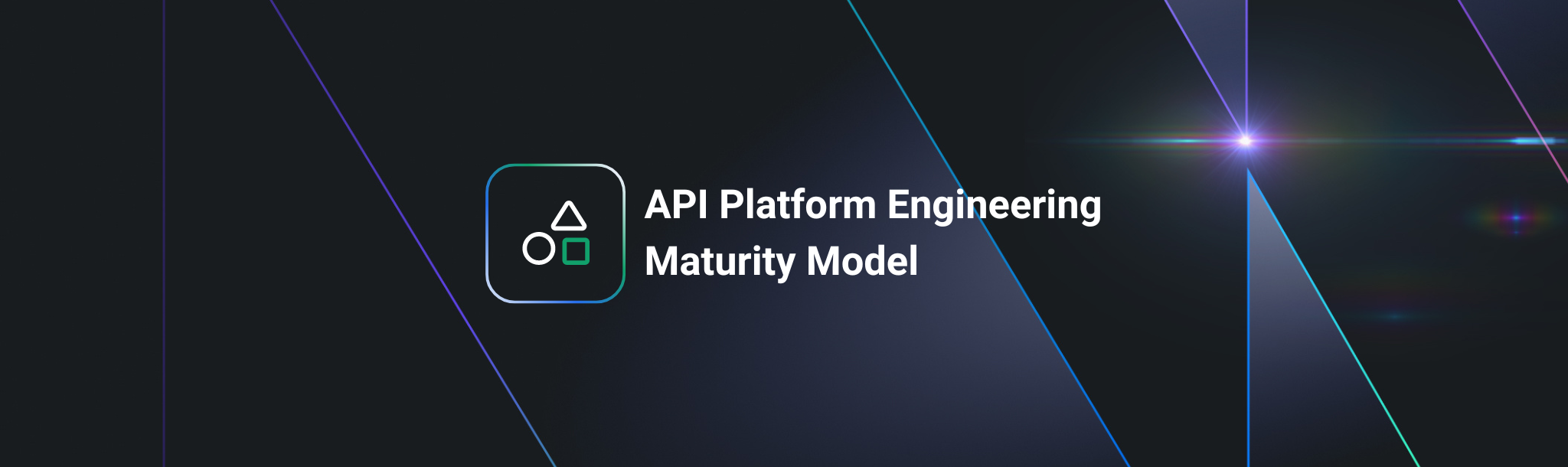Using GitHub Actions to Build With the Language You 💗
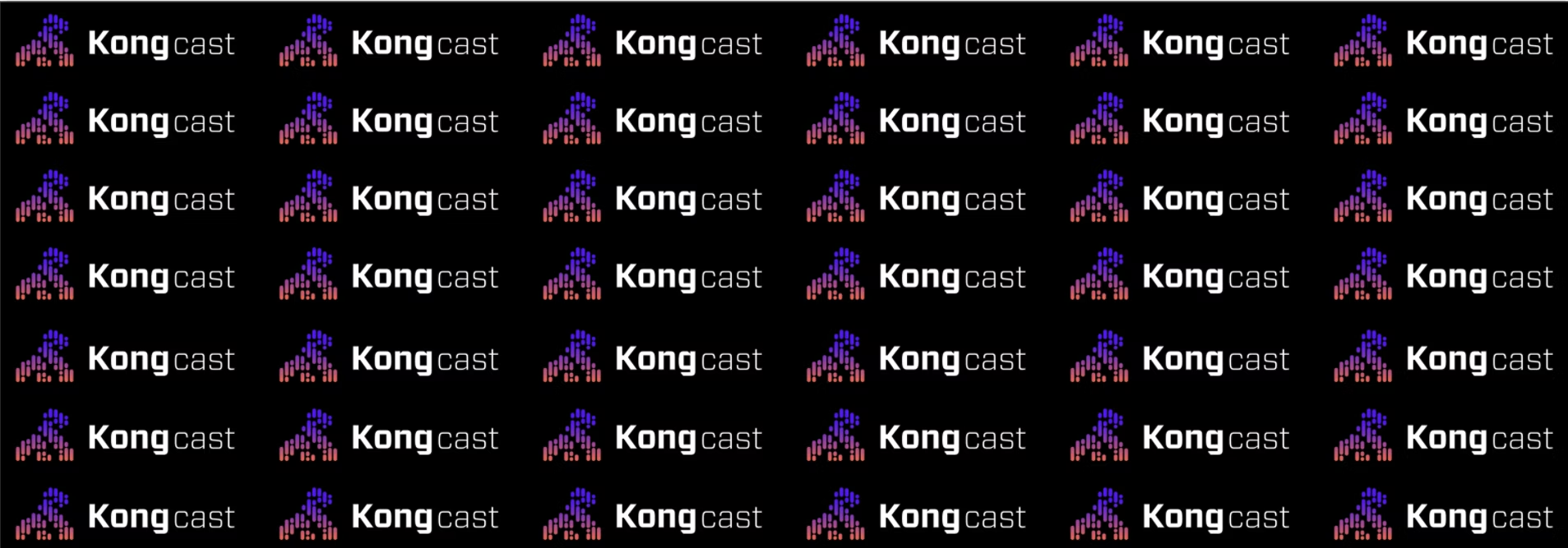
In this episode of Kongcast , I had the pleasure of speaking with Ben Greenberg , the developer advocate at Orbit.Love , about building better engineering communities and focusing on the outcomes rather than technology. At the end, he shows us ho