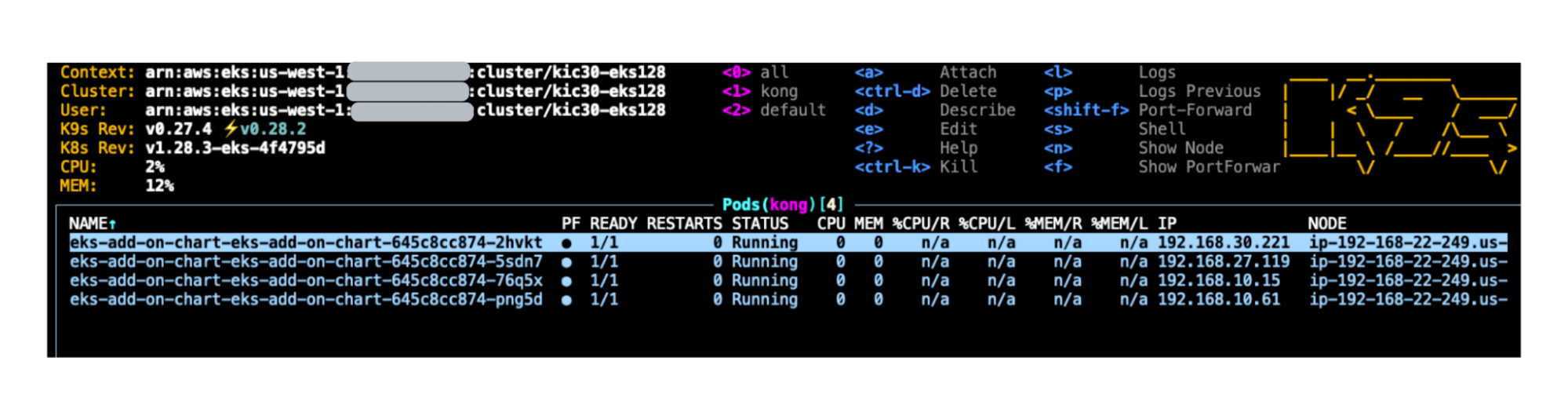Today, we’re excited to release the Kong Konnect EKS Marketplace add-on as a means to deploy your Kong Gateway dataplanes in AWS. The add-ons are a step forward in providing fully managed Kubernetes clusters. It is here to simplify the post-procurement process of bootstrapping Kong Konnect gateway data planes, avoid context switching among tools during the installation process, and provide notifications when a new version of Kong Gateway is available, making upgrades seamless.
What is an EKS add-on from AWS Marketplace?
Not to be confused with the Amazon EKS Blueprint AddOns, Amazon EKS add-ons are also intended to help AWS customers to configure, deploy, update, and maintain operational software that provides key functional support to EKS clusters. Amazon EKS Add-ons are software components such as storage, networking, observability, and gateways, among others.
Why should I consider add-ons?
The core purpose of the EKS add-ons is to simplify the installation and management of a curated set of platform components while ensuring security, stability, and compatibility with Amazon EKS.
The experience is intended to simplify the platform experience of standing up a production-ready cluster, by streamlining the post-procurement process of standing up these components.
How so? The add-ons provide three key features:
- Centralize EKS configuration - The management of EKS software components (add-ons) becomes centralized to your AWS console where you are already managing EKS clusters.
- Reduce tooling overload - The installation, configuration, upgrade/downgrade can be done within AWS tooling - AWS CLI, eksctl, AWS Terraform provider, or CloudFormation. Essentially, pick your AWS preference for managing these platform resources rather than leveraging another tech stack (helm or kustomize for example). Take a closer look at the AWS docs (Managing add-ons) for more details.
- Notifications - Staying up to date with the latest and greatest is notoriously difficult to do for any software component. By using the add-on you are notified of new versions, and again these upgrades/downgrades can be handled by the AWS tooling made available.
What is the Kong Konnect EKS Marketplace add-on for Kong Gateway?
Gateways are clearly operational requirements for your EKS clusters, in addition to the need to have a clear Federated API management strategy for your AWS resources. This is what Kong Konnect and our add-on deliver for you. All within AWS, you can procure Kong Konnect, and then immediately leverage the kong_konnect_ri add-on to deploy Kong Gateway dataplanes.
It simplifies deployment and management, both upgrade and downgrade, of Kong Gateway dataplanes, without having to leave the AWS tooling ecosystem. Under the hood, the helm chart, the chart configuration, and the Kong Gateway images have been already vetted and approved by AWS to work on the EKS cluster.
The high-level post-procurement experience and samples of the AWS commands to manage your Kong Gateway add-on are shown below.