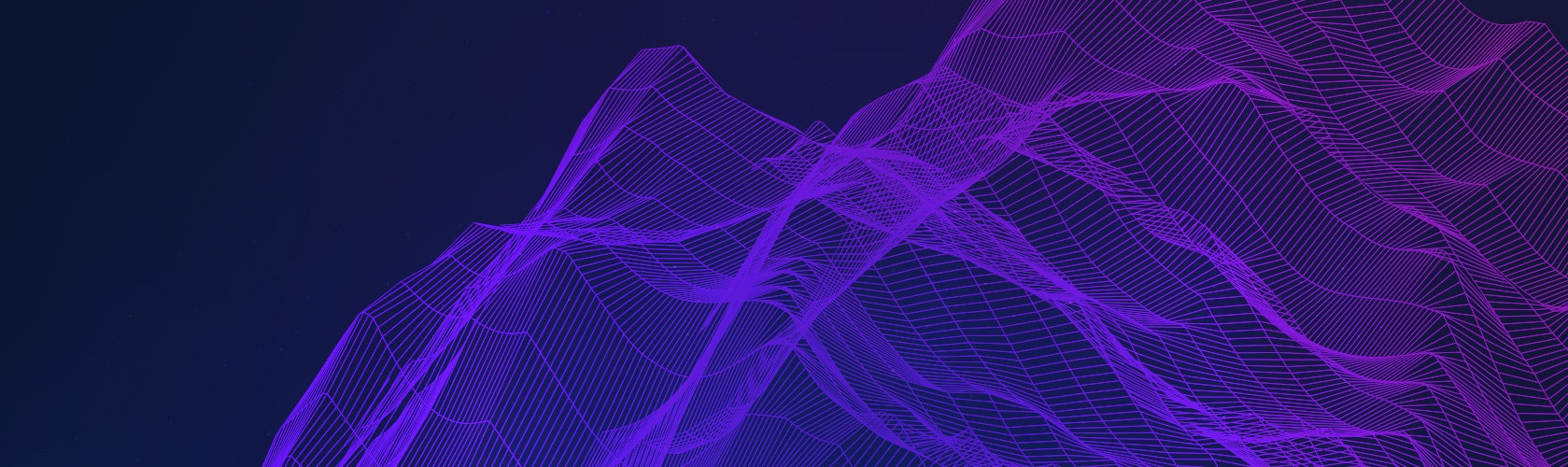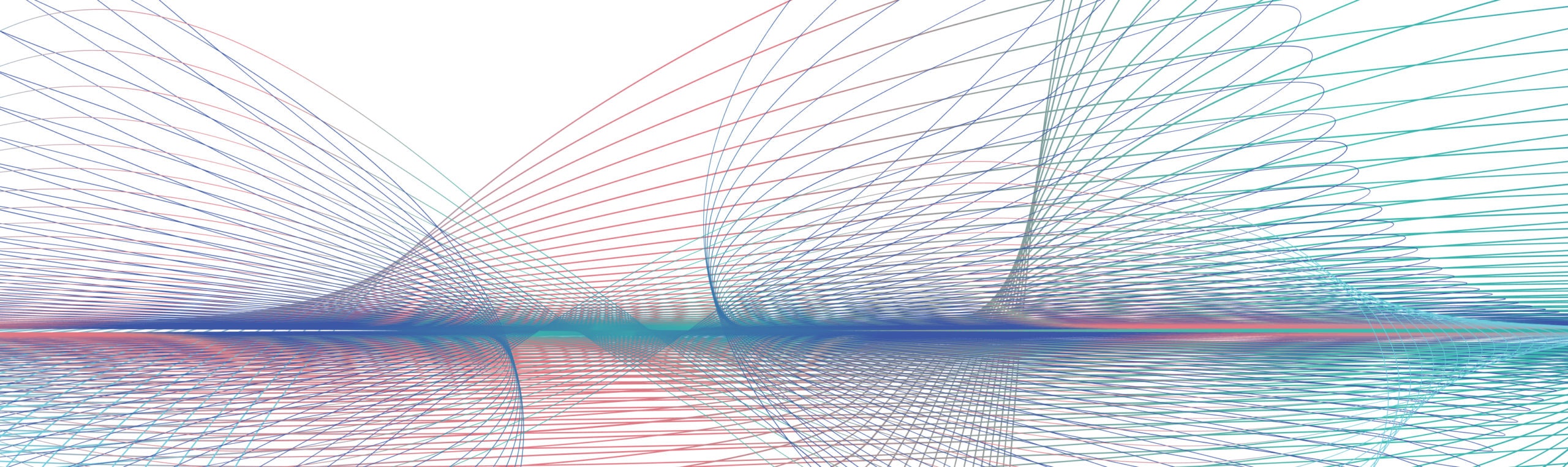The pace of the industry today is pressuring software developers to build, test, and release software more frequently than ever. To achieve this pace, teams have built two core processes into their workflow: Continuous Integration and Continuous Deployment.
Continuous Integration and Continuous Deployment (CI/CD) is a subset of the DevOps workflow that automates application code management and its safe, predictable shipping. In this comprehensive guide, we'll take a deep dive into CI/CD. We'll look at the individual roles of Continuous Integration and Continuous Deployment as part of the software development life cycle, and we'll examine different components and stages.
What Is Continuous Integration (CI)?
Continuous Integration (CI) is an automated process whereby software developers integrate new code into existing code. This process involves merging code changes into the application's repository, and then running builds and tests to check the correctness and functionality of the updated application.
Why CI?
There are several reasons why CI is necessary for modern application development:
- Fewer bugs: CI simplifies the task of integrating code, allowing developers to push and test code more frequently and in smaller chunks, which reduces the risk of introducing bugs.
- Faster code integration: CI enables more efficient creation and merging of pull requests, and helps resolve code conflicts when multiple teams work on different features.
- Automated testing: CI facilitates the creation and execution of automated testing plans, saving time for software testers.
- Compatible libraries: Frequent CI runs ensure that third-party dependencies are checked for vulnerabilities and continued compatibility.
The CI Process
Generally, the CI process consists of several steps:
- Create a pull request for the new code changes
- Code review
- Build
- Test
- Merge
What Is Continuous Deployment (CD)?
Continuous Deployment (CD) is an automated software release process that picks up immediately where the CI process leaves off. The output of a successful CI process—a tested and verified application with code changes merged in—is the input for Continuous Deployment.
Why CD?
CD empowers software development teams to build, test, and deploy code changes with confidence. It offers several benefits:
- Automated deployment: CD ensures that the updated application is properly deployed to production and made available for users.
- Reduced human error: The automation in CD prevents configuration steps from being forgotten or environment settings from getting mistyped.
- Faster time to market: CD largely eliminates the time lost in manual software testing or configuration, allowing for iterative development and faster innovation.
The CD Process
Generally, the CD process consists of five key steps:
- Pre-production deployment
- Pre-production tests
- Production deployment
- Production tests
- Monitoring and feedback
Continuous Delivery vs Continuous Deployment
It's important to distinguish between Continuous Delivery and Continuous Deployment:
- Continuous Delivery takes the build artifact from CI, deploys and tests it in a pre-production environment, and then waits for manual approval before deploying the application to production.
- Continuous Deployment automates the whole process, including the deployment to production.
The key difference is that Continuous Delivery requires manual testing and explicit approval for deployment, whereas Continuous Deployment automates the entire process.
The Role of CI/CD in Software Development
CI/CD has removed many of the pain points that were present in monolithic application development and big-bang deployments. It offers several benefits:
- Improved Code Management: Different teams can simultaneously work from the same codebase using Git branches.
- No Code Conflicts: CI/CD mitigates the risk of code conflicts by enforcing step-wise deployments.
- Automation: CI/CD automates various aspects of the development process, improving code quality and reducing risks.
- Increased Productivity: CI/CD aligns with agile development methodologies, enabling multiple teams to work in parallel.
- Automated Software Versioning: CI/CD tools help prevent conflicts when naming deployment versions.
- Easier Rollbacks: Most CI/CD pipelines are designed to allow graceful rollbacks in case of failures.
What Is a CI/CD Pipeline?
A CI/CD pipeline is a software-based workflow that automates software source code integration and application deployment. It typically consists of stages, jobs, and tasks:
- Stage: A major division in a pipeline that can consist of multiple jobs or tasks.
- Job: An action performed in the pipeline.
- Task: An abstracted, reusable packaged script with a set of inputs.
Types of CI/CD Pipelines
There are different ways to create and customize CI/CD pipelines:
Basic pipeline: A simple, linear sequence of jobs that run one after another. It's straightforward but less flexible for complex workflows.
Directed acyclic graph (DAG) pipeline: Allows jobs to run in parallel or in specific orders based on dependencies. More efficient for complex workflows with independent tasks.
Merge request pipeline: Runs automatically when a merge request is created or updated. It tests the changes before they're merged into the main branch.
Merged results pipeline: Similar to merge request pipeline, but it tests the result of merging the changes into the target branch, not just the changes themselves.
Merge train: A queue of merge requests waiting to be integrated. Each request is tested as if it were merged after all preceding requests, ensuring compatibility.
Parent-child pipeline: Allows breaking down complex pipelines into smaller, more manageable pieces. The parent pipeline can trigger multiple child pipelines.
Multi-project pipelines: Enables pipelines to trigger other pipelines in different projects, useful for complex systems with interdependent components.
Stages in CI/CD
A fully automated CI/CD pipeline typically includes the following stages:
- Source Control: Developers push code changes to a central repository, typically using version control systems like Git.
- Building the Code: The code is compiled, dependencies are resolved, and artifacts are created for deployment.
- Automated Testing and Validation: Various automated tests (unit, integration, etc.) are run to ensure code quality and functionality.
- Deploying to Pre-production: The built and tested code is deployed to a staging environment that mimics production.
- More Automated Testing and Validation: Additional tests, often including end-to-end and performance tests, are run in the staging environment.
- Deploying to Production: If all tests pass, the code is automatically deployed to the production environment for end-users.
Modern Trends and Advancements in CI/CD
As the field of software development continues to evolve, so do CI/CD practices. Here are some modern trends and advancements:
1. GitOps
GitOps is an operational framework that takes DevOps best practices used for application development such as version control, collaboration, compliance, and CI/CD, and applies them to infrastructure automation. In a GitOps model, the entire system state is stored in Git, making it the single source of truth.
2. AI/ML in CI/CD
Artificial Intelligence and Machine Learning are being integrated into CI/CD pipelines to:
- Predict build failures
- Optimize test selection
- Automate code reviews
- Enhance security scans
3. Shift-Left Security
"Shifting left" in security means moving security considerations earlier in the development process. This involves integrating security testing and practices into the CI/CD pipeline from the earliest stages.
4. Containerization and Kubernetes
Containers, particularly Docker, have become an integral part of many CI/CD pipelines. Kubernetes has emerged as the de facto standard for container orchestration, leading to the concept of "GitOps for Kubernetes."
5. Infrastructure as Code (IaC)
IaC allows developers to manage and provision infrastructure through code instead of manual processes. This approach is being increasingly integrated into CI/CD pipelines, allowing for consistent and repeatable infrastructure deployments.
6. Serverless CI/CD
Serverless computing is being leveraged in CI/CD to provide scalable, on-demand build and deployment environments without the need to manage underlying infrastructure.
Best Practices for Implementing CI/CD
To get the most out of your CI/CD implementation, consider the following best practices:
- Automate Everything: Aim to automate as much of your software delivery process as possible, from builds to tests to deployments.
- Use Version Control: All code, including application code, tests, and infrastructure definitions, should be version controlled.
- Implement Trunk-Based Development: This development model, where developers merge small, frequent updates to a core "trunk" or main branch, facilitates CI/CD.
- Prioritize Test Automation: Automated testing is crucial for CI/CD. Implement a comprehensive test suite including unit tests, integration tests, and end-to-end tests.
- Monitor and Optimize Pipeline Performance: Regularly review your pipeline's performance and look for opportunities to optimize and reduce build times.
- Implement Feature Flags: Use feature flags to decouple deployment from release, allowing you to test features in production without exposing them to all users.
- Security Integration: Integrate security scans and checks throughout your pipeline to catch vulnerabilities early.
- Use Immutable Infrastructure: Treat your infrastructure as immutable and rebuild it for each deployment rather than making changes in place.
- Implement Proper Logging and Monitoring: Ensure you have robust logging and monitoring in place to quickly identify and diagnose issues in your pipeline and deployed applications.
- Continuous Improvement: Regularly review and refine your CI/CD processes. The goal should be to continuously improve the speed, reliability, and efficiency of your software delivery.
Challenges in Implementing CI/CD
While CI/CD offers numerous benefits, it's not without its challenges:
- Cultural Shift: Implementing CI/CD often requires a significant cultural shift within an organization, which can be met with resistance.
- Initial Setup Complexity: Setting up a CI/CD pipeline can be complex, especially for legacy systems or monolithic applications.
- Maintaining Test Quality: As the number of tests grows, maintaining their quality and relevance becomes challenging.
- Managing Environments: Ensuring consistency across different environments (development, staging, production) can be difficult.
- Security Concerns: With frequent, automated deployments, ensuring robust security measures becomes even more critical.
- Handling Database Changes: Managing database schema changes and data migrations in a CI/CD pipeline can be challenging.
- Dealing with Legacy Systems: Integrating legacy systems into a CI/CD pipeline can be complex and time-consuming.
The Future of CI/CD
As we look to the future, several trends are likely to shape the evolution of CI/CD:
- AI-Driven Development: AI will play an increasingly important role in code generation, testing, and deployment decisions.
- Edge Computing Integration: CI/CD pipelines will need to adapt to support edge computing scenarios, potentially leading to concepts like "Edge CI/CD."
- Increased Automation: We'll see even greater levels of automation, potentially leading to "NoOps" scenarios where operational processes are completely automated.
- Quantum Computing Preparedness: As quantum computing advances, CI/CD pipelines may need to adapt to support quantum-safe cryptography and potentially even quantum algorithms.
- Sustainability Focus: There will likely be an increased emphasis on optimizing CI/CD pipelines for energy efficiency and reduced carbon footprint.
Conclusion
CI/CD is the broad term for a workflow model that allows software teams to build, test, and ship code in a fast and reliable manner. As the software development landscape continues to evolve, CI/CD practices will remain crucial for organizations aiming to deliver high-quality software at speed.
Kong offers an industry-best API Gateway for modern, microservices-based, distributed applications. Software developers and DevOps engineers often need to deploy and configure Kong and its plugins in different environments. CI/CD processes can help them create deployment and configuration scripts for Kong. And with tooling like decK and inso, you can easily integrate them into your existing CI/CD tool chain to deploy and manage Kong easily. These can then be tested, and later applied, both safely and predictably. This prevents the need for post-deployment manual adjustments. It also eliminates the possibility of configuration drift between environments.
To see how you can use Kong products and integrate them into your API-centric development work, book a personalized demo today. As you continue to refine and improve your CI/CD processes, remember that the ultimate goal is to deliver value to your users more quickly and reliably. With the right tools, practices, and mindset, CI/CD can be a powerful enabler of innovation and competitive advantage in today's fast-paced digital landscape.
CI/CD FAQs
Q: What is CI/CD and why is it important in modern software development?
A: CI/CD stands for Continuous Integration and Continuous Deployment (or Delivery). It's a set of practices that automates the process of software development, testing, and deployment. It's important because it allows teams to deliver high-quality software more frequently and reliably, reducing bugs and speeding up time to market.
Q: What's the difference between Continuous Delivery and Continuous Deployment?
A: Continuous Delivery automates the process up to staging, requiring manual approval for production deployment. Continuous Deployment automates the entire process, including production deployment, without manual intervention.
Q: What are the main stages in a CI/CD pipeline?
A: A typical CI/CD pipeline includes: Source Control, Building the Code, Automated Testing and Validation, Deploying to Pre-production, More Automated Testing and Validation, and finally, Deploying to Production.
Q: What are some modern trends in CI/CD?
A: Some modern trends include GitOps, AI/ML integration in CI/CD processes, shift-left security practices, increased use of containerization and Kubernetes, Infrastructure as Code (IaC), and serverless CI/CD.
Q: What are the main challenges in implementing CI/CD?
A: Common challenges include cultural resistance to change, initial setup complexity, maintaining test quality, managing consistent environments, ensuring security, handling database changes, and integrating legacy systems.
Q: How is AI expected to impact the future of CI/CD?
A: AI is expected to play an increasingly important role in CI/CD, potentially assisting in code generation, optimizing test selection, automating code reviews, enhancing security scans, and making deployment decisions.