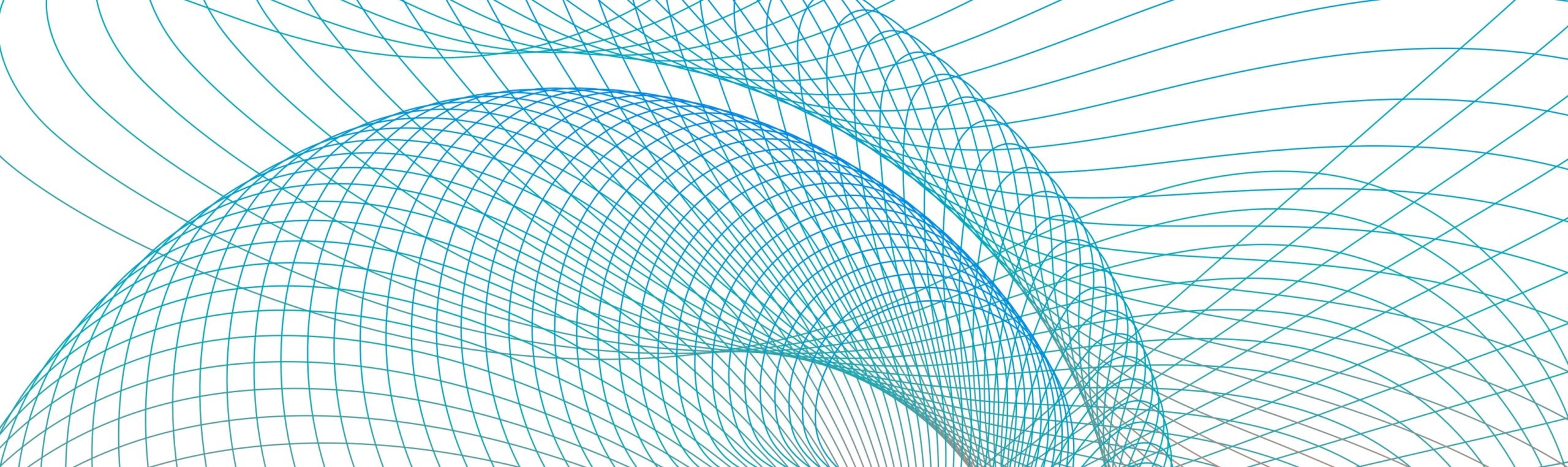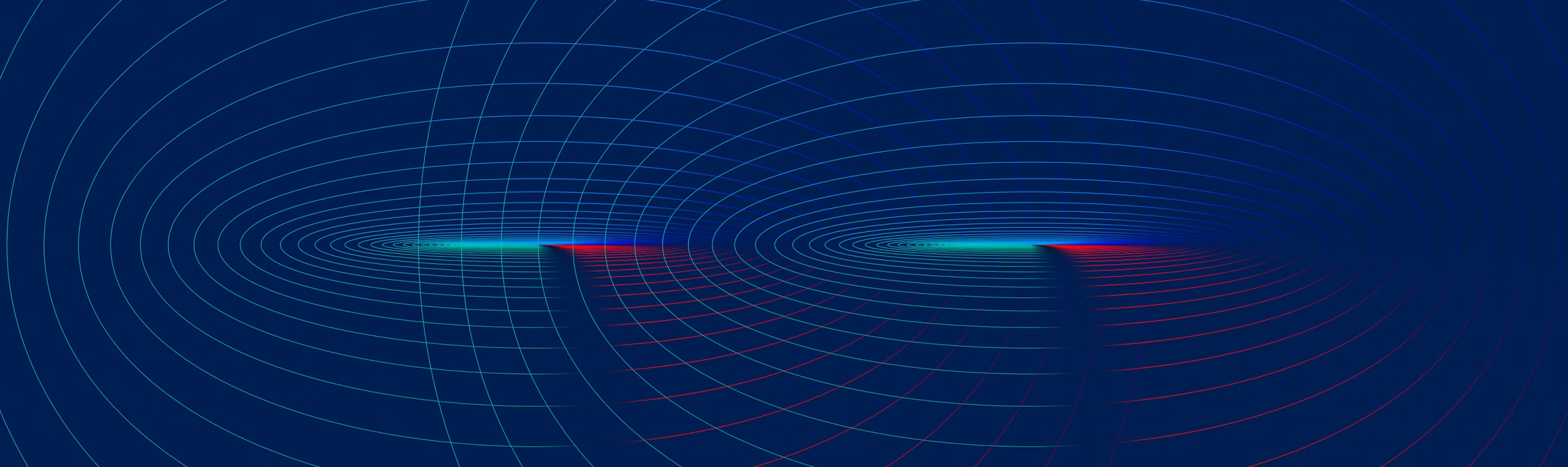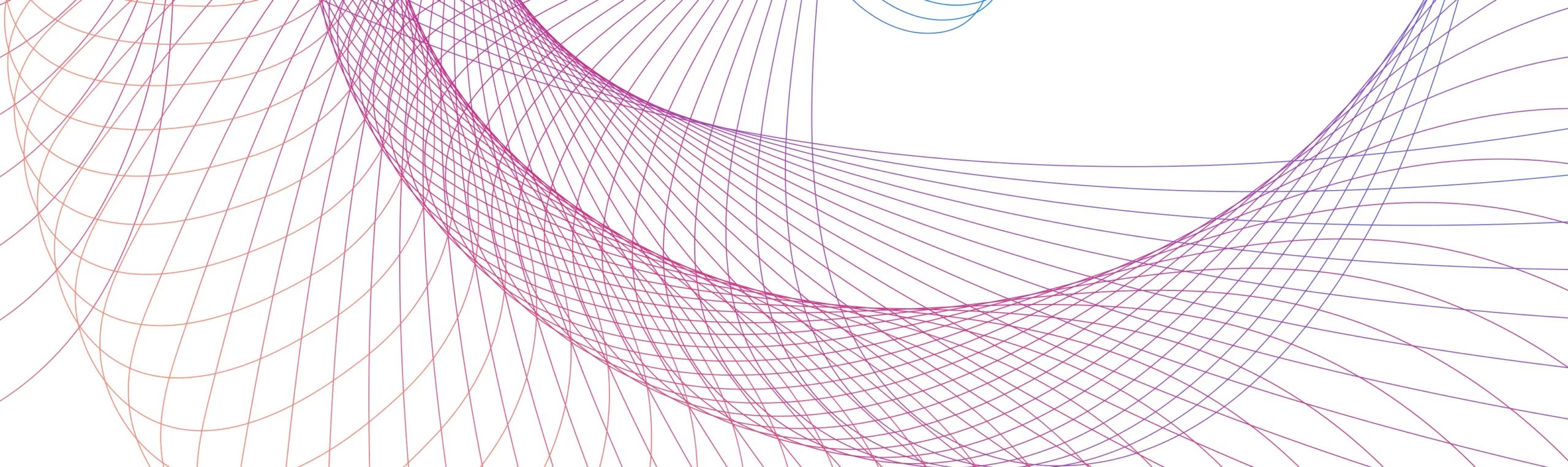If you've ever gotten sticker shock after receiving a surprisingly large cloud bill, you're not alone. Many organizations have faced this challenge, especially as they scale their Kubernetes deployments. While the cloud makes flexible scaling possible, it has also introduced many new services one can use, resulting in increased cloud costs.
In this expanded guide, we'll explore strategies to reduce your Kubernetes cloud costs. While we'll use Amazon Web Services (AWS) as an example, these lessons can apply to other cloud providers like Google Cloud Platform (GCP) and Microsoft Azure.
Understanding the Importance of Cost Optimization
Before diving into specific strategies, it's crucial to understand why cost optimization is so important in the Kubernetes ecosystem. As organizations increasingly adopt cloud-native technologies, the complexity of managing resources and costs has grown exponentially. Effective cost optimization not only helps reduce unnecessary expenses but also ensures that you're using your resources efficiently, which can lead to better performance and scalability.
8 Strategies to Reduce Kubernetes Cloud Costs
1. Define Your Workload Requirements
You should only order what your workload needs across your compute dimensions, from CPU count and architecture to memory, storage, and network. An affordable instance might look tempting, but what happens if you start running a memory-intensive application and you end up with performance issues affecting your brand or customers? It's not a good place to be.
Key considerations:
- Analyze your application's resource usage patterns
- Consider peak and average resource requirements
- Pay attention when choosing between CPU and GPU instances
- Factor in any specific architectural needs (e.g., ARM vs. x86)
In 2023, with the rise of AI and machine learning workloads, it's become even more critical to accurately assess your compute needs. For instance, if you're running ML training jobs, you might need GPU-enabled instances, which are significantly more expensive than standard CPU instances.
2. Choose the Right Instance Types
AWS offers more than 150 different instance types, and this number continues to grow. Picking the right type can go quite a long way in helping with your cloud cost optimization. Cloud providers offer many different instance types, matching various use cases with different CPU combinations, memory storage, and networking capacity.
Best practices:
- Understand the differences between general-purpose, compute-optimized, memory-optimized, and storage-optimized instances
- Consider using burstable instances for workloads with variable resource needs
- Leverage tools like AWS Cost Explorer or third-party optimization platforms to analyze your usage patterns and recommend optimal instance types
In recent years, AWS has introduced Graviton processors, which offer better price-performance for many workloads. Consider testing your applications on Graviton-based instances to potentially reduce costs without sacrificing performance.
3. Verify Storage Transfer Limitations
It's worth your time to work on data storage as part of your cloud cost optimization efforts. Each application comes with unique storage needs. Make sure that the VM you pick can maintain the storage you need throughout your workflow.
Tips for storage optimization:
- Avoid expensive drive options like premium solid-state drive (SSD) unless you plan to use them to the fullest
- Consider using tiered storage solutions like AWS S3 Intelligent-Tiering to automatically move data between access tiers based on usage patterns
- Implement proper data lifecycle management to archive or delete unused data
- Use tools like Kubernetes Persistent Volumes and StorageClasses to dynamically provision and manage storage resources
4. Check If Your Workload is Spot-Ready
Spot instances are a great way to save on your Kubernetes bill, often providing discounts of up to 90% compared to on-demand pricing. However, before jumping into the spot space, you need to decide how to build your framework, use its instances, and implement it.
Key questions to consider:
- How much time does your workload need to finish the job?
- Is it mission and time-critical?
- Can you handle interruptions?
- Is it tightly coupled between instance nodes?
- What tools are you going to use to move your workload when a cloud provider pulls the plug?
In 2023, AWS has introduced new features like Spot Instance duration-based instances, which provide a guaranteed runtime of up to 6 hours. This can make Spot instances more viable for a wider range of workloads.
5. Cherry-Pick Your Spot Instances
After you pick your instance, check its interruption frequency at the rate with which the instance reclaimed capacity during the trailing month. The AWS instance advisor covers a wide range of intervals, so don't shy away from using spot instances for more important work if you know what you're doing.
Advanced spot strategies:
- Use Spot Fleet to automatically request Spot Instances from multiple Spot Instance pools
- Implement Spot Instance termination notices to gracefully handle interruptions
- Consider using Capacity-Optimized allocation strategy to select Spot Instance pools with the lowest likelihood of interruption
6. Bid Your Price on Spot
Once you find the right instance, it's then a good time to set the maximum price you are ready to pay for it. The instance will only run on the marketplace price below or equal to your bid. Here's a rule of thumb: Set the maximum price to the one that equals the on-demand price. Otherwise, you risk getting your workload interrupted once the price goes higher than what you have set.
To boost your chances of snatching spot instances, you can set up groups of spot instances called, in AWS cloud, spot fleets and request multiple instance types simultaneously. You'll be paying the maximum price per hour for the entire fleet rather than the specific spot pool.
7. Use Mixed Instances
Mixed instances are specific to Kubernetes. Only a mixed instance strategy gets you great availability and performance at a reasonable cloud cost. Pick different instance types. Some are cheaper and good enough but might not be suitable for high throughput and low latency workload.
Benefits of mixed instances:
- Improved availability and fault tolerance
- Better resource utilization
- Potential cost savings by using a combination of on-demand and spot instances
Challenges to consider:
- Increased complexity in cluster management
- Potential performance variations across different instance types
- Need for more sophisticated scheduling and scaling strategies
Tools like Kubernetes Cluster Autoscaler and custom scheduling policies can help manage mixed instance clusters more effectively.
8. Make Regions Work for You
Instances spanning across several regions increase your availability. It's recommended, for example, by AWS cloud to configure multiple node groups, scope each of them to a single region, and then enable load balancing across similar node groups.
Multi-region strategies:
- Use global load balancers to distribute traffic across regions
- Implement data replication and synchronization strategies for multi-region deployments
- Consider using services like AWS Global Accelerator to improve application availability and performance