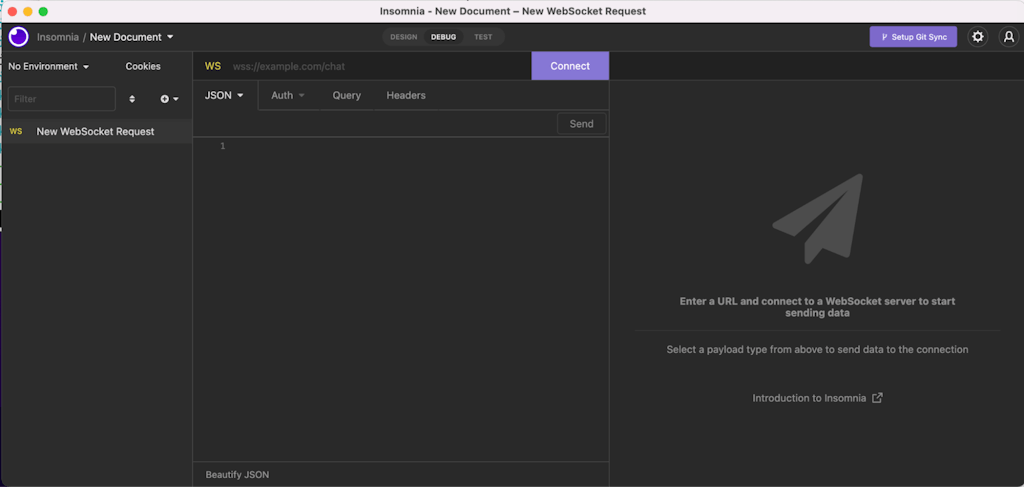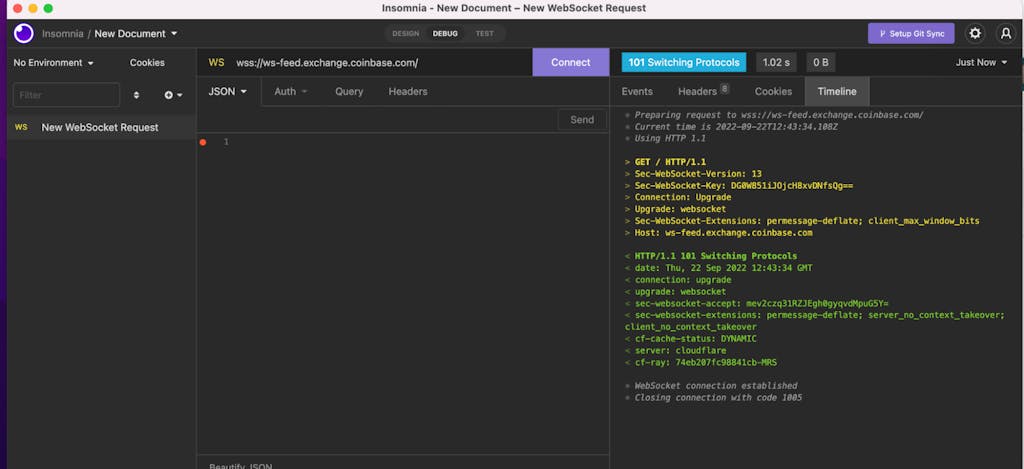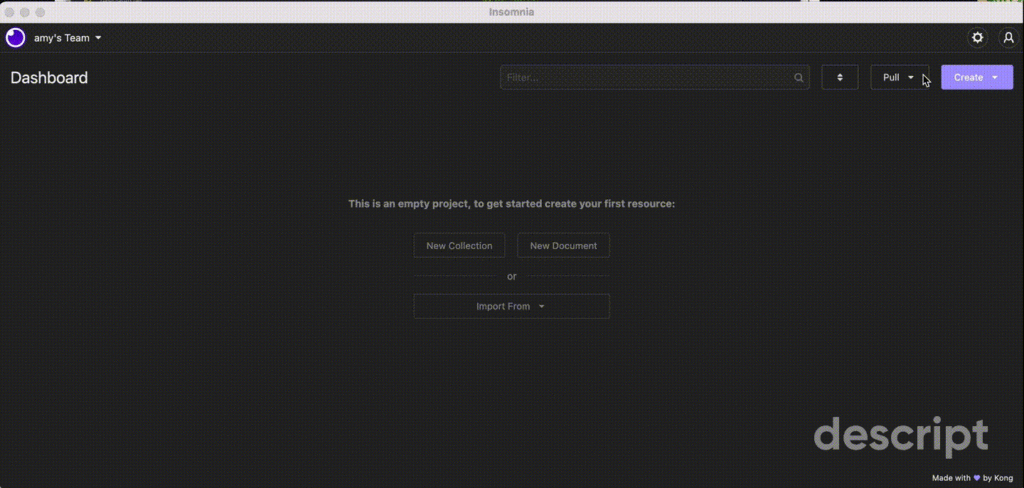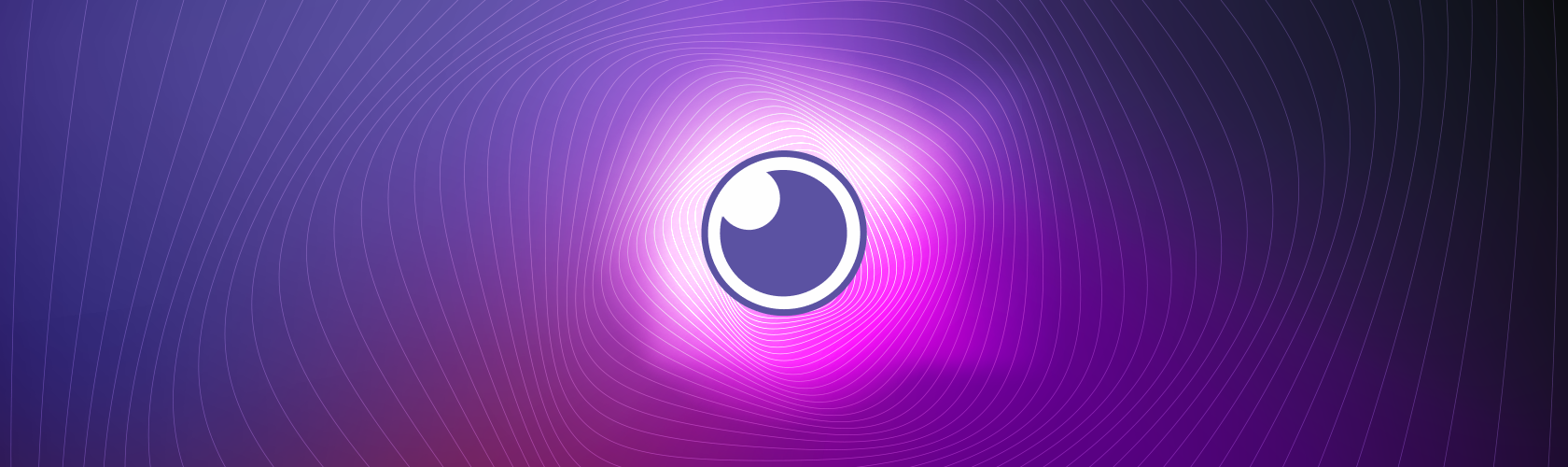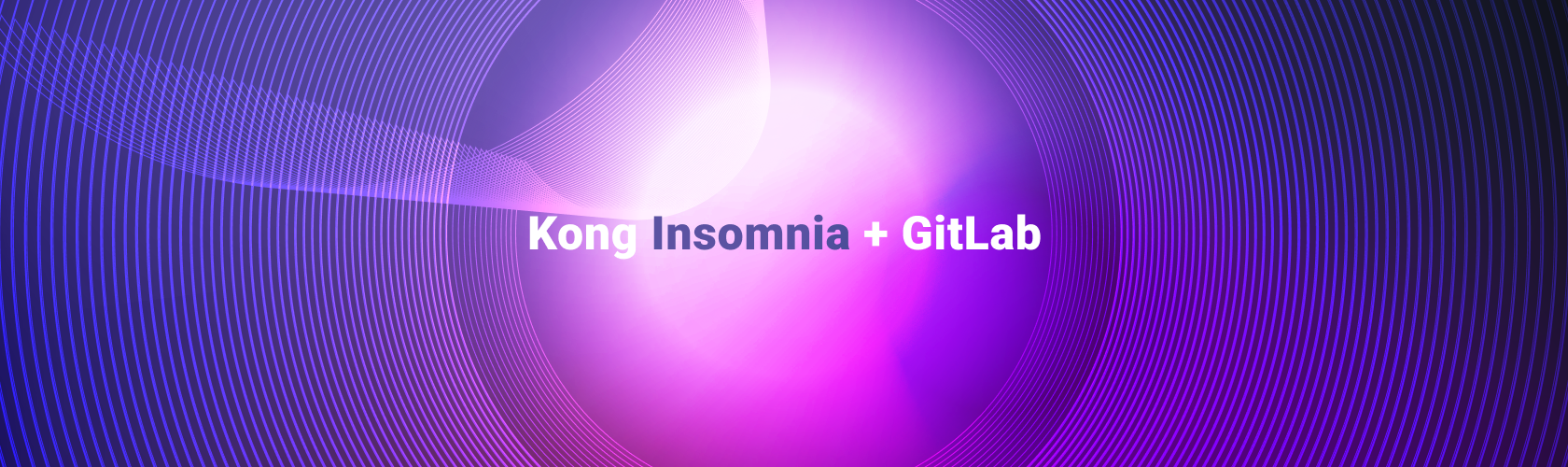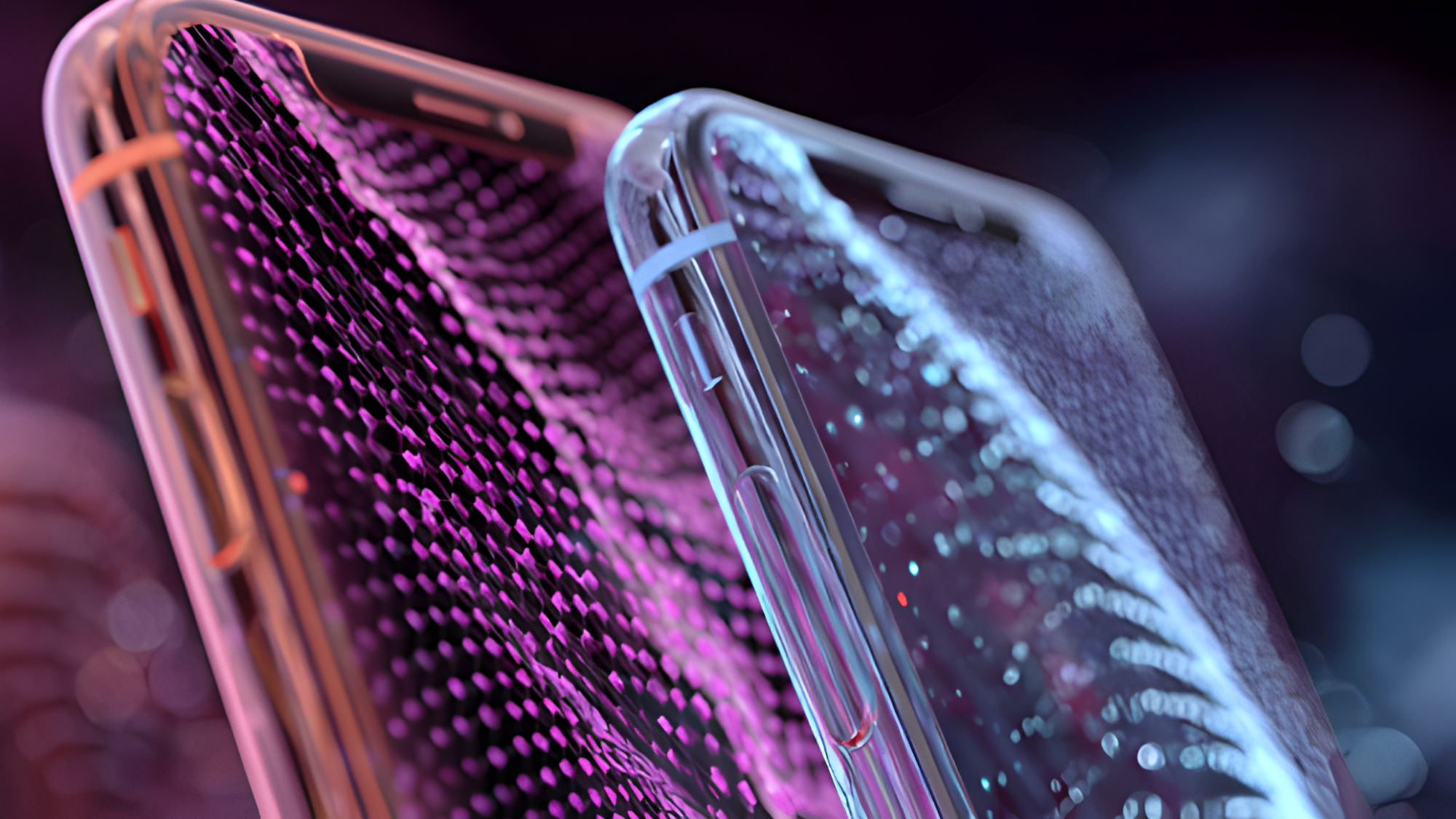Kong Insomnia now supports WebSocket APIs. This update marks an important expansion to our API platform — and it’s currently available in Kong Insomnia versions 2022.6.0 and above.
Insomnia support for WebSockets APIs was just one of the updates announced at Kong Summit 2022. And it’s a big one for the Kong Insomnia team.
Providing WebSocket API support has been one of the most popular feature requests we've seen to date. We’re thankful for our deeply enthusiastic and engaged community, and we hope the ability to stream data over continuous connections via WebSocket APIs is an invaluable tool for our users on the frontlines of building the amazing tech of the future.
In this latest release of Kong Insomnia, the dropdown menu for creating a new request in your collection includes the option to create a "WebSocket Request".
It All Starts With a Handshake 🤝
If you love Kong Insomnia for its ease of use, you'll find the same principles embedded into the initial WebSocket handshake.
When you first create a WebSocket Request, you'll see the same intuitive options like Authentication, Headers, and Environments that make Kong Insomnia a powerful REST client on the WebSocket request interface.
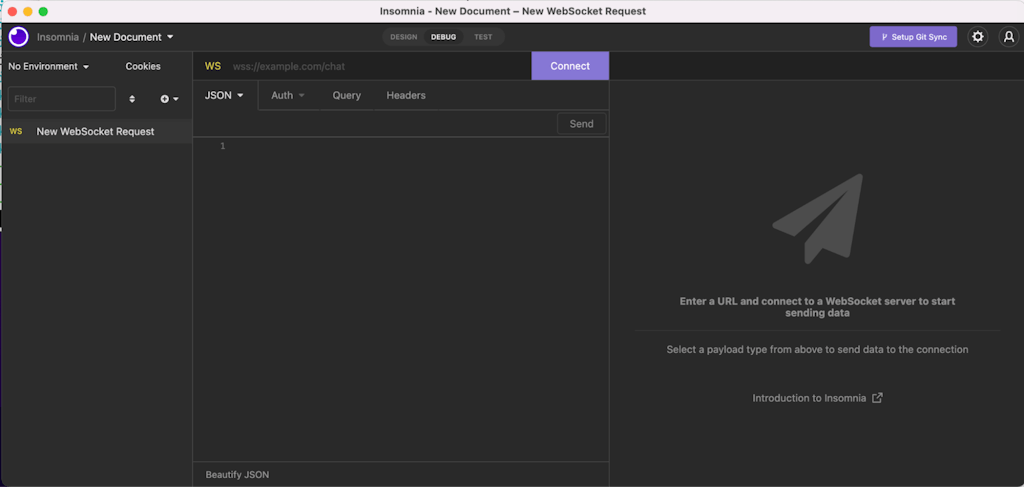
Figure 1: The Insomnia WebSocket interface
Similar to REST requests, your handshake connection details are stored in the timeline where you can see its details without getting lost.
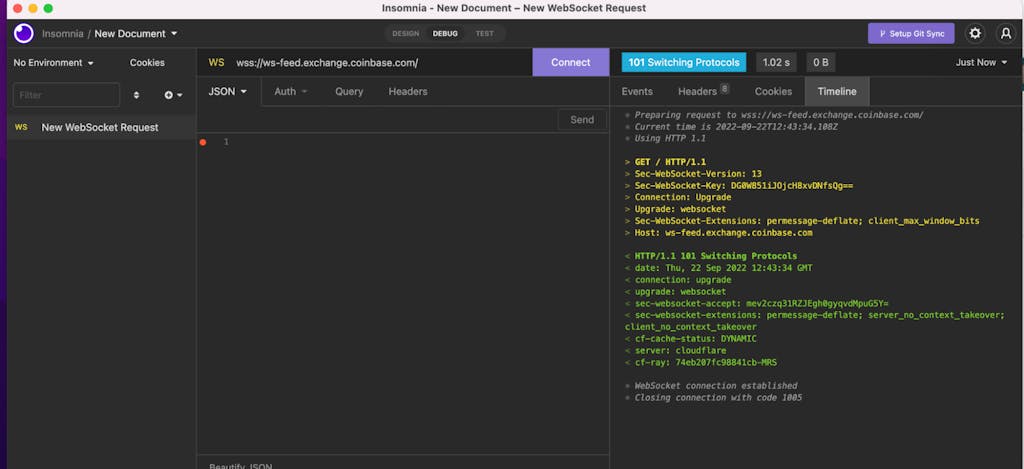
Figure 2: See WebSocket connection details in the Timeline tab
Kong Insomnia will also continue the history of your connections. Need to remember that one subprotocol you passed via header "sec-websocket-protocol" 3 connections ago? No problem. Just one click in the history menu can help you immediately get back on track.

Figure 3: Never lose your past WebSocket connection configurations
Events and Messages
Once the WebSocket connection is made, you're ready to interact with it. With Kong Insomnia, you can compose and send messages with the same powerful syntax highlighting found throughout the platform.
All messages sent and received will be shown on the events pane of the interface. You can then click through the events to see them in their entirety.

Figure 4: WebSocket event details, in detail
Sharing Your WebSocket Requests
And once you've perfected your WebSocket requests, enable your team to benefit from your great work by using Kong Insomnia's Team Sync or our native Git Sync capabilities.
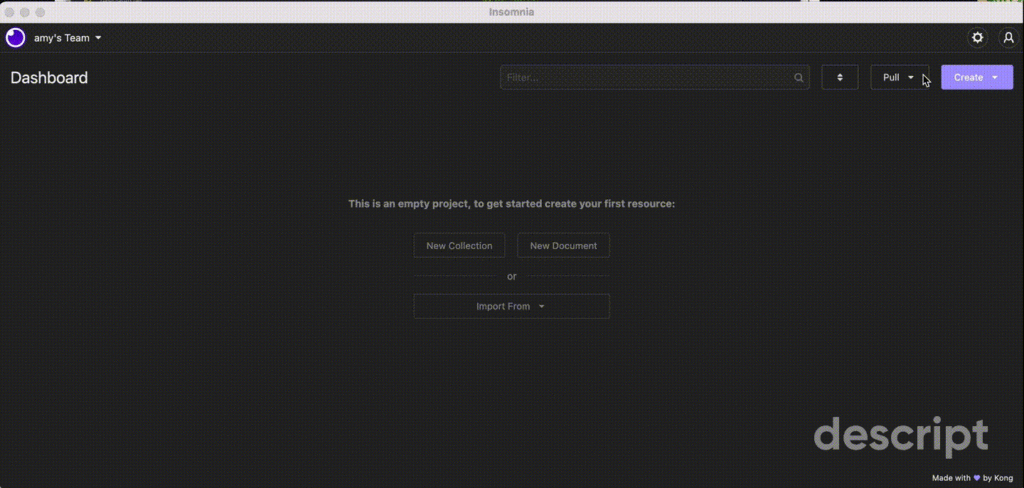
Figure 5: Sync WebSocket requests with others using Insomnia Sync
Kong Insomnia Enterprise Is Here
Now that you're up and running with WebSockets, ensure your API projects are well-supported by the same vendor that created and maintains the most widely adopted open source API gateway. With Insomnia Enterprise by Kong, our team of API experts are at-the-ready Monday through Friday to ensure your API success, from onboarding to implementation.
If you're overseeing a large team (or multiple teams) that are now experiencing the common growing pains associated with scaling an API program, contact us to learn more about how you can scale collaborative API development across multiple teams with Kong Insomnia Enterprise.
Got feedback or questions about our new or upcoming releases? Reach out on our Slack Community or GitHub.