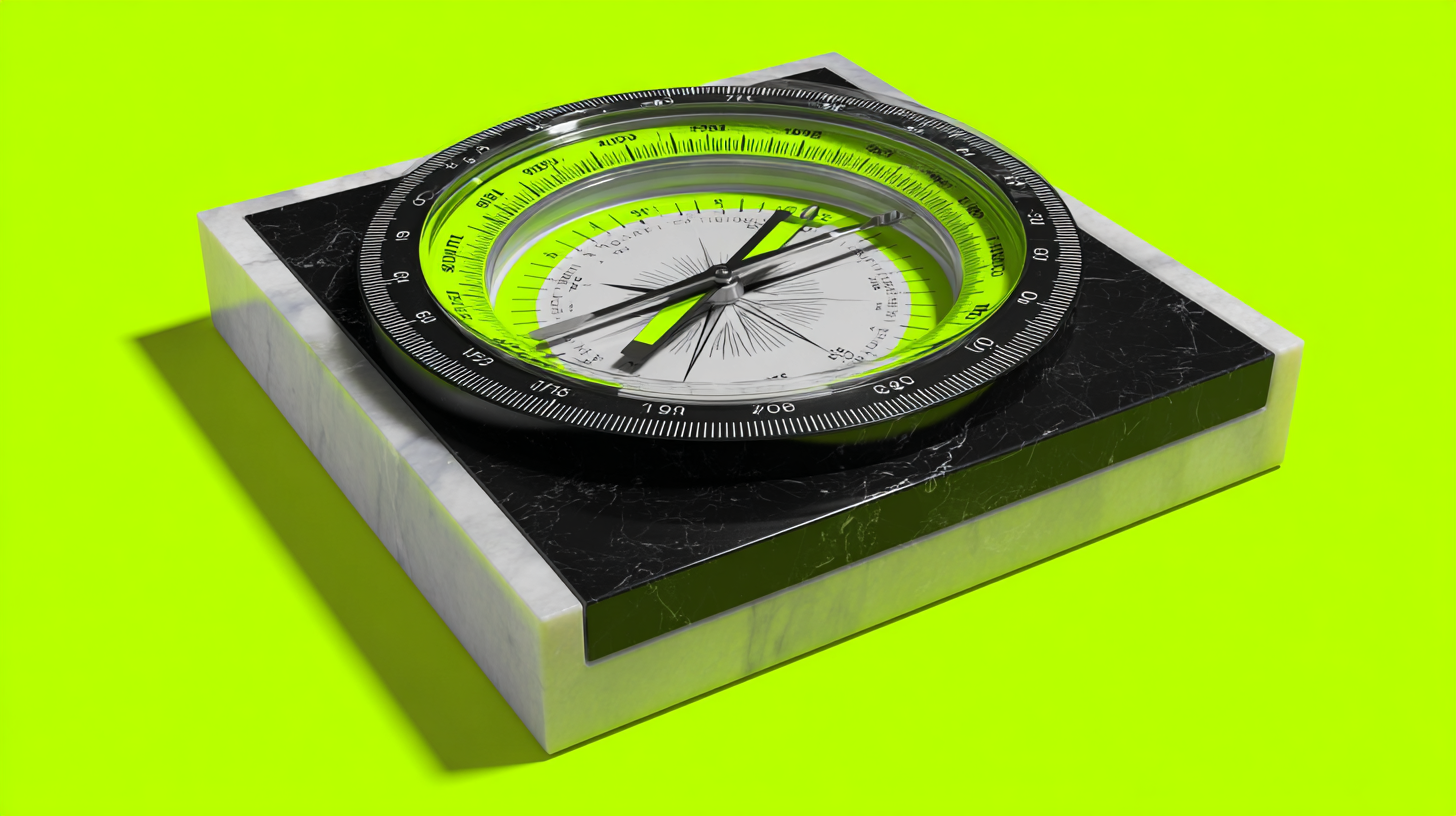Stay Vendor Agnostic: Using an Abstraction Layer to Navigate Acquisitions
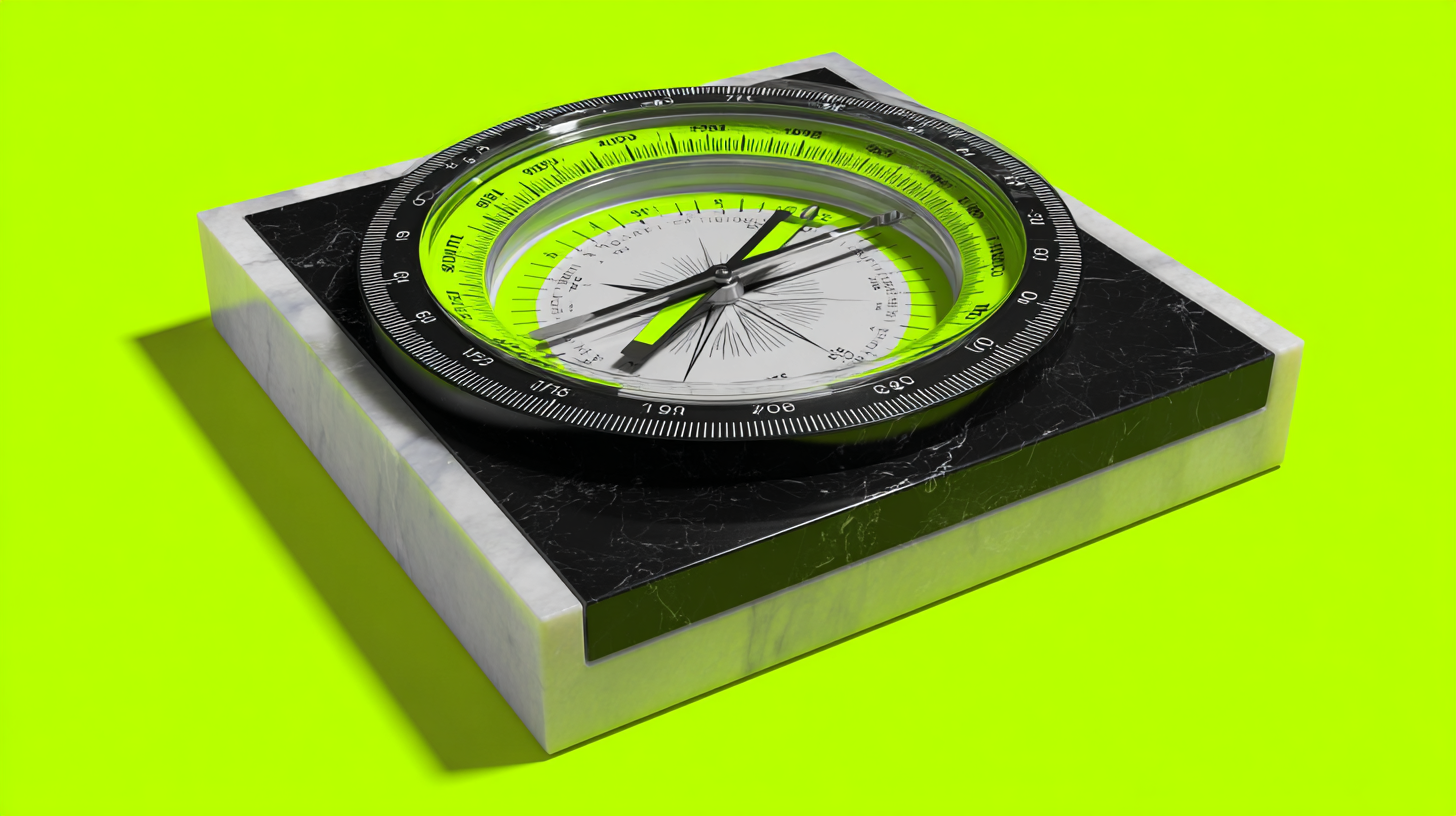
The challenges of an acquisition frequently appear in a number of critical areas, especially when dealing with a platform as important as Kafka: API Instability and Change : Merged entities frequently rationalize or re-architect their services, whic
API Gateway vs. AI Gateway

The Gateway Evolution
An unoptimized AI inference endpoint can burn through thousands of dollars in minutes. This isn't hyperbole. It's the new reality of artificial intelligence operations. When GPT-4 processes thousands of tokens per request, tradi
Kong Event Gateway: Unifying APIs and Events in a Single API Platform

Kong customers include some of the most forward-thinking, tech-savvy organizations in the world. And while we’re proud to help them innovate through traditional APIs, the reality is that their ambitions don’t stop there. Increasingly, our customers a
NGINX/OpenResty Event Handling Strategy for CPU Efficiency

Kong Gateway is built on Nginx/OpenResty because it has a unique master/worker architecture, forks out many worker processes, and can utilize every CPU core efficiently. It is the powerhouse within Kong. But one master / multi workers architecture h
API Innovator Awards spotlight outstanding Kong projects and community users

Each year at Kong Summit , we shine a light on projects and people ahead of the pack in their use of Kong. And what better way to do that than with a shiny gorilla statue. We call them the API Innovator Awards . The API Innovator Awards recognize
The Next Generation of API Connectivity: Apache Kafka, API Gateway and Service Mesh

Let's boldly go where no one has gone before. Get ready, Star Trek fans! Jean-Luc Picard will be representing our microservice . Once we have Jean-Luc in our ship (microservice in production), what happens on day 2? We still need to add authorizati
New Products at Kong Summit 2021 - Kong Istio Gateway, Kong Gateway 2.6, Kong Mesh 1.5 and More!

Today at Kong Summit , we are thrilled to announce several new products, features and capabilities across our entire service connectivity platform with the goal of making service connectivity as invisible and easily consumable as electricity. These