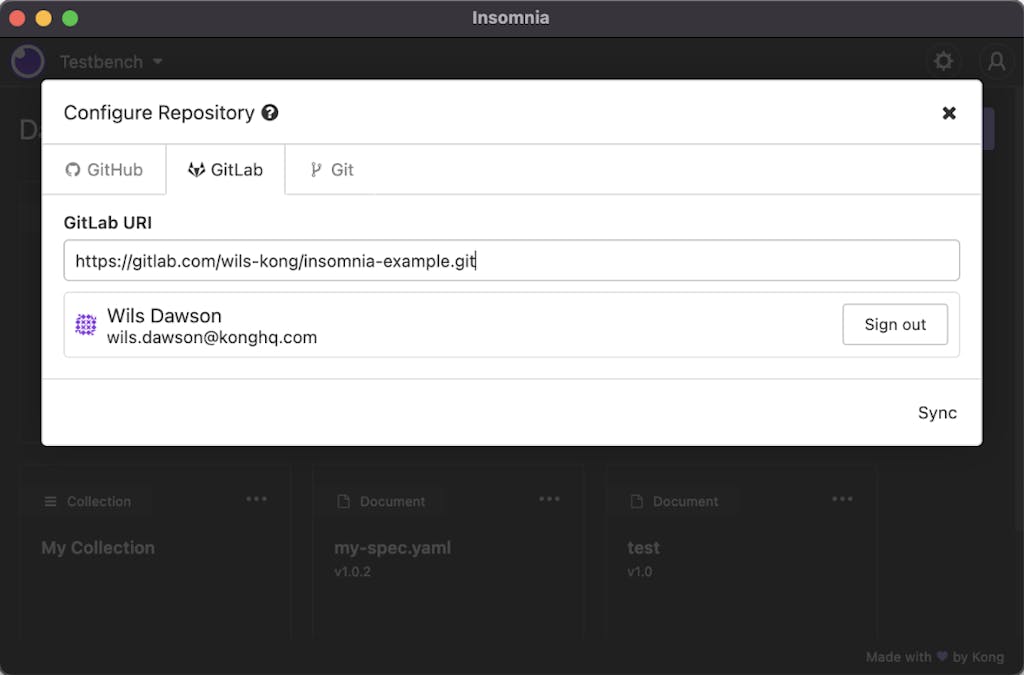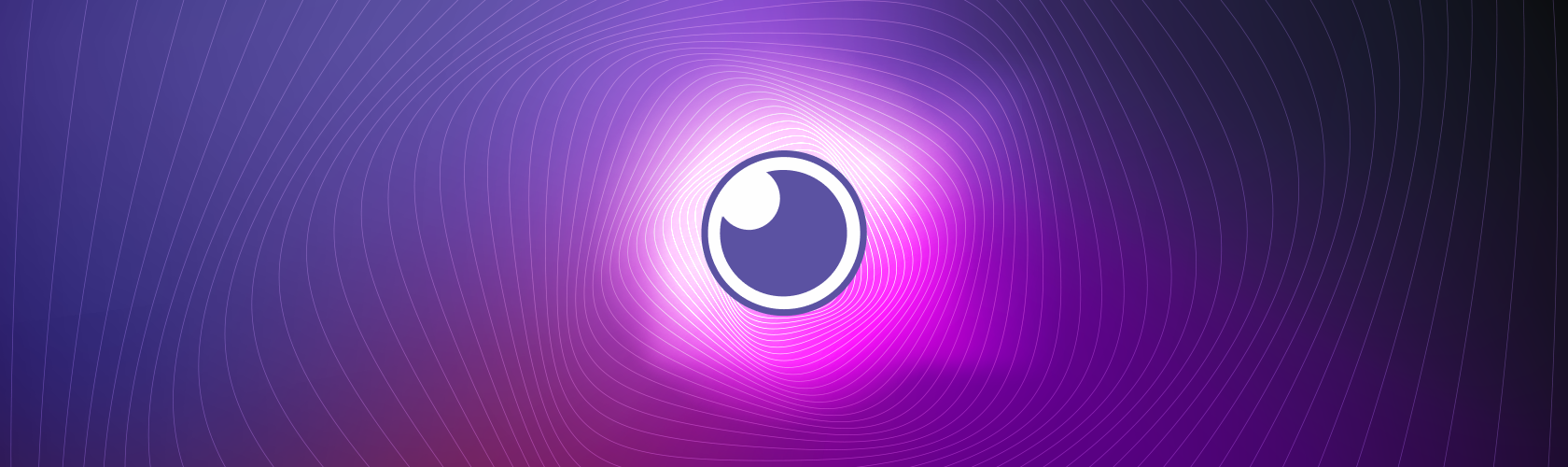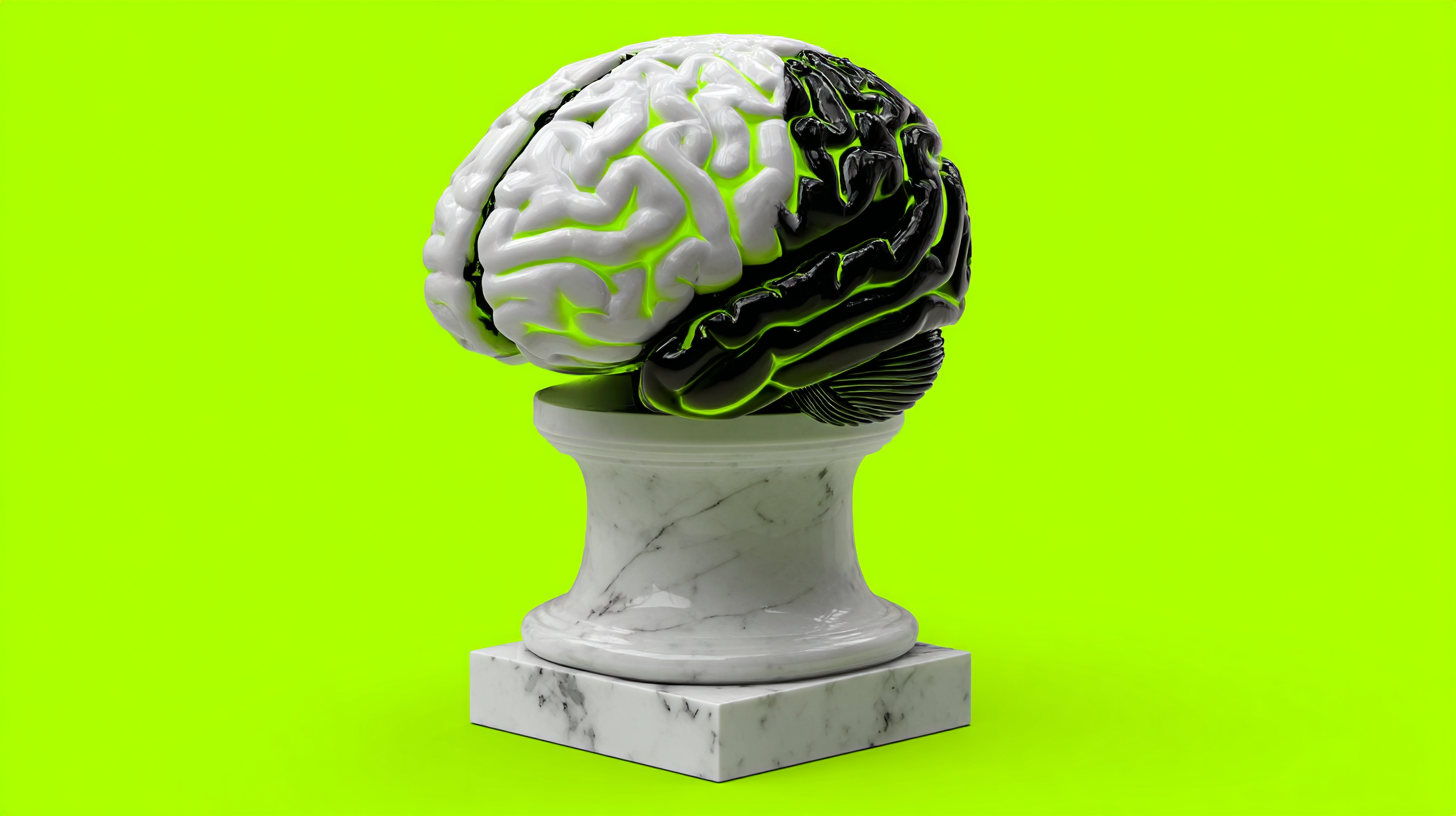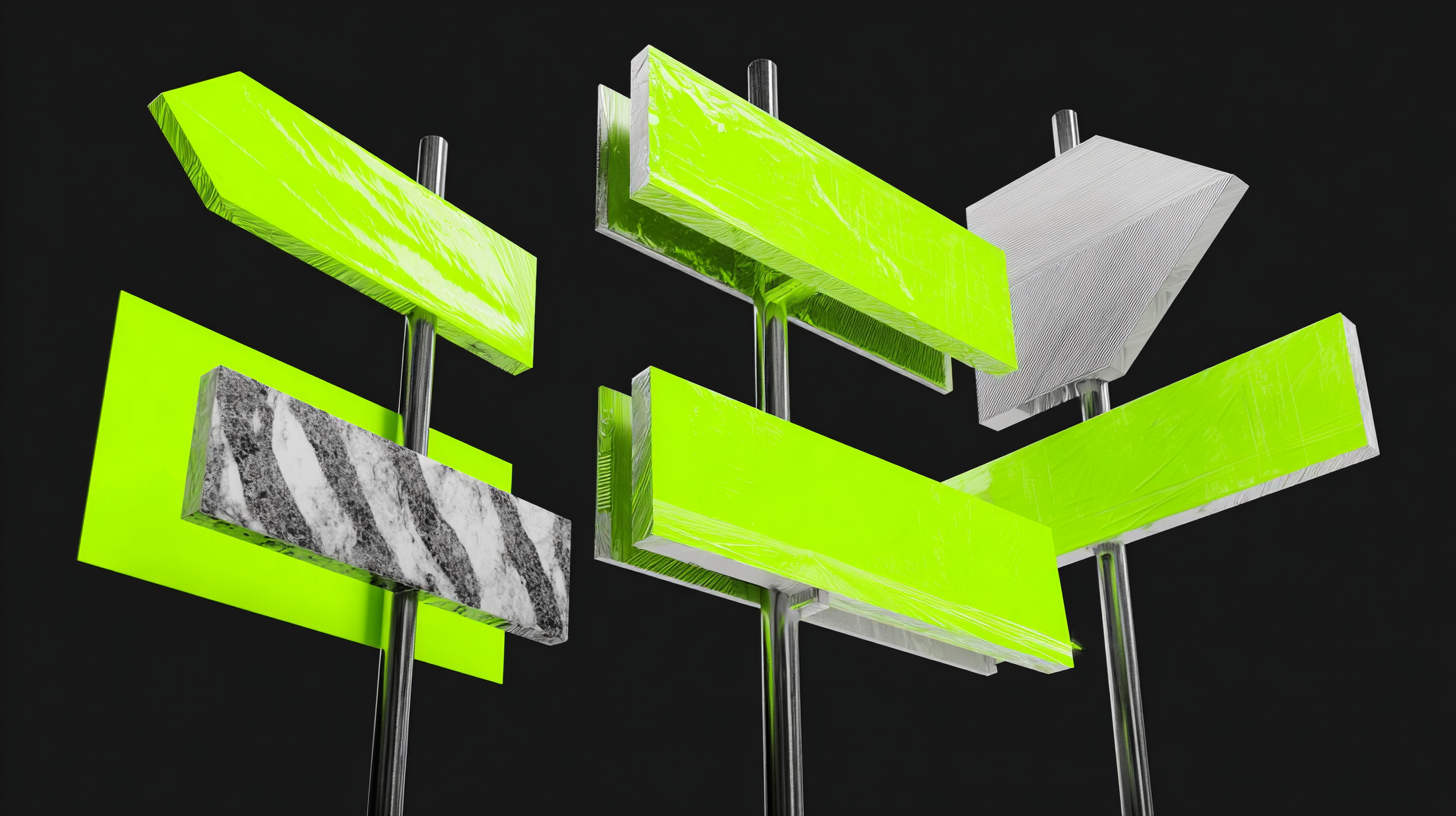Git Sync lets you collaborate with your team on Design Documents that you create in Kong Insomnia. In the last release, we updated the way that Git Sync works for GitHub. We now leverage the OpenID Connect protocol and OAuth2 to make it easier for you to set up Git Sync. Today, we're excited to announce that we're bringing that same ease of setup to GitLab repositories as well!

How It Works
- From the dashboard, click the Create button
- Next, select import from Git Clone
- In the GitLab tab, click Authenticate with GitLab to connect your account
- Follow the prompts in the browser to login to GitLab and authorize Kong Insomnia to access the repositories in your account
- After successful authorization, you'll see your user information. Add the clone URI of the GitLab repository you want to work with and click Sync
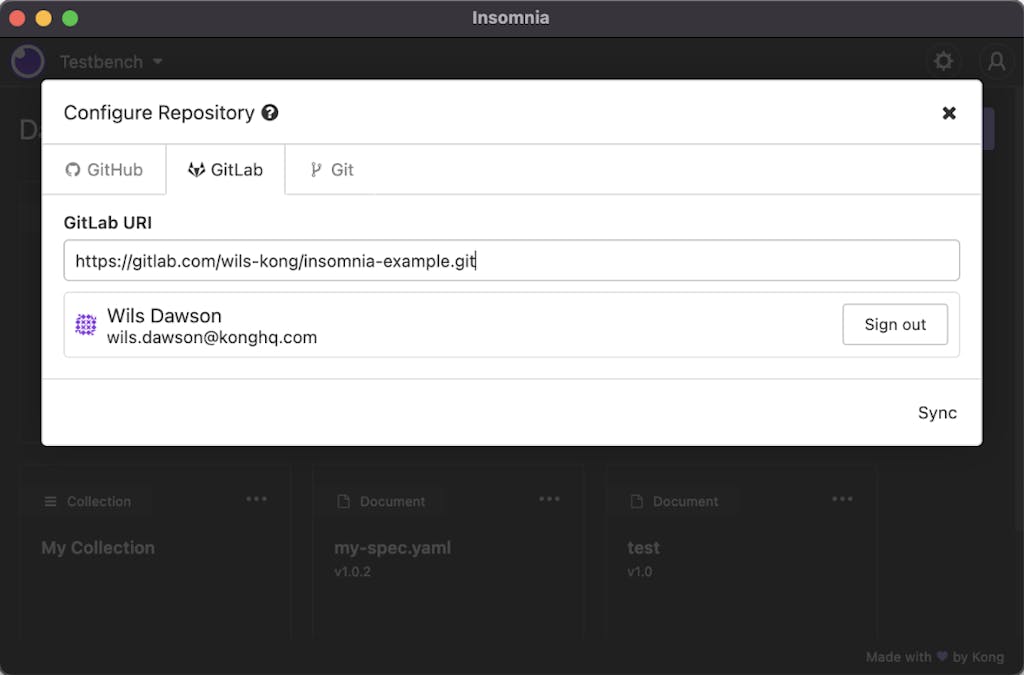
Collaboration Made Easier
With this simplistic setup, you can now more easily collaborate with your team - whether that's designing APIs in an OpenAPI specification or Swagger, debugging APIs that you're working with in various environments, or testing APIs manually or with automation in CI. We're excited to see what you do next with Kong Insomnia!
If you have feedback or questions about our new or upcoming releases, reach out on our Slack Community or GitHub.