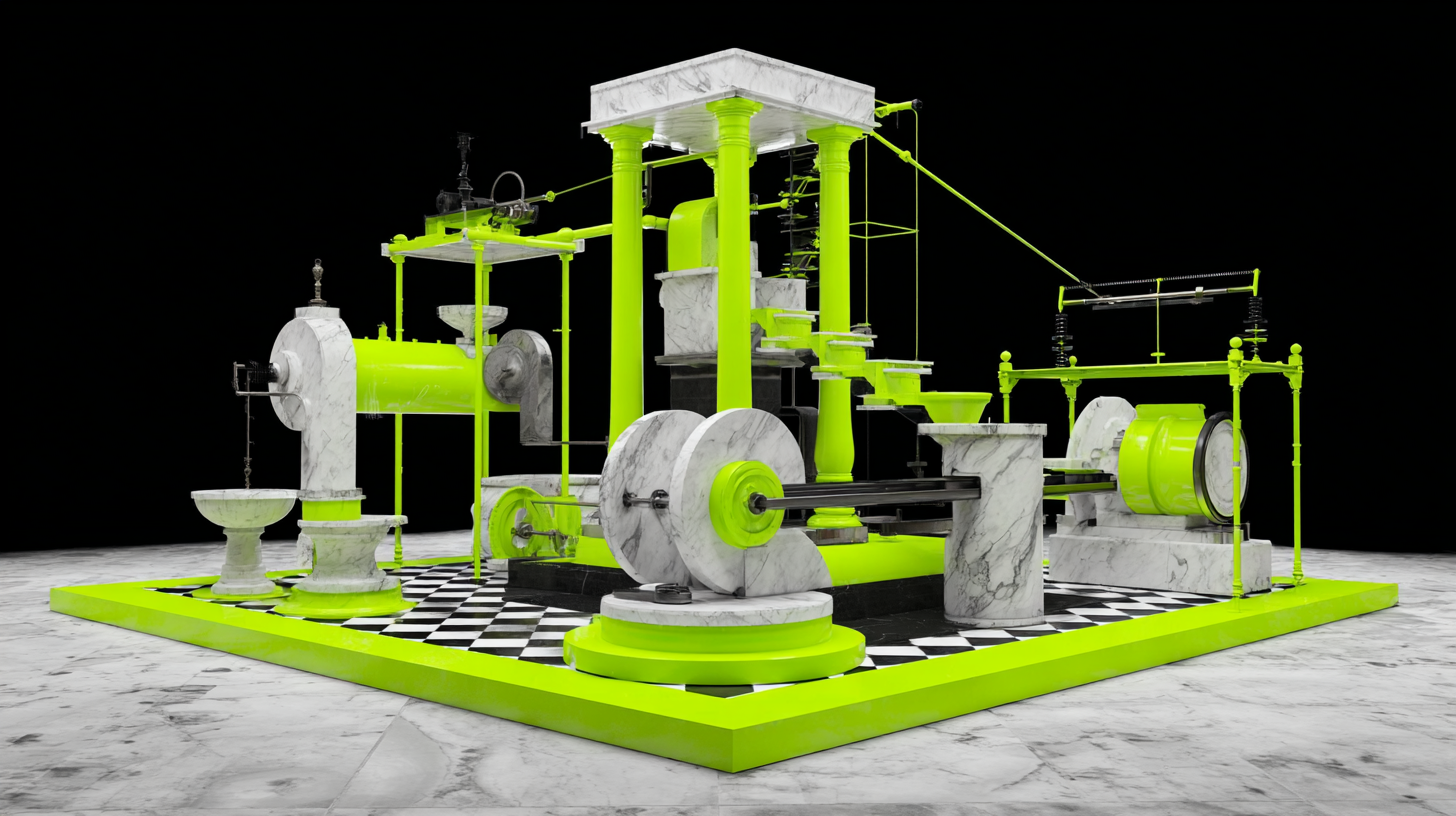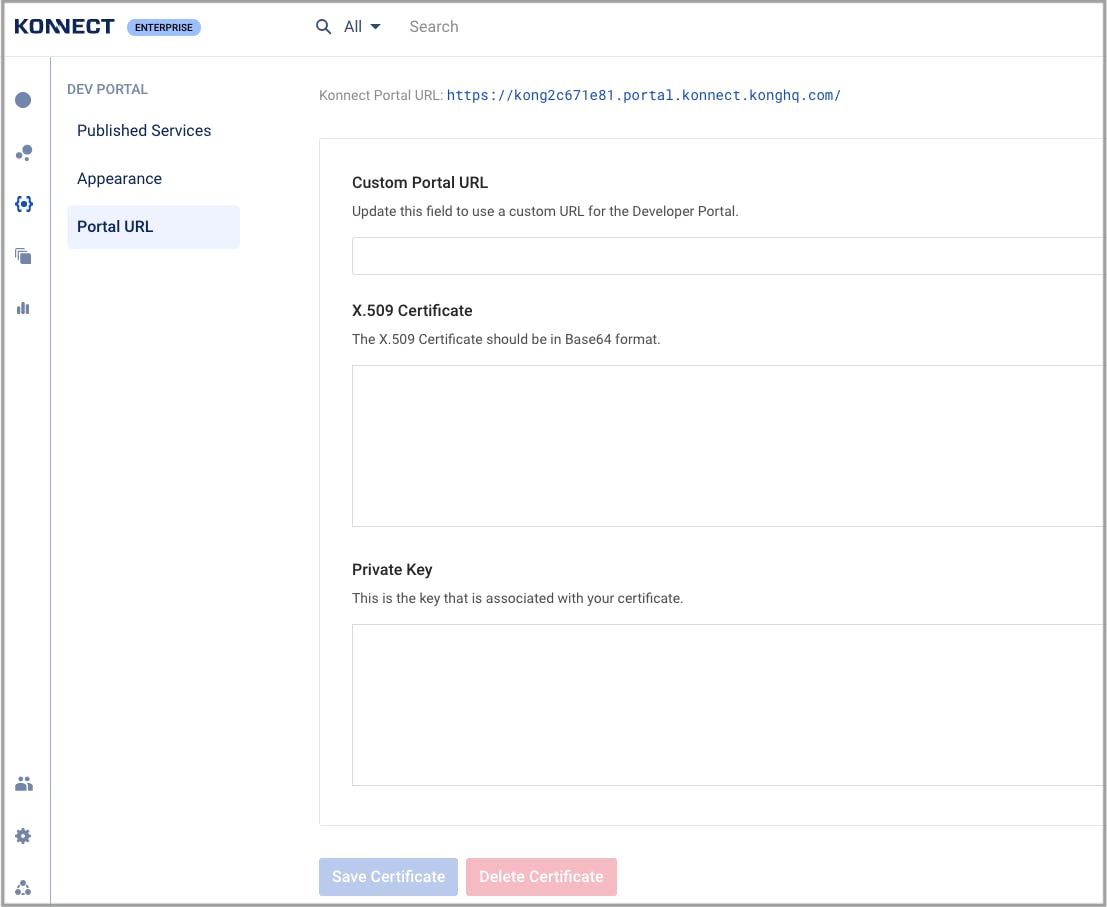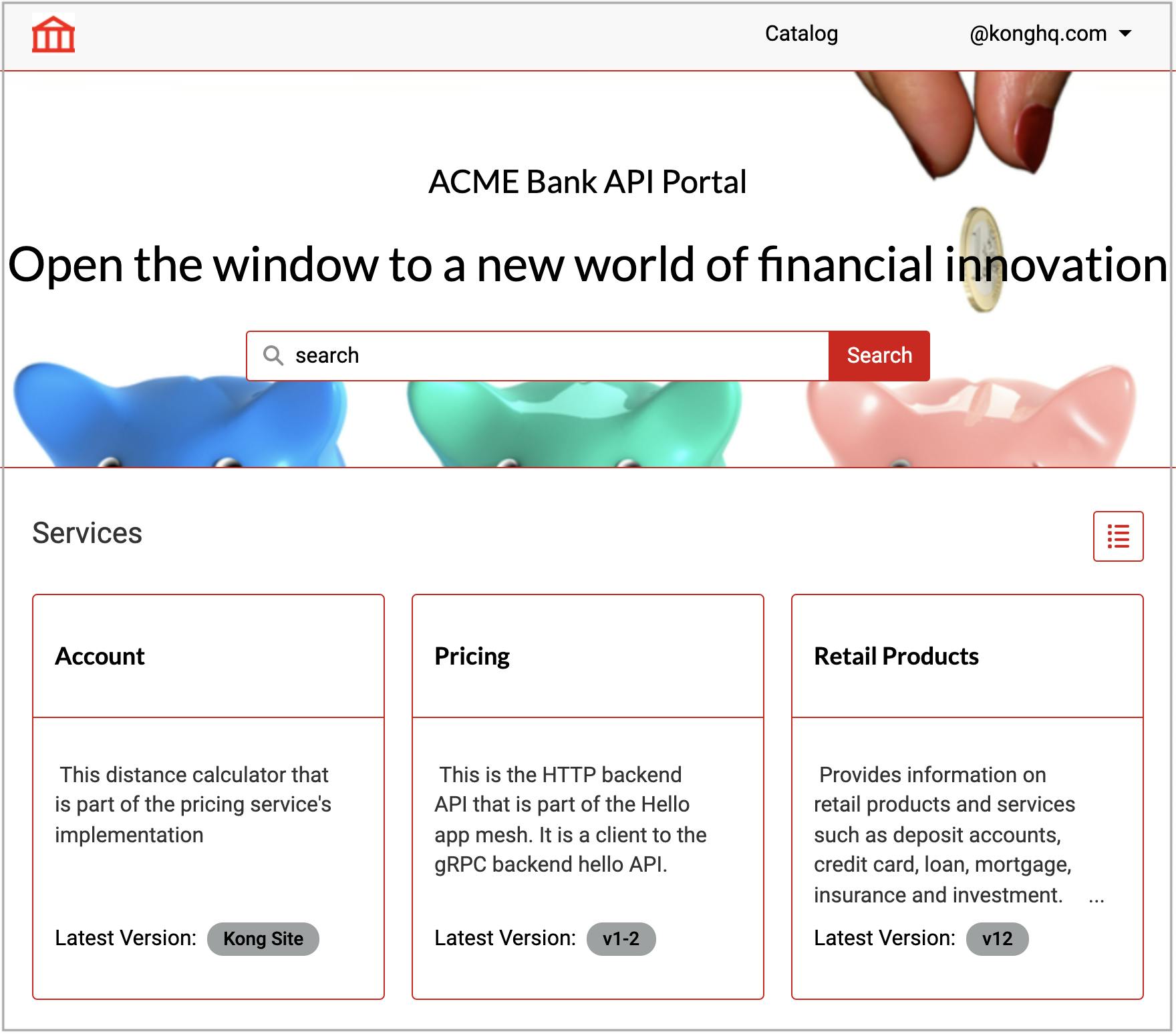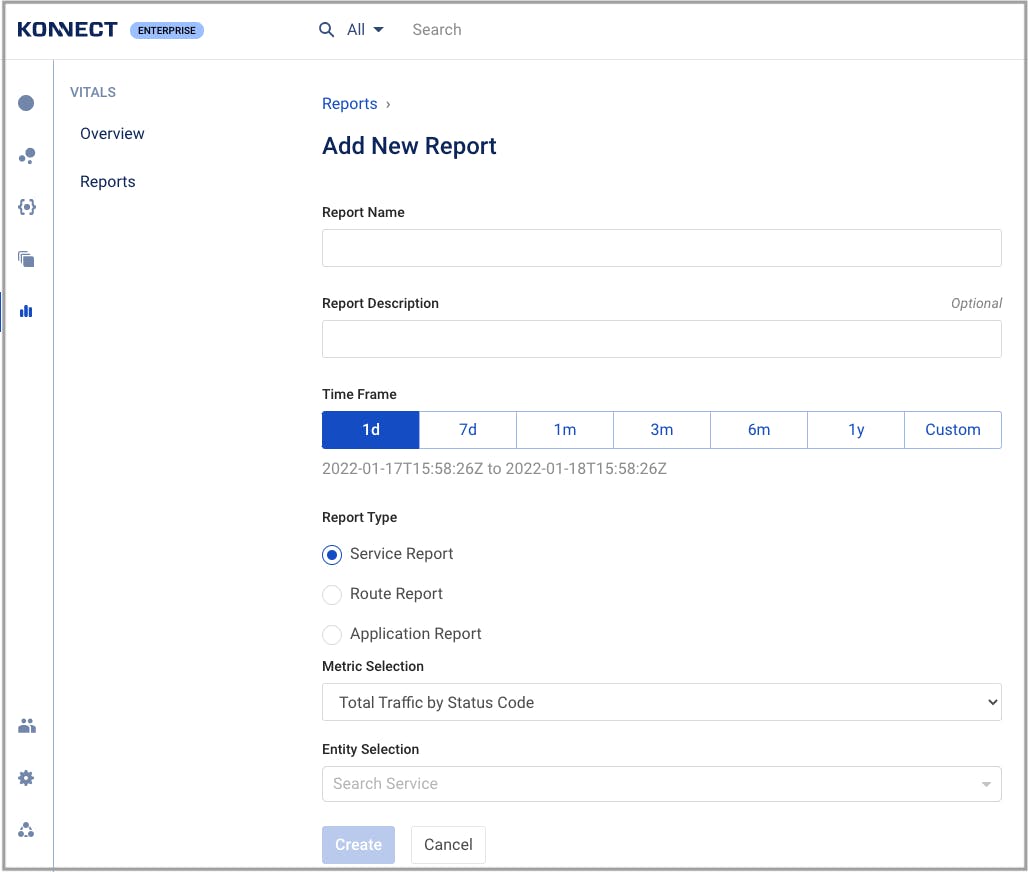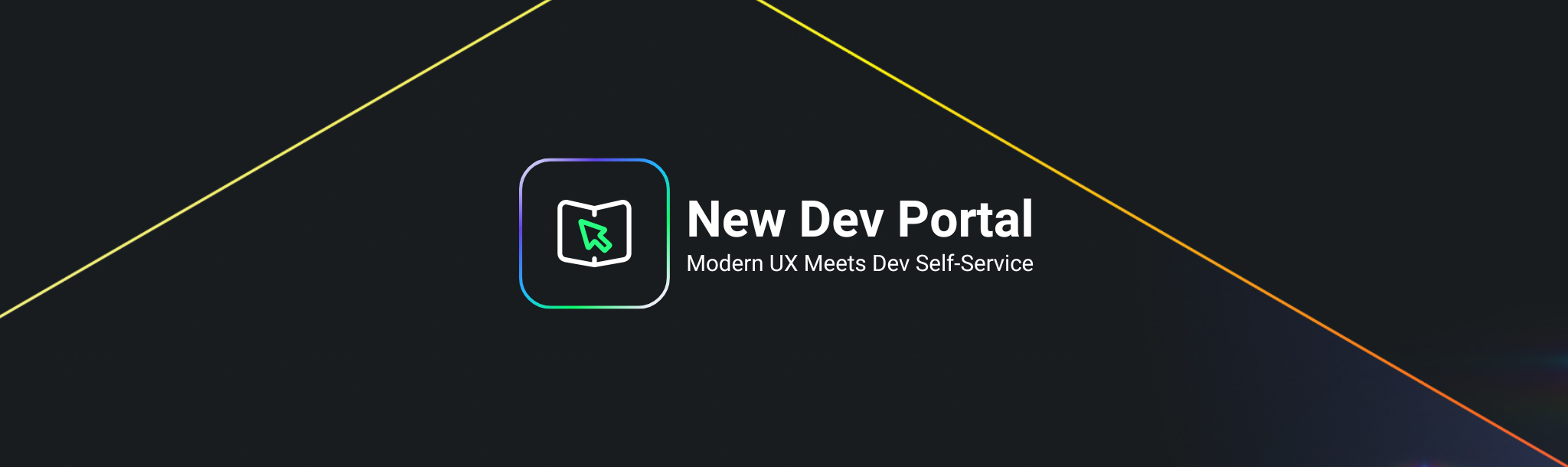In February 2021, we announced the GA of Kong Konnect, the first cloud native service connectivity platform that gives organizations the flexibility of protecting their API and service traffic while simultaneously taking advantage of 10x ops improvements via the cloud control plane.
Since our Kong Konnect GA, we have introduced several new exciting capabilities and features, including support for Okta, more customization capabilities for our developer portal, and the ability to generate custom analytics reports. In this post, we'll walk you through some of these recently introduced Kong Konnect features.
Kong Konnect January Highlights
Okta OIDC Support is Now Generally Available
Users can now set up single sign-on (SSO) access to Konnect through Okta with OpenID Connect (OIDC). Once set up, users will be able to SSO into their Konnect organization and have a unified login experience similar to other enterprise tools.
User Provisioning
Upon initial login, Konnect will automatically provision a user in the Konnect organization if one does not already exist. New developers joining the company would be able to login directly from Okta and start using Konnect with minimal effort.
Role Mapping
Okta group memberships can be mapped to Konnect roles. Users that are members of an Okta group will automatically be added to the associated role-based access control (RBAC) role defined in Konnect. Centralized access management in Okta means that any changes in the Okta group membership will also be reflected in Konnect role mapping.
Okta integration is an enterprise-tier feature. Additional identity provider (IdP) support is on our roadmap.
Basic Developer Portal Customization
An API portal is the first touchpoint any developer hits before using your APIs. Making a great first impression is critical, so you want your API portal to feel like part of your company’s website. To help organizations brand their developer portal, we are excited to announce the addition of some basic developer portal customization capabilities.
Add Custom Domains
As an organization, you can now expose an API portal using your own custom domain name. By default, Konnect automatically generates a domain in the following format: https://<portal-id>.portal.cloud.konghq.com/.
With this new feature, you can now expose the developer portal under your own domain, like developer.my-company.com.
To use this new feature, log into your Konnect account and head over to the "Dev Portal" in the main menu bar. Go to "Portal URL" and you will see a few new settings to configure your own domain. To learn more about how to add a custom domain, refer to our documentation today.
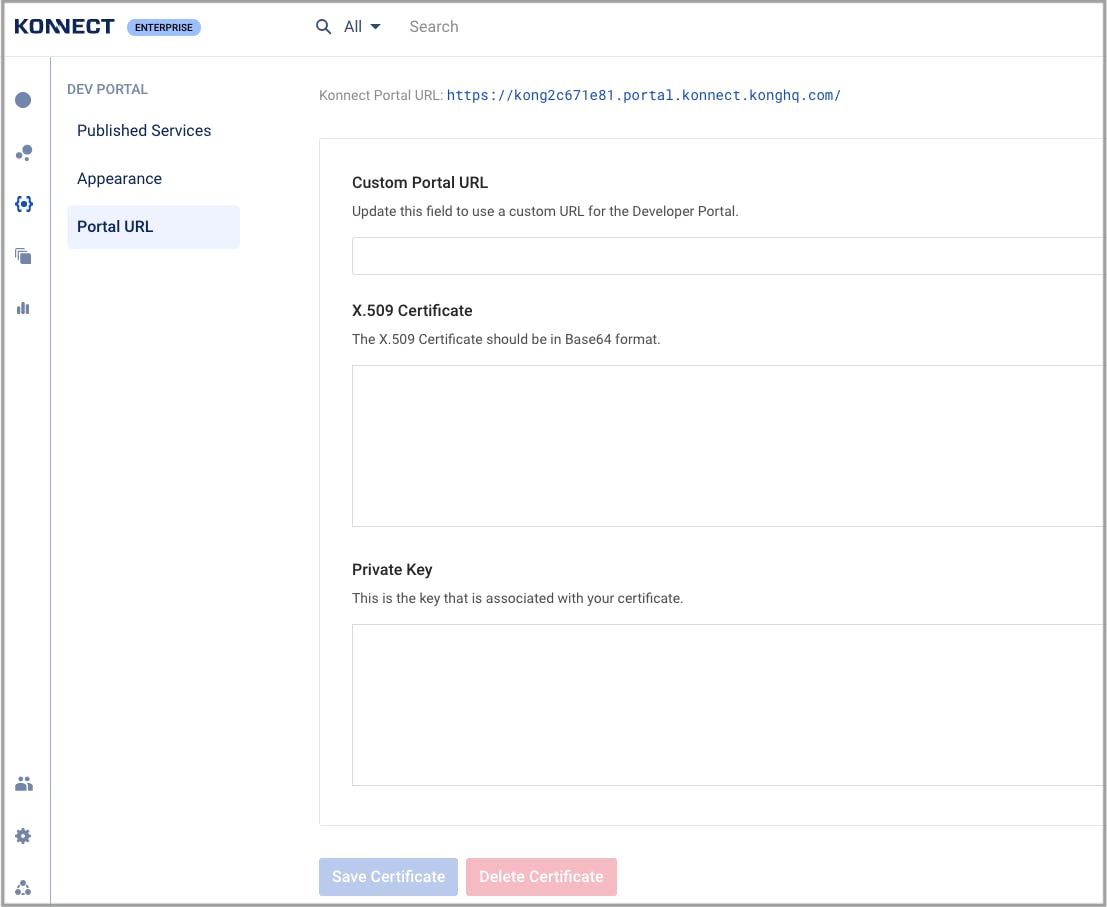
Diagram 1: Customize your Dev Portal
Changes to the Appearance
Additionally, you can now change the header information (header background image, welcome text and secondary header text) on the portal landing page and give more personalized greetings to developers who come to your portal. Here is an example of a customized portal experience that leverages all of the currently available Kong Konnect customization features.
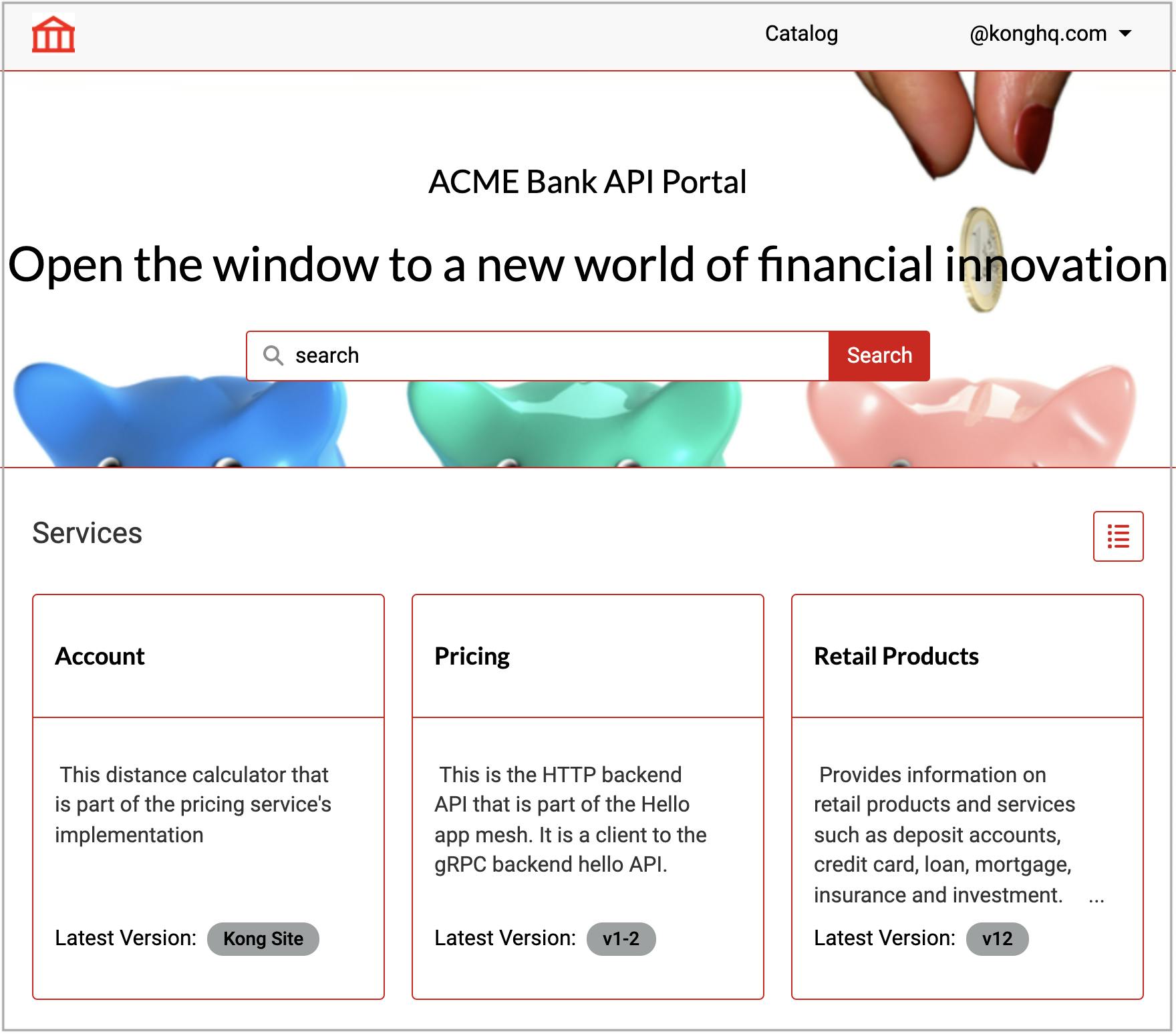
Diagram 2: Customized portal sample
Custom Reports
For any API program, it is important to keep an eye on key metrics (KPIs) to determine if APIs are actually meeting business requirements. For example, as an API product manager, you may track API growth as a critical indicator for success. Therefore, it is crucial for us to provide exploration tools that help create the necessary views that illustrate any of the organization’s KPIs.
Custom reports allow you to drill down into specific API metrics and create individual views with data that exactly meets your needs. You can create a custom report based on any metric and dimension exposed through Kong Gateway's analytics capabilities (e.g., number of requests per consumer). In addition, Konnect provides you with the ability to download the results of a report in a .csv file. You can import the .csv file into your favorite analytics tool for deeper analysis. This feature is currently in technology preview.
You can create custom reports today. Log into your Konnect account, navigate to "Vitals" on your main menu and click on "Reports."
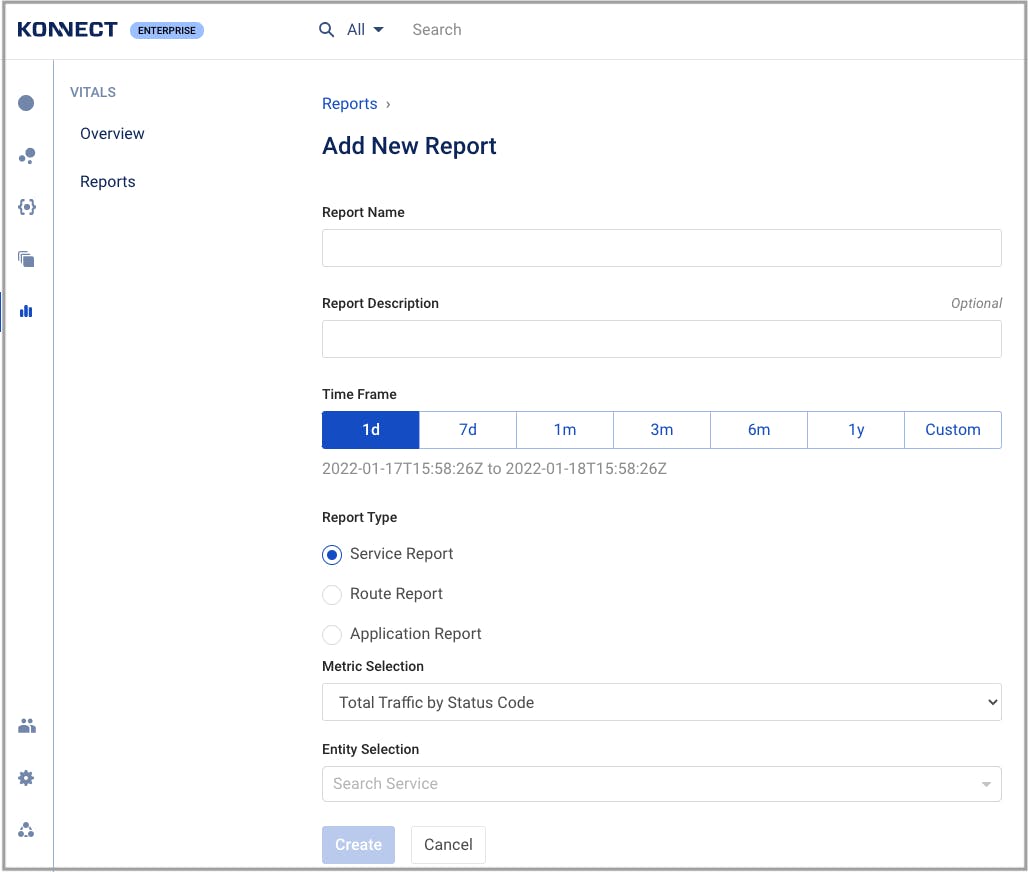
Diagram 3: Custom Reports
To learn more about Kong Konnect, refer to our documentation here.
Kong Konnect is available for a 30-day free trial. Start your journey with Kong Konnect today, and let us know what you think about these features on Kong Nation.

Note: Hayden Lam also contributed to this post.