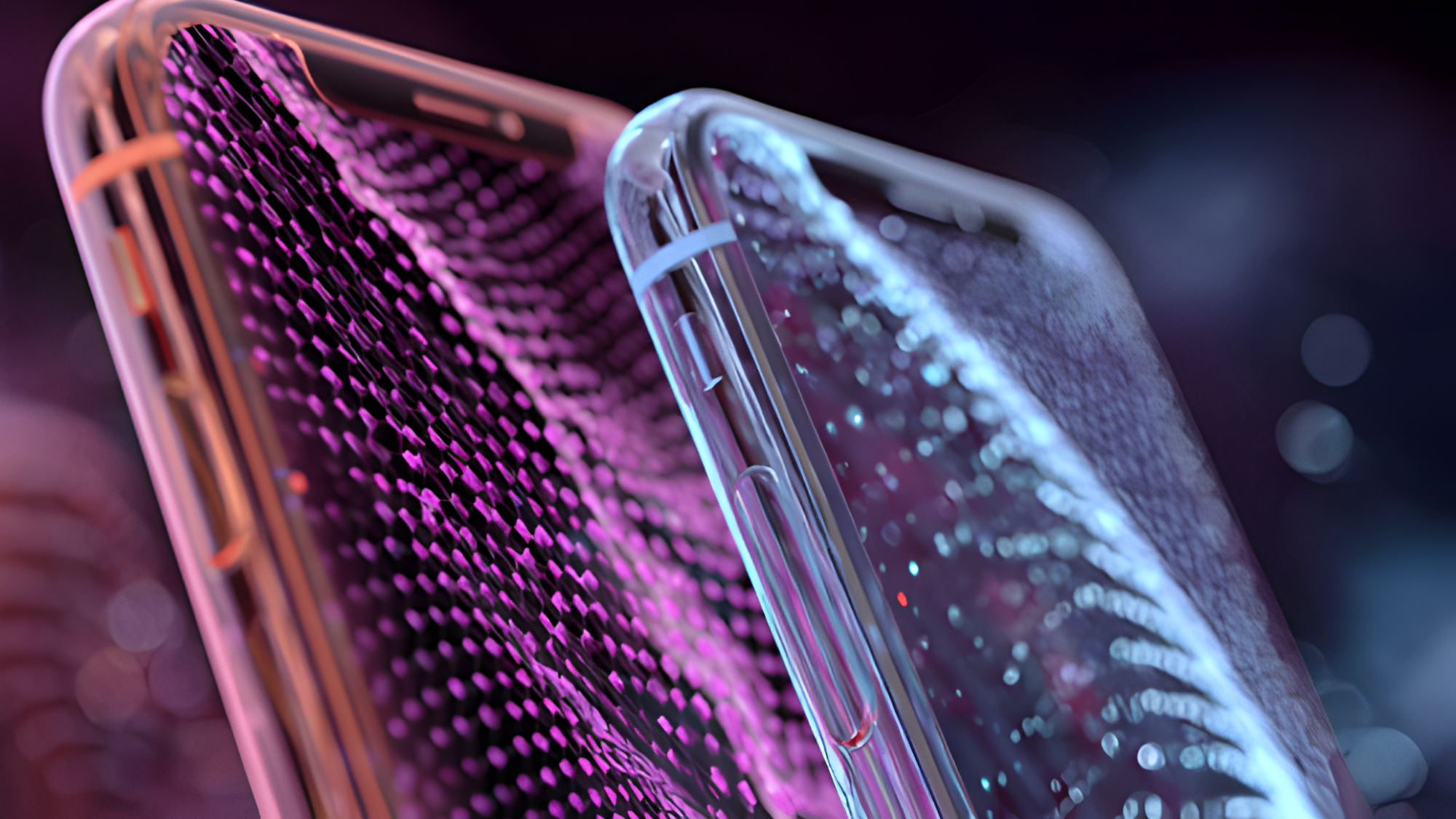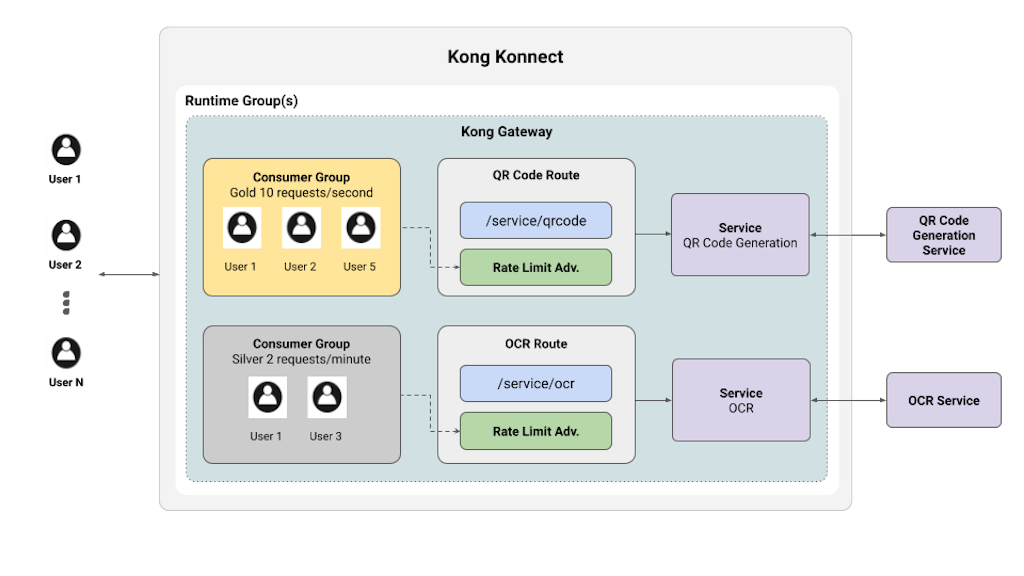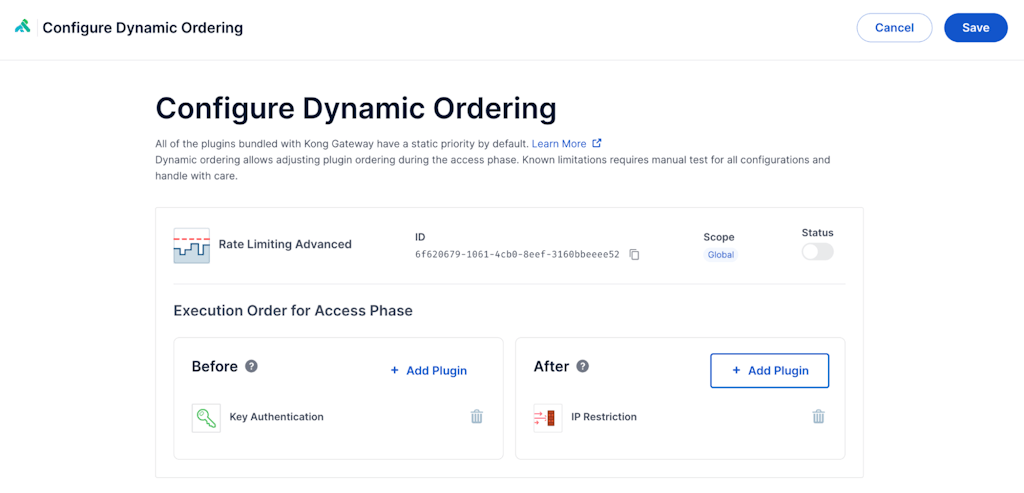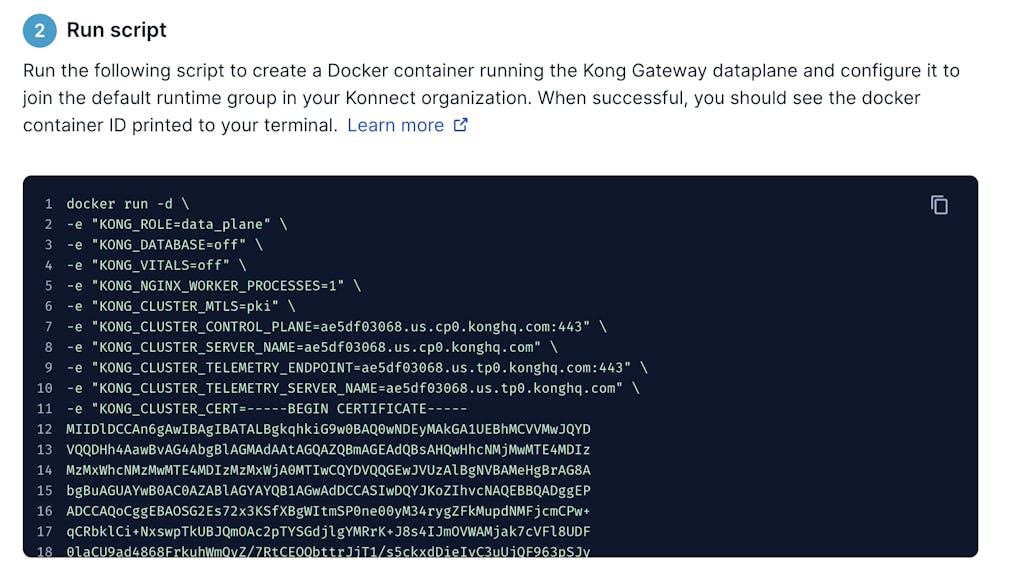Since our last Kong Konnect monthly update, we've been hard at work to deliver some more powerful features in Kong Konnect, including consumer groups, dynamic client registration using Curity and Auth0, plugin ordering, and streamlined Docker runtime instance creation. Read on to learn what's new in Kong Konnect.
Consumer Groups for Rate Limiting Advanced plugin
You can now manage custom rate limiting configuration for subsets of your consumers.
With consumer groups, you can define any number of rate limiting tiers and apply them to subsets of consumers, instead of managing each consumer individually. For example, you can define two consumer groups — "gold tier" group and "silver tier" group — and assign each of those consumer groups a custom rate limiting configuration like "10 requests per second" for gold tier and "2 requests per minute" for silver tier. You can then assign those groups to particular routes/services in your gateway configuration. This new functionality simplifies your configuration by centralizing related consumers in one place and allows you to easily apply custom plugin policies on a per group basis as per your business needs.
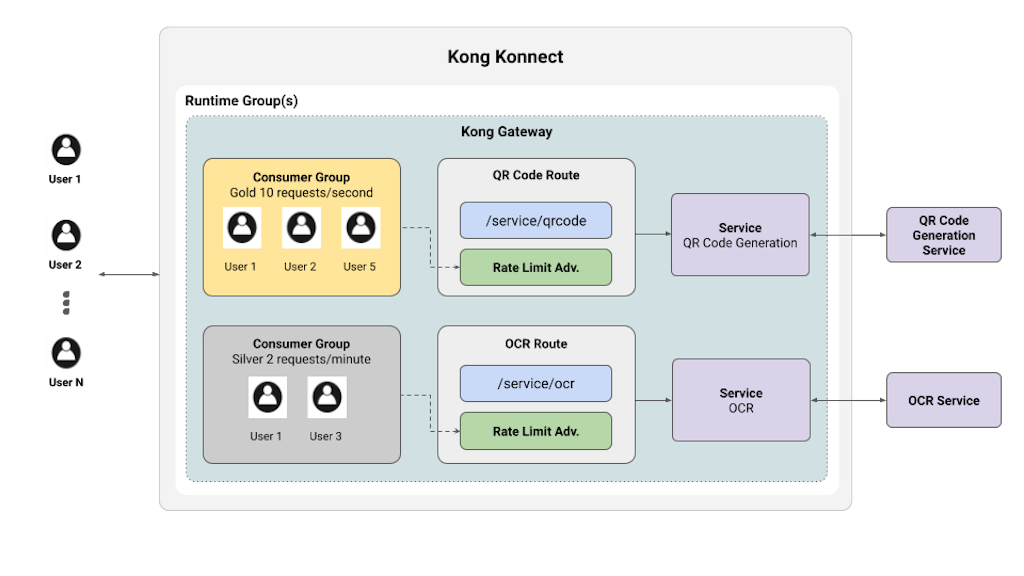
Figure 1: Consumer Groups for Advanced Rate Limiting plugin
Dynamic client registration using Curity and Auth0
In December last year, we announced support for dynamic client registration using Okta. Today, we're happy to announce that we've extended dynamic client registration support for application management with other identity providers (IdP), such as Curity and Auth0.
With this feature, you can directly integrate Dev Portal with your existing Curity Identity Server or Auth0 for client authentication and authorization management to provide a more secure solution for your distributed applications. With this integration, you reduce the overhead of creating the application and mapping the credentials in both the Dev Portal and third-party identity provider.
Plugin ordering
You can now configure the plugin execution order according to your preference instead of using the default static plugin ordering. This allows for more flexibility and adaptability in the system.
For example, you may want to run the IP restriction plugin before rate limiting a request and then authenticate the user using key-auth to prevent your applications from brute-force attacks and improve performance.
Refer to our documentation to learn more about plugin ordering.
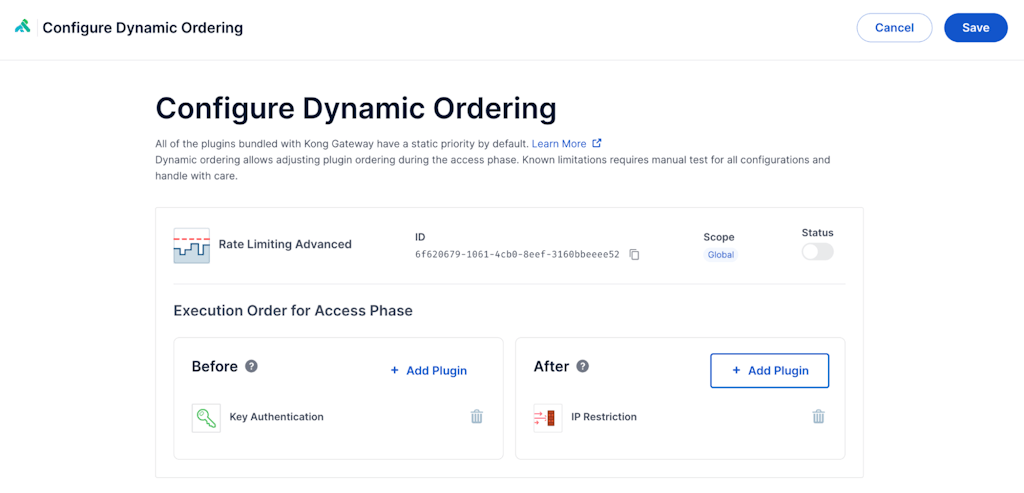
Figure 2: Configure plugin ordering using the Kong Konnect UI
Streamlined Docker runtime instance launch
Kong Konnect provides the easiest and most effective way to get started with Kong Gateway. Now, we've made it even easier to launch container-based runtimes.
Instead of downloading a script from github, you can now launch your Docker runtime instances simply using a single docker run command. This also removes the security concerns around accessing a bash command in the runtime instance creation script.
Runtime Manager also supports simple copy buttons inside the code block components further optimizing the time and effort taken to launch Docker-based Kong Gateway instances.
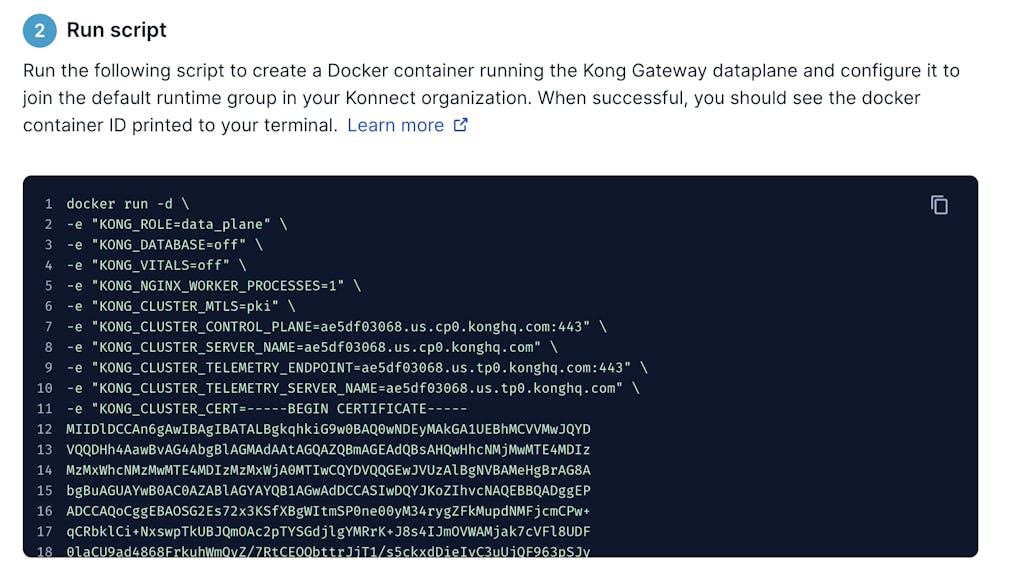
Figure 3: Simplified Docker script for creating runtime instances
Get started today
To dive deeper into Kong Konnect, check out our documentation or start your free trial today. (Or, if you're feeling adventurous, do both!)