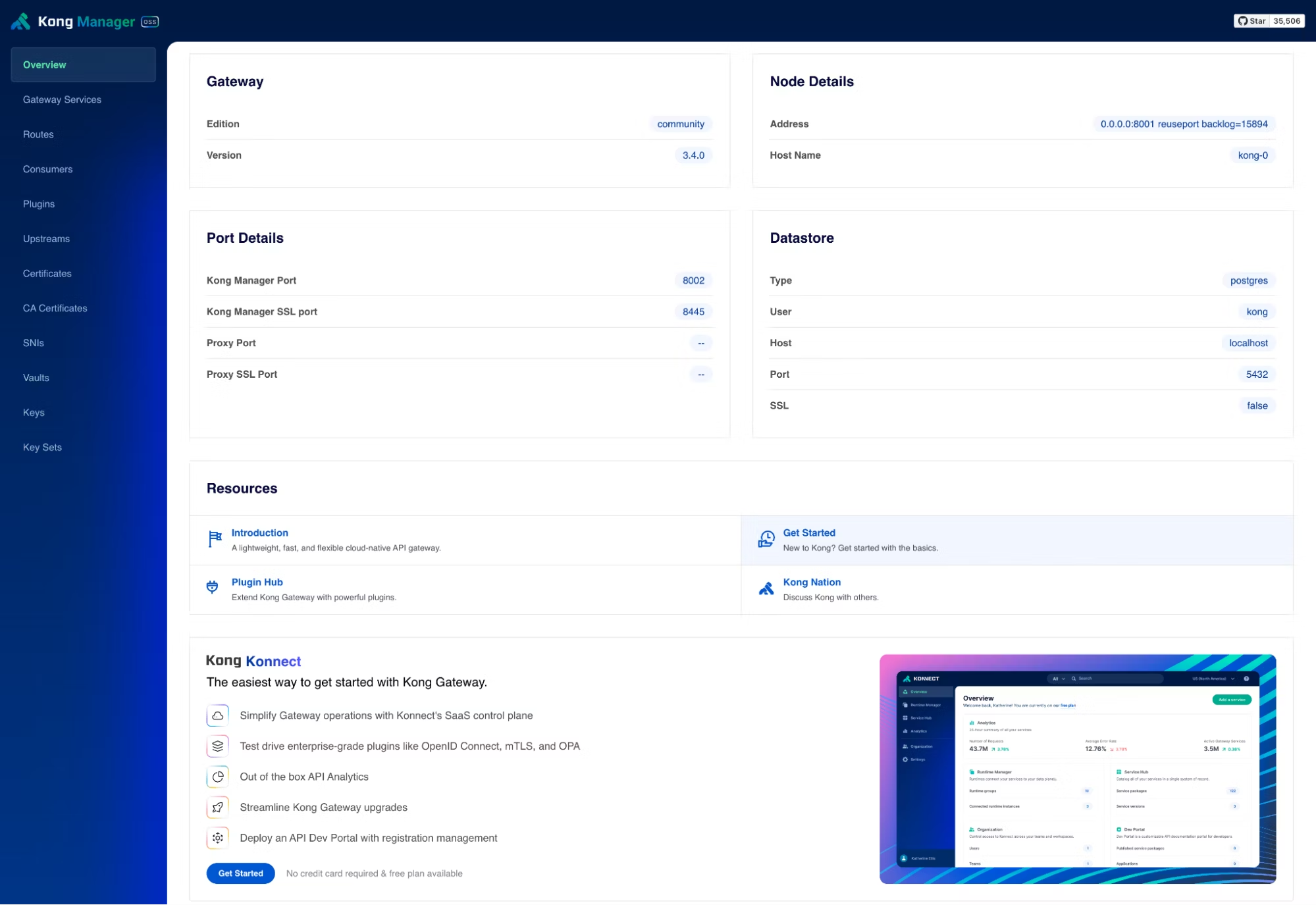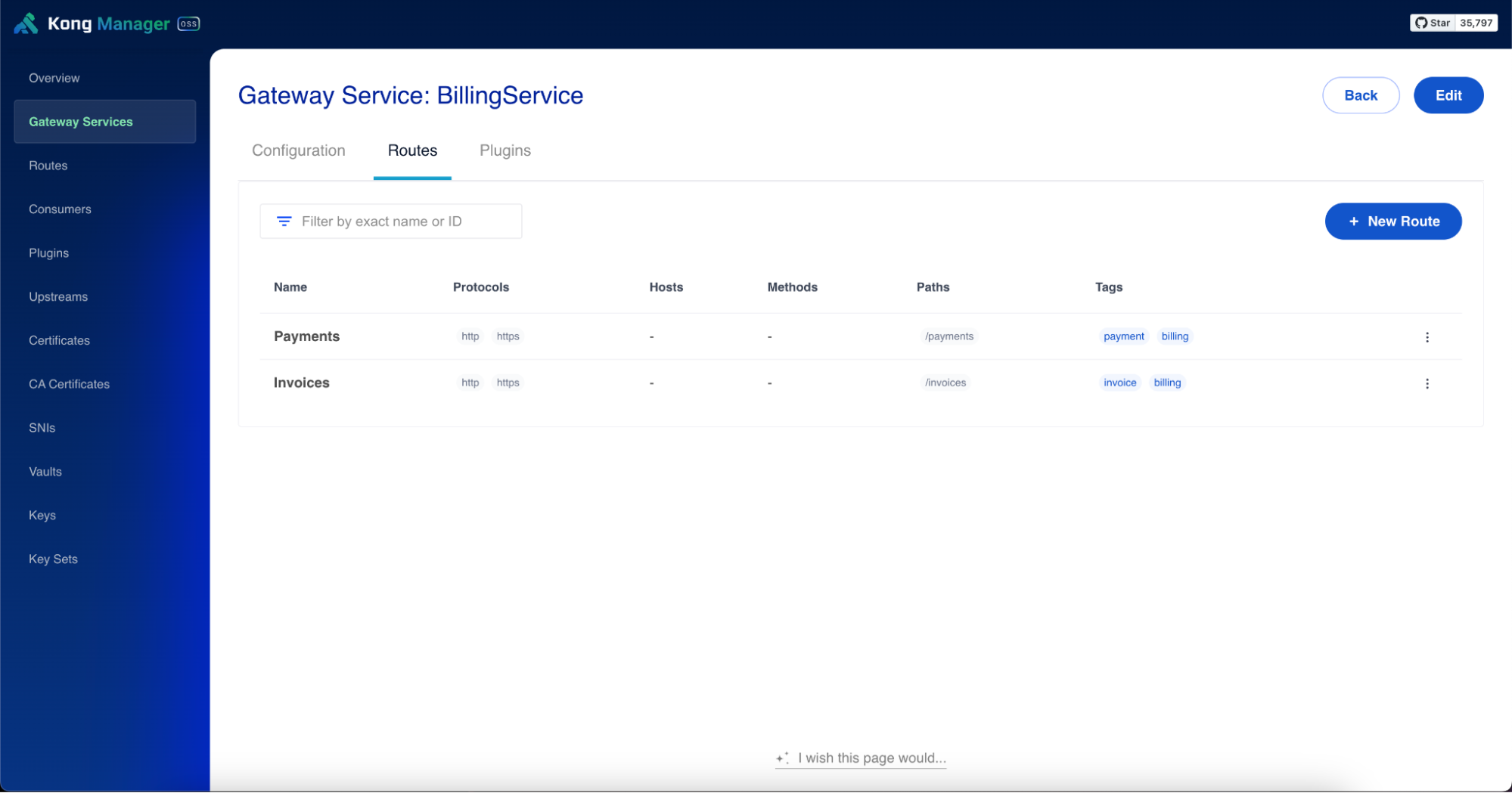Kong Manager Open Source works in concert with tools Kong already provides, like decK. For example, if you want to make changes in your configuration via the UI, you can use decK to dump the changes, and then manage your configuration declaratively from there. Sometimes a visual experience can be useful for staging changes, and with the suite of tools Kong offers, you can still take advantage of tracking your configuration in Git with decK.
Alternatively, a UI can be an easy way to try out new configurations. If your experiment doesn’t pan out after using Kong Manager Open Source, you can simply revert the changes with a deck file from a prior configuration. Sometimes a combination of tools is best for quick experiments!
With Kong Manager Open Source, we hope to provide our users with the best of both worlds and offer a suite of comprehensive tools that can work in concert with each other. Whatever you’re comfortable with, we want to support you.
Install a new Kong Gateway OSS instance and try out Kong Manager Open Source today!