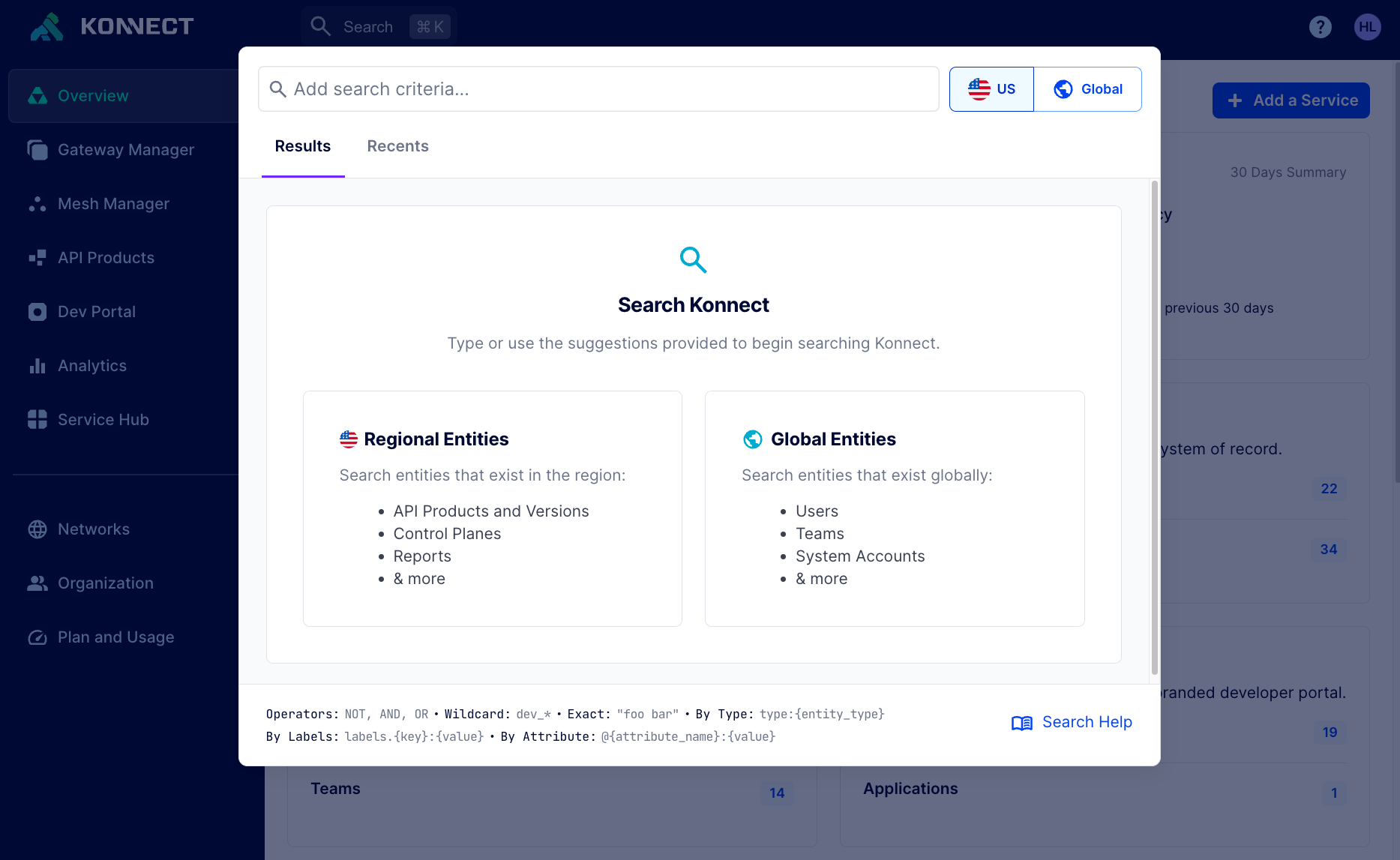You can use the new comprehensive search bar in Kong Konnect to quickly retrieve the information you need across Konnect entities so you can focus on taking action. Operating through a platform search API, the new search bar’s query syntax offers advanced and precise search capabilities and is designed to cater to a wide range of search requirements, enabling you to find the information you need across different areas of the product with ease and speed.
There are 29 entities that are currently supported with the ability to search on entity attributes and labels. Results are ordered by relevance and include an attribute summary and their relations. The search capability wraps all of the features of the API and provides an intuitive, keyboard-friendly way to quickly search for and navigate to an entity result in Konnect. For users with large numbers of entities, we anticipate the search bar will make managing and searching across entities easier and less time-consuming, so you can spend less time searching for what you need and more time acting upon the results.
Here are a few example use cases where you can use the Konnect Search API in your automation:
- Search for the name or keywords of an entity you know exists to quickly navigate the various pages in Konnect
- Find all entities that don’t comply with your rules, such as all routes that don’t have a path that starts with /api
- Locate all the entities that are owned by a certain team or department
Use case examples on a more technical level include:
- Locate route entities that do not contain the “/api/” path prefix:
type:route AND NOT @paths:"/api/" - Locate the identity v2 service:
type:service AND v2 - Locate all the consumers labels with owner:team_blue that is not for test:
type:consumer AND labels.owner:team_blue AND NOT description:*test*
The Konnect Search API includes the following features:
- Global and regional access: This ensures that returned entities are relevant to their geographical location, improving response times and conforming to data residency expectations.
- Comprehensive response: The results of the search query are displayed uniformly and contain a fixed number of standard attributes: id, type, labels/tags, and name. In addition, entity-specific attributes are returned in a general attributes object.
- Security and accessibility: The Konnect search API returns entities that the user has permissions to access. If a user is able to retrieve the entity in the list endpoint, the user will be able to see the entity in the search response, and vice versa.
- Advanced query language: Supports an advanced query language with selectors, reserved characters, and logical operators.
How to Start Searching
Head over to Kong Konnect and locate the search bar in the top left corner of the UI, or hit Command + K to access the search bar directly via keyboard shortcut.
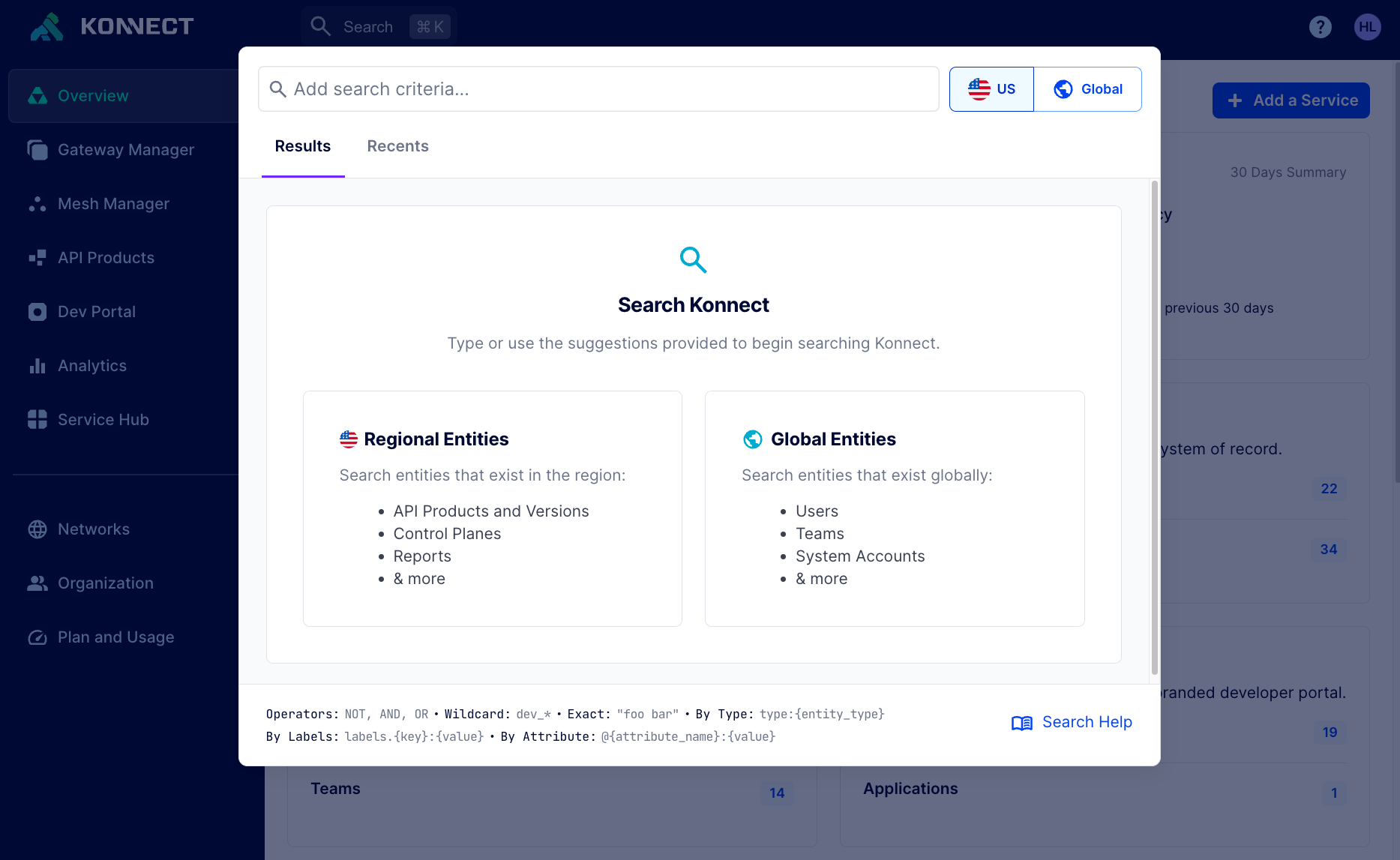
From here, you can search for basic keywords — for example, identity health would return a list of all entities matching the “identity” or “health” terms. This may be the route entity of the health endpoint, the gateway service hosting identity service, the consumer credentials used to test the endpoint, or an analytics report of the health status of an identity service.
If you want to narrow down the results further, you can utilize the advanced search syntax to specify the entity type and the associated labels so that only routes with the env:prod labels are returned. This search can be performed using a query like this: type:route AND label.env:prod AND identity.
Learn more about Konnect Search’s query syntax, and start searching on Konnect today!
Still searching for the right API management platform? Get started with Kong Konnect for free.