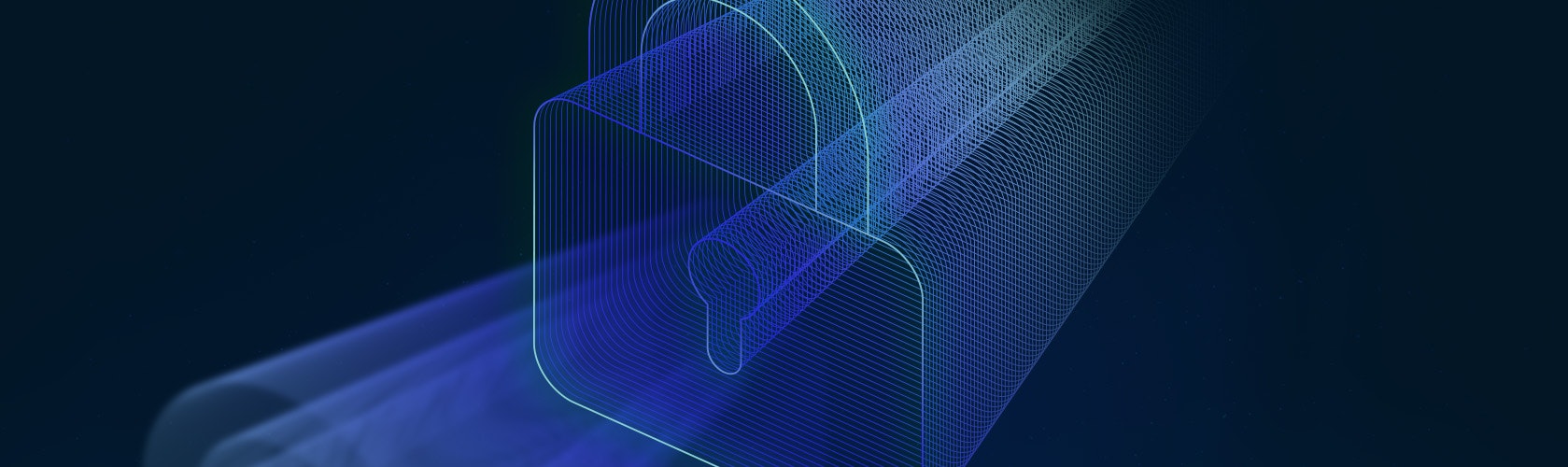API Gateway Authentication

API gateway authentication is an important way to control the data that is allowed to be transmitted using your APIs. What is an API Gateway? In essence, it authenticates that a particular consumer has permission to access the API, using a predefin
How OAuth2 Authorization Works: Kong API Gateway 4 Step Tutorial
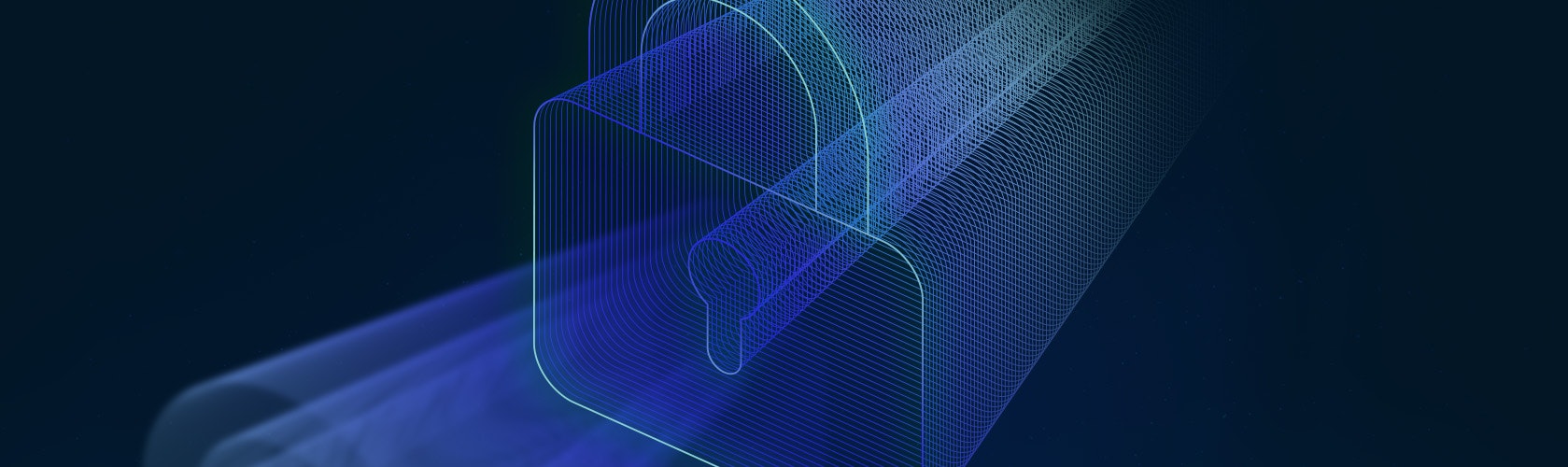
In this tutorial, I'm going to walk through adding OAuth2 authorization and authentication to your service with the Kong API Gateway OAuth2 plugin . First, I'll cover the fundamentals. If you're already familiar with how Kong Gateway and OAuth2 wor
RBAC Explained: The Basics of Role-Based Access Control

As cybersecurity takes the main stage, organizations face a significant challenge: how do you strike a balance between maintaining a high level of security and ensuring employees have enough data access to perform their jobs properly? Role-based ac
What are API Keys? Overview and Use Cases

Application programming interfaces (APIs) allow software to communicate and share data. But how can those APIs confirm the identity of the clients theyre communicating with? API keys are one solution. API keys are unique codes for authenticating and
Understanding Microservices Authentication Services

The distributed setup of a microservice application not only increases the potential attack surface of your application but also adds a new layer of complexity to authentication, authorization and session management. Here, we explore the options ava
What is Apache Kafka? Guide for Beginners

Apache Kafka is a distributed, fault-tolerant, high-throughput event-streaming platform. LinkedIn originally developed it to handle massive data pipelines. The Apache Software Foundation now maintains this open-source project. The Commit Log Mental
API Gateway vs. AI Gateway

The Gateway Evolution
An unoptimized AI inference endpoint can burn through thousands of dollars in minutes. This isn't hyperbole. It's the new reality of artificial intelligence operations. When GPT-4 processes thousands of tokens per request, tradi