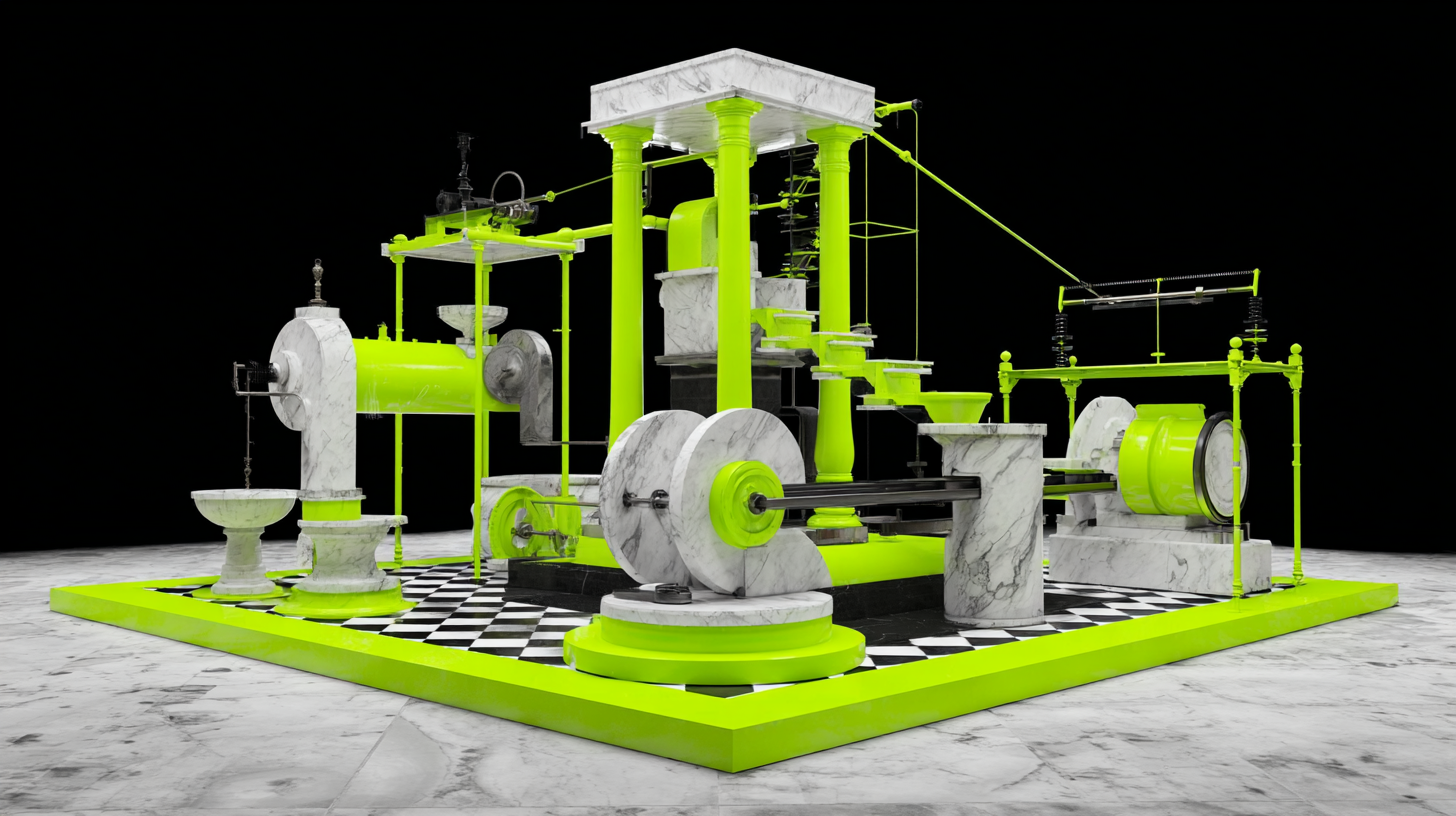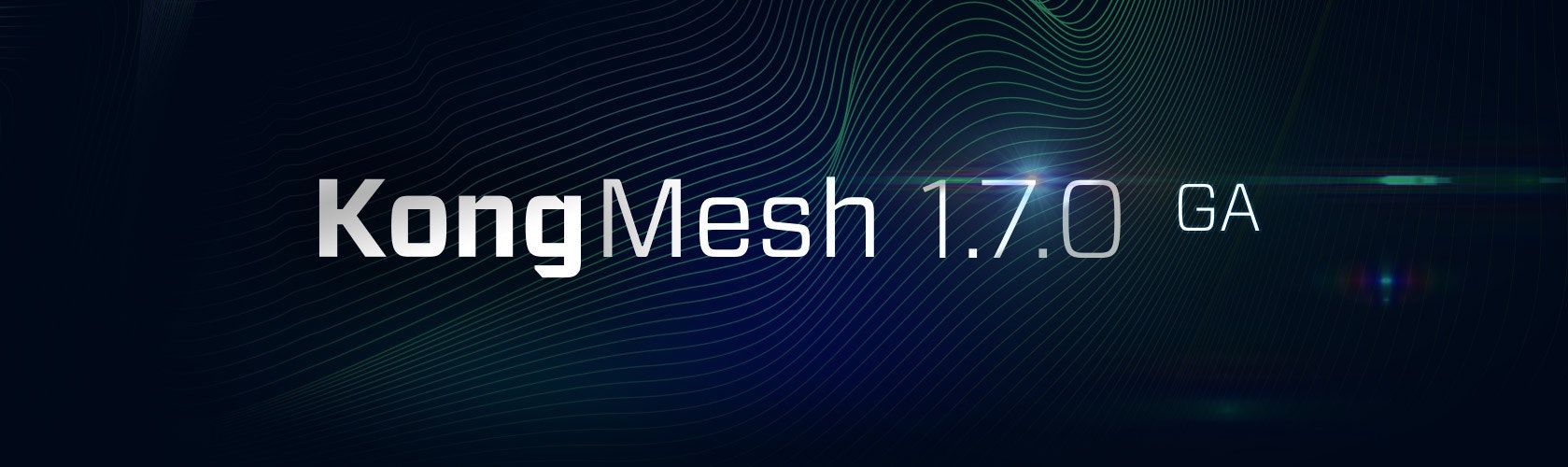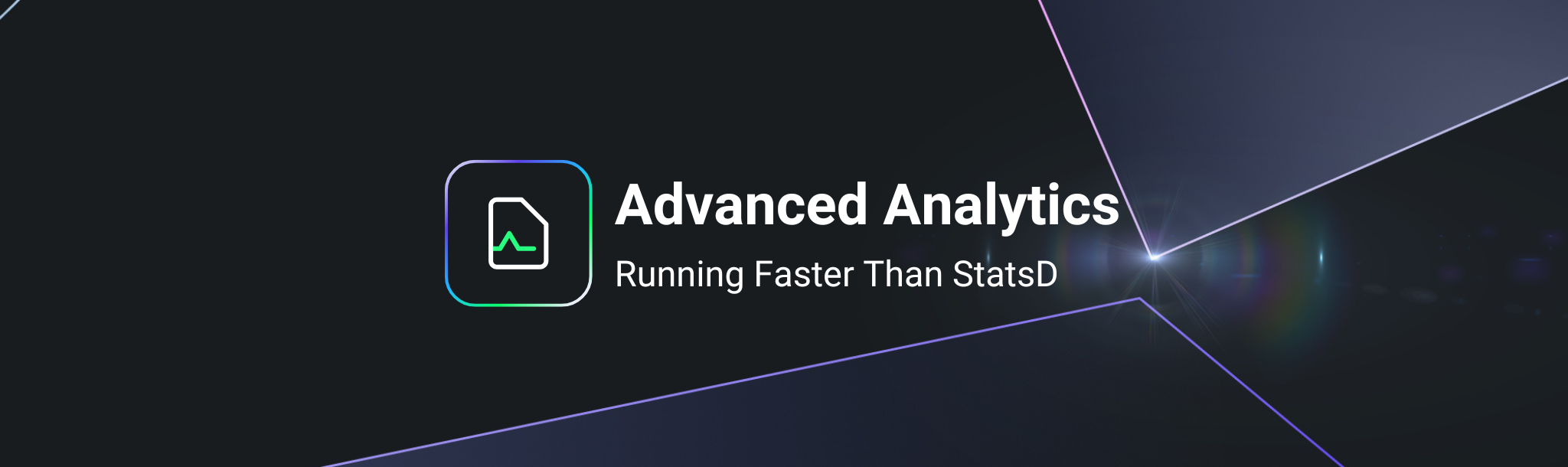HPA requires metrics provided by the Kubernetes Metrics Server, we have already installed. The Metrics Server collects resource metrics from the kubelets in your cluster, and exposes those metrics through the Kubernetes API.
To have better control of the HPA environment, let's set our Konnect Data Plane deployment requesting more CPU and memory resources:
Also, to see HPA in action, we are going to replace the existing NodeGroup with a smaller one, this time based on the t3.large Instance Type with 2 vCPUs and 8GiB of memory:
HPA Policy
The Kubernetes Autoscale command tells HPA how to proceed to instantiate new Pod replicas. The command tells that HPA should create new replicas of the Data Plane when the CPU usage reaches the 75% threshold. HPA should create up to 10 replicas of the Data Plane.
You can use the HorizontalPodAutoscaler CRD instead. Bear in mind this is a basic use case, there are many other scenarios addressed by HPA. Please, check the HPA documentation to learn more about it.
Check the HPA with. Since we haven't consumed the Data Plane yet, the HPA current usage is unknown.
Consume the Data Plane
Now, you are going to submit the Data Plane to a higher throughput in order to see HPA in action, spinning up new replicas of the Pod. Additionally, this is a long 20-minute run, so we should see how HPA performs in a scenario like this. First of all, make sure you delete any Fortio Pods you might have running.
After some minutes, you should see a new status:
If you check the running Pods you should see new replicas were started. However, there are two of them in the Pending status.
Let's check one of them a bit closer. The condition message says there are no more CPUs available to be allocated, hence the Pod has not been scheduled.
For more evidence, you can check the Nodes consumption themselves and see it has run out of resources:
The straightforward solution would be to create new Nodes for the Cluster. That's the main reason why we should use a cluster autoscaler mechanism alongside HPA.
Amazon EKS supports two autoscaling products:
- Standard Kubernetes Cluster Autoscaler
- Karpenter
Check out the third part of this series to see Kubernetes Cluster Autoscaler in action.