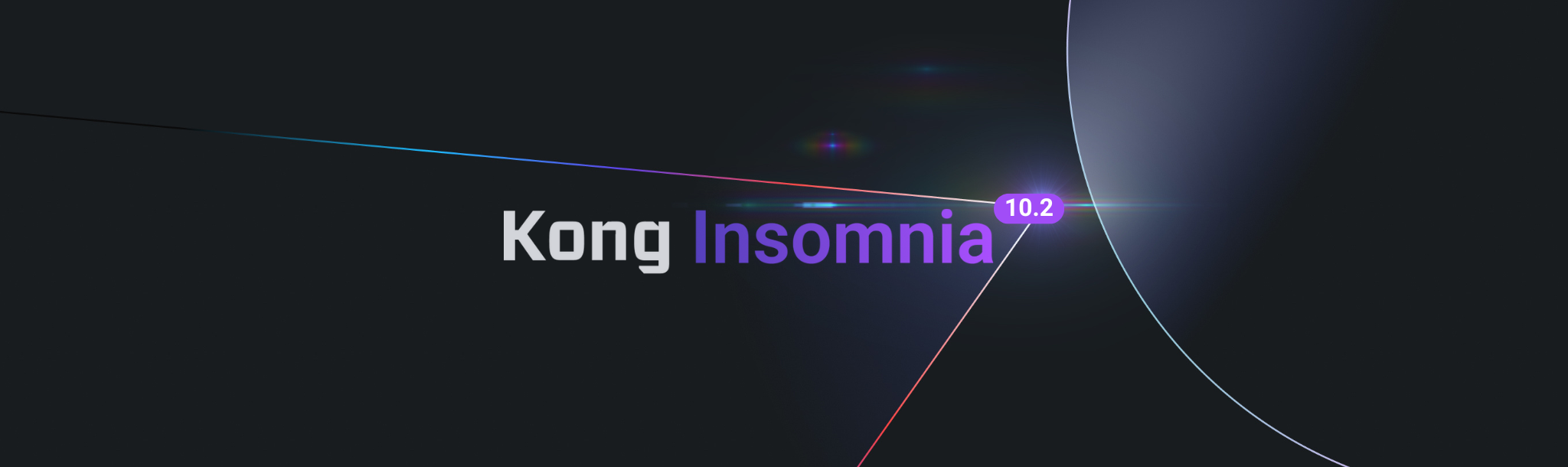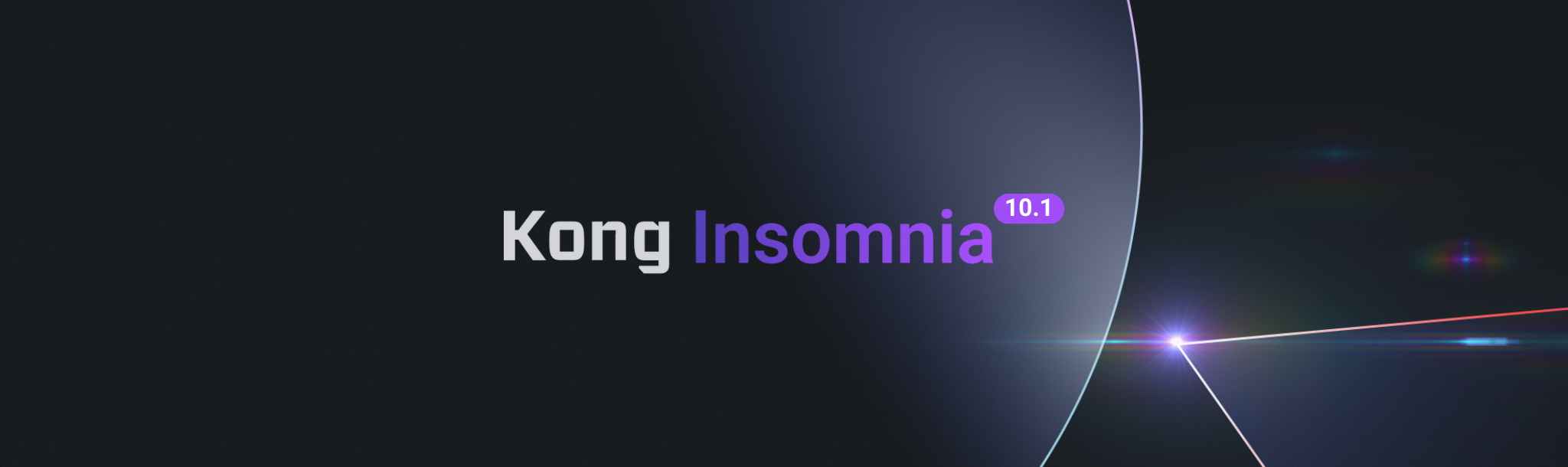We're pleased to announce the general availability of Kong Insomnia 9.3.3. This release ships with numerous improvements, particularly around performance. We strongly recommend updating to this latest version to get the best user experience in your daily workflow with Insomnia.
In the journey of every product, there's a fine balance between building new capabilities and improving the existing ones. This latest 9.3.3 release doesn’t add any new functionality on top of the recently released 9.3.x series (which introduced many requested features like full scripting to our collections, global environments, and folder-level configuration), but instead, it makes the product better in a variety of ways.
First and foremost, the performance has improved dramatically for nearly all operations, like starting up the application for the first time or switching organizations and projects.

The performance improvements between 9.2 and the latest 9.3.3. The smaller the bar chart, the better performance.
As you can see from the chart above — which measures latency for some common operations in the application — the new 9.3.3 release reduces latency by up to 20x in certain cases, resulting in a much smoother experience when using the application.
Remembering the last open files
With the 9.3.3 release of Insomnia, we're now remembering the last open collection, design specification, or mocking resource that you worked on before closing the application. This means that across restarts of the application, the application will go back straight to where you left off.
This — combined with the powerful global search across organizations and projects — makes it even easier and more convenient to use Insomnia for our day-to-day API workflows. See a demonstration of this capability below.