Modernized service mesh for
development and governance
Connect, manage, and secure digital experiences across any environment and platform.

Modern environments get complicated.
Kong simplifies things.
Apply consistent security standards and governance across all services and locations from a single control plane.
Achieve uptime goals with intelligent failover and deep observability.
Deploy confidently and efficiently with a single solution anywhere you want to run.
Why Kong Mesh?
Kong Mesh simplifies security for building and connecting modern applications.
Deploy microservices confidently
- Consistently apply authentication, API security, and traffic control policies across all services in one-click.
- Deploy Kong Mesh anywhere: on Kubernetes, in the cloud, on-premises, with containers or on virtual machines.

Reduce complexity
- Gain one-click control across service mesh environments with out-of-the-box policies for connectivity, observability, and security.
- Easily install and manage through Kong Konnect — the industry’s first unified SaaS control plane.
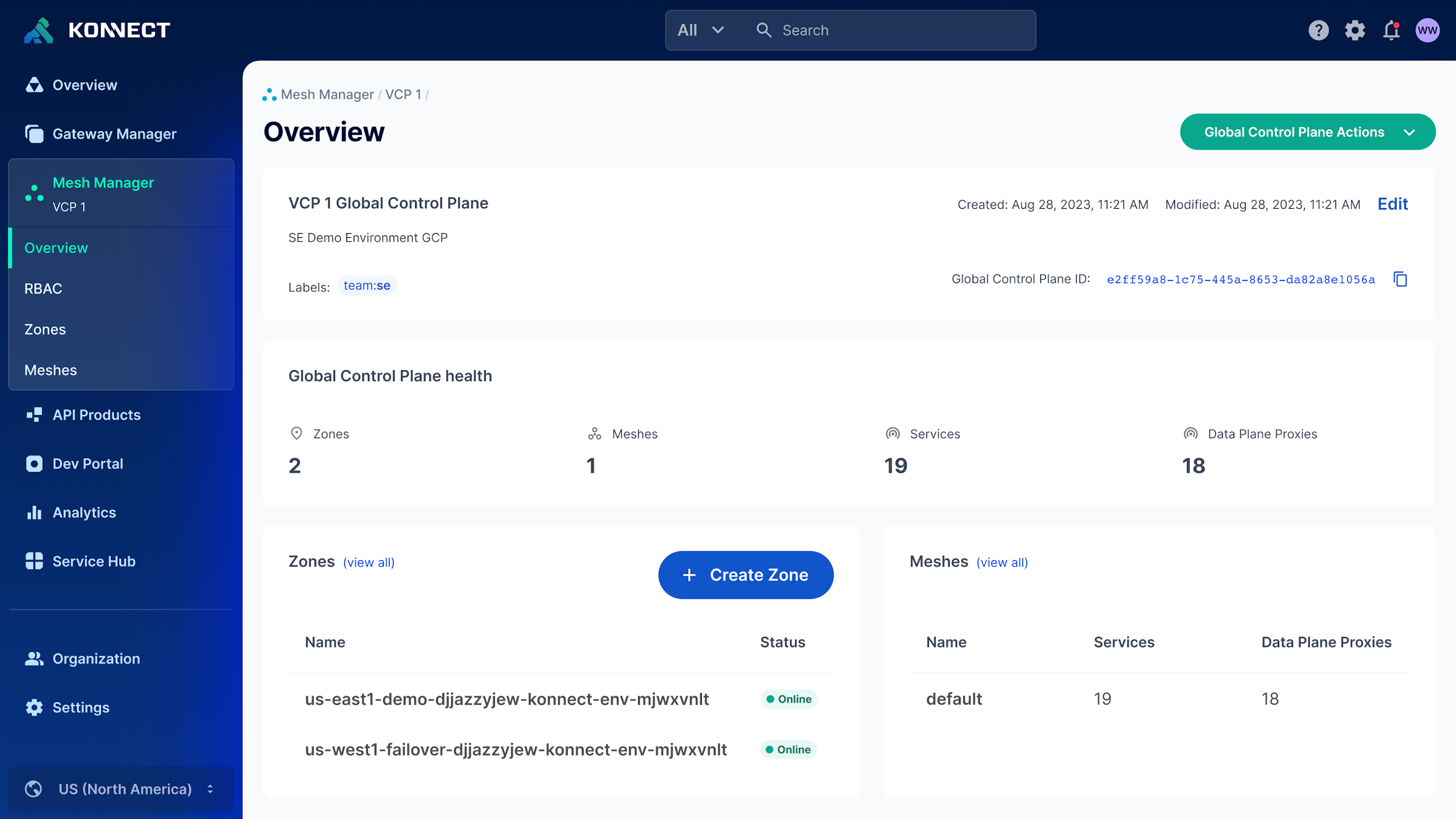
Ensure continuity
- Speed up reliability testing with a built-in circuit breaker plugin to test failures in a controlled manner.
- Reduce risk when you enable load balancer features to route traffic effortlessly and roll upgrades without disruption.
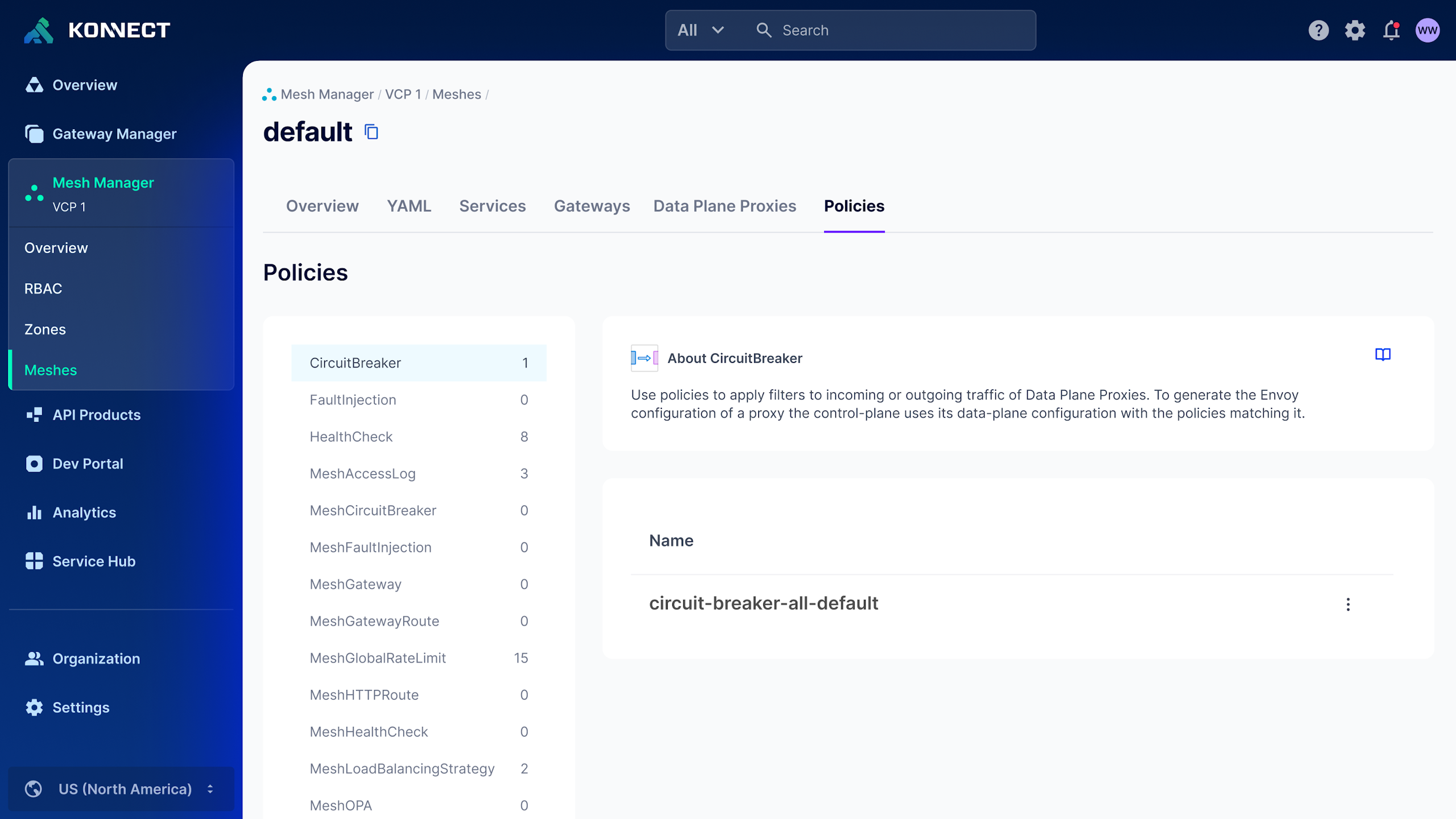
Zero-trust security across all Mesh deployments
- Achieve Zero Trust by default with authentication, authorization, and encryption technologies with a couple of clicks or a single command line entry.
- Get time back and reduce errors with automated security deployments and updates. Eliminate tedious, error-prone manual tasks by leveraging built-in configuration management.
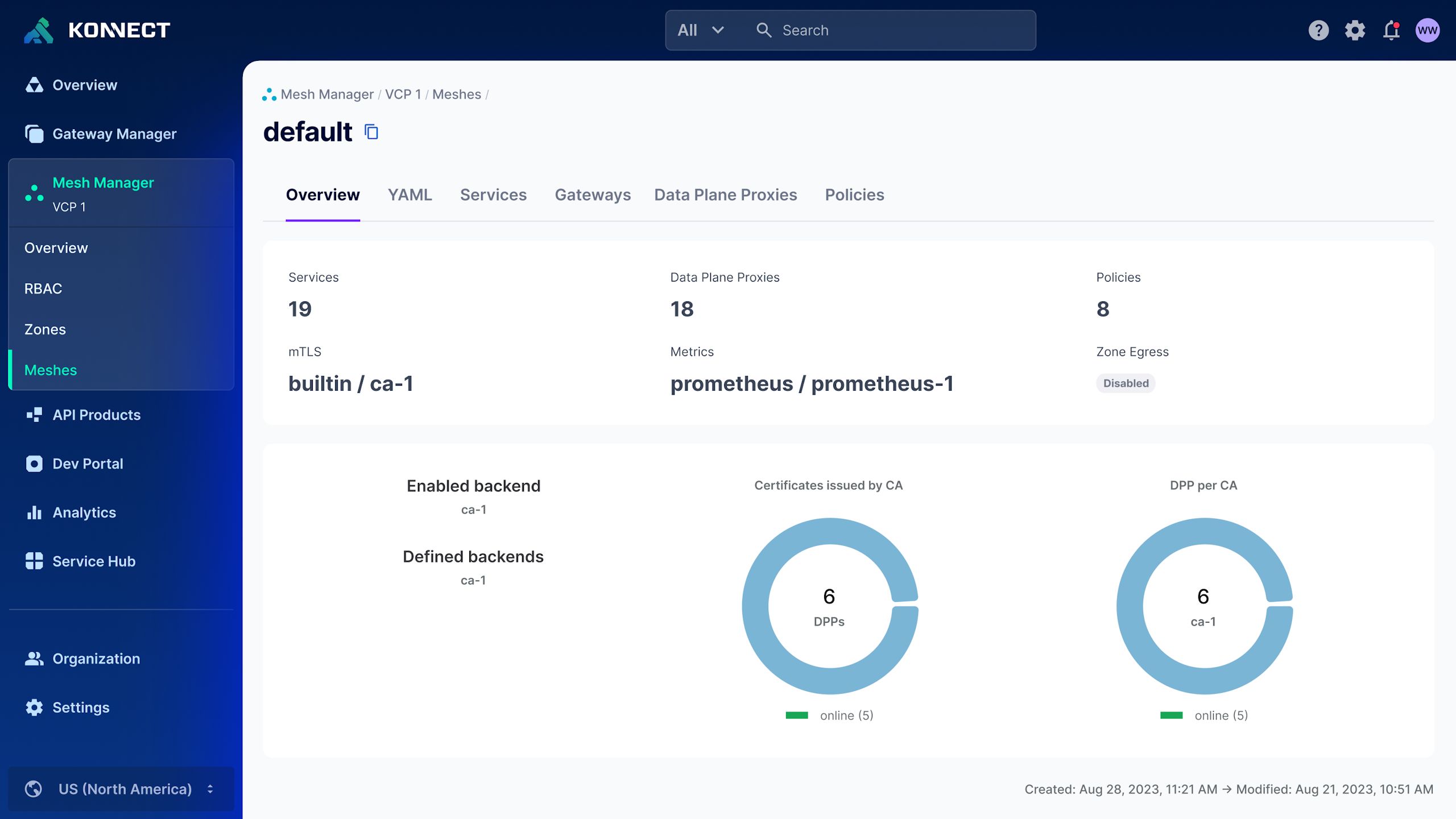
Gain real-time visibility into all services
- Gain deep insights into application usability with metrics such as error rate and latency for each service.
- Improve your security posture with a centralized management plane that aids in the secure deployment, timely audit, and application of security updates.


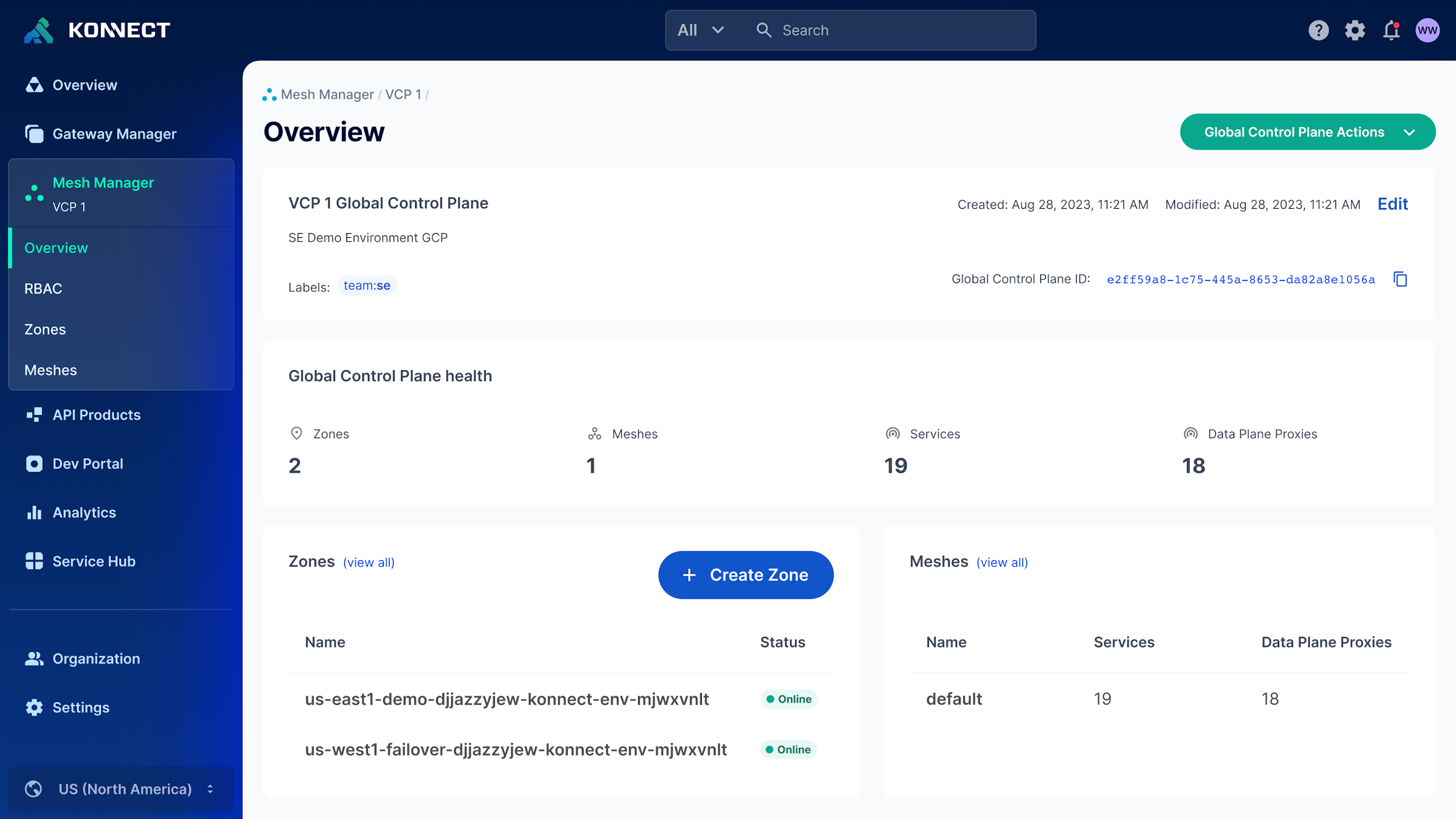
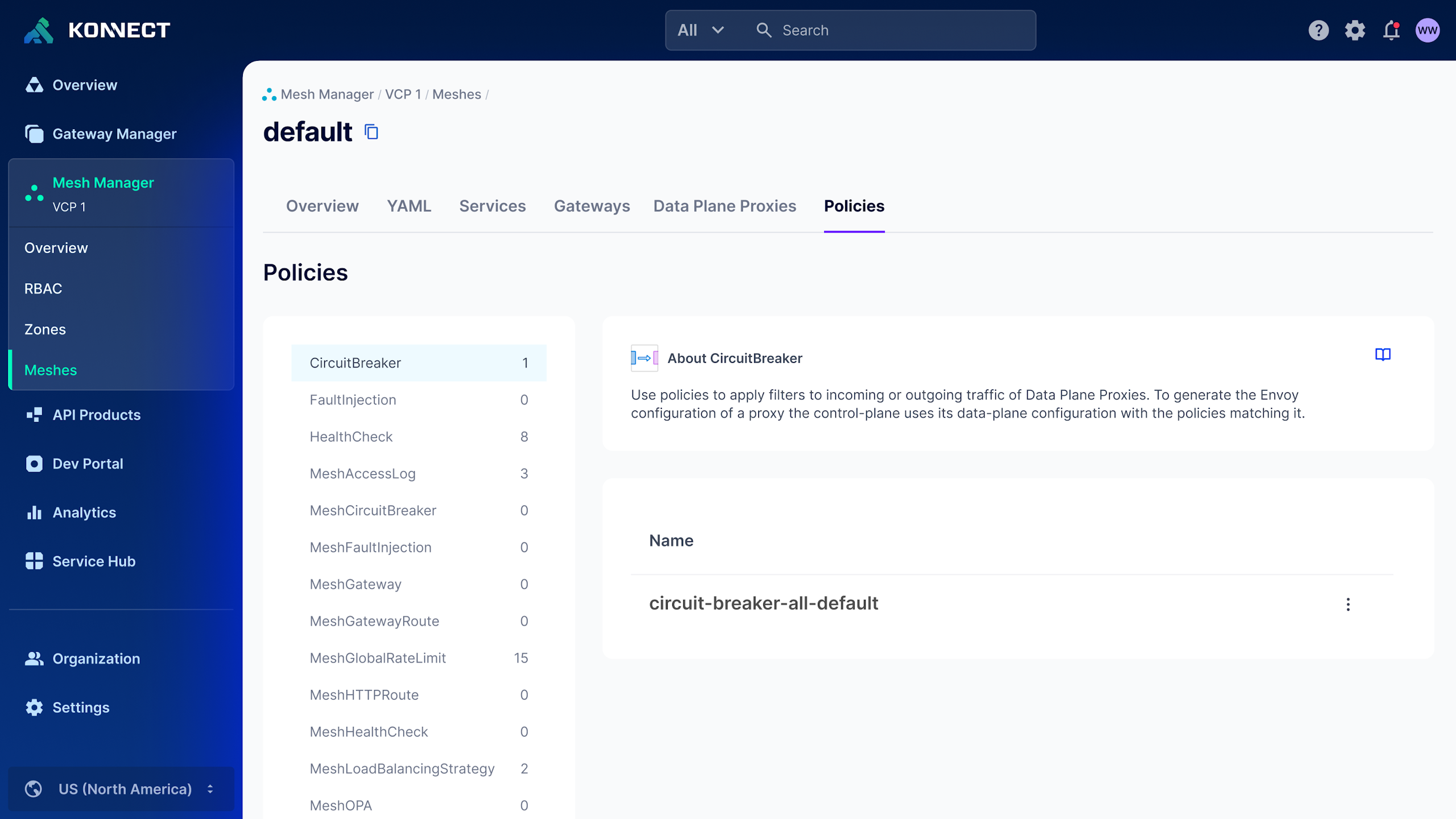
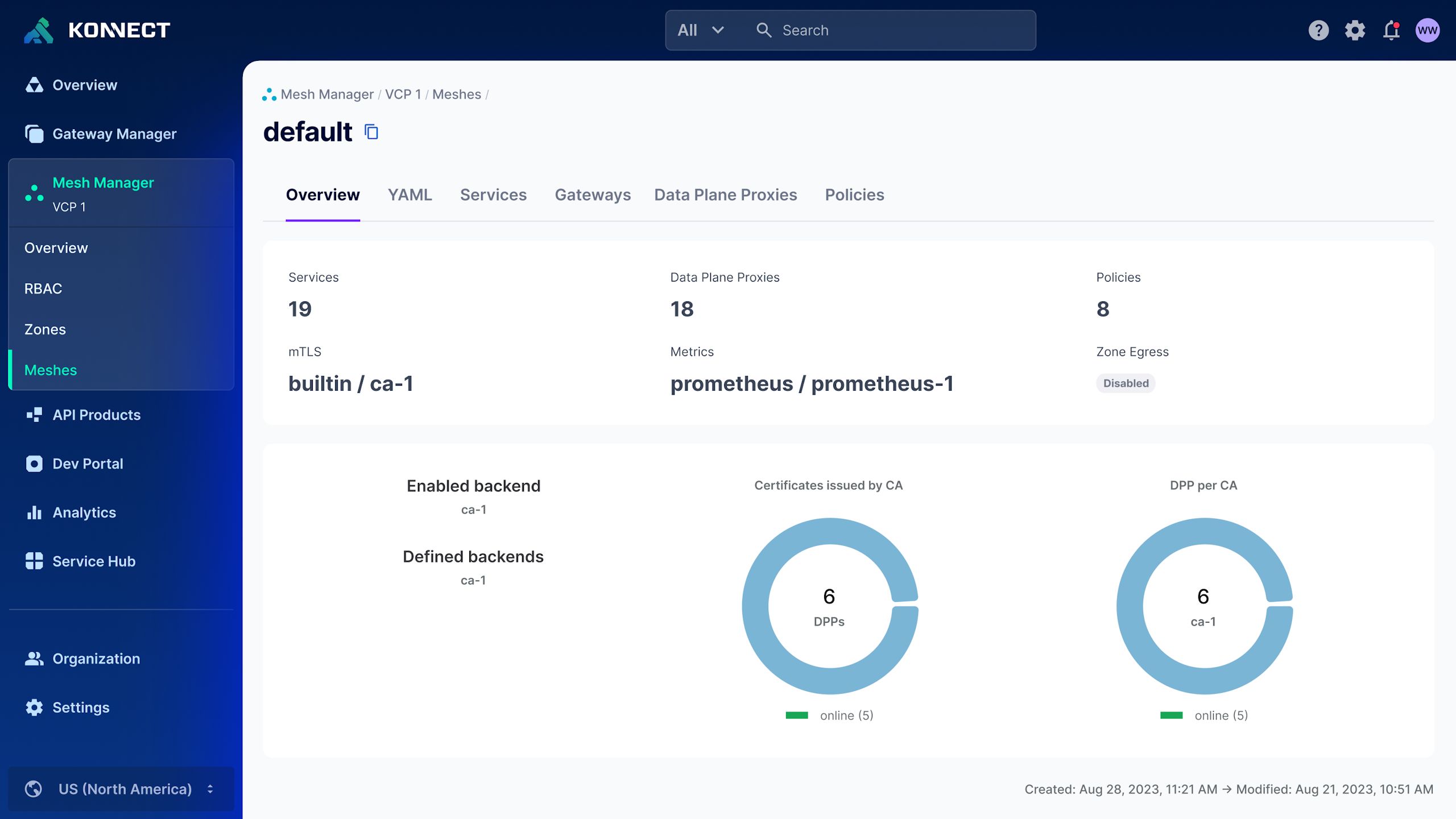

More time
developing, less
worrying about
infrastructure
- Seamlessly integrate with CI/CD pipelines and eliminate configuration drift with declarative configuration.
- Speed time to value with a mesh built to operate everywhere from day one.
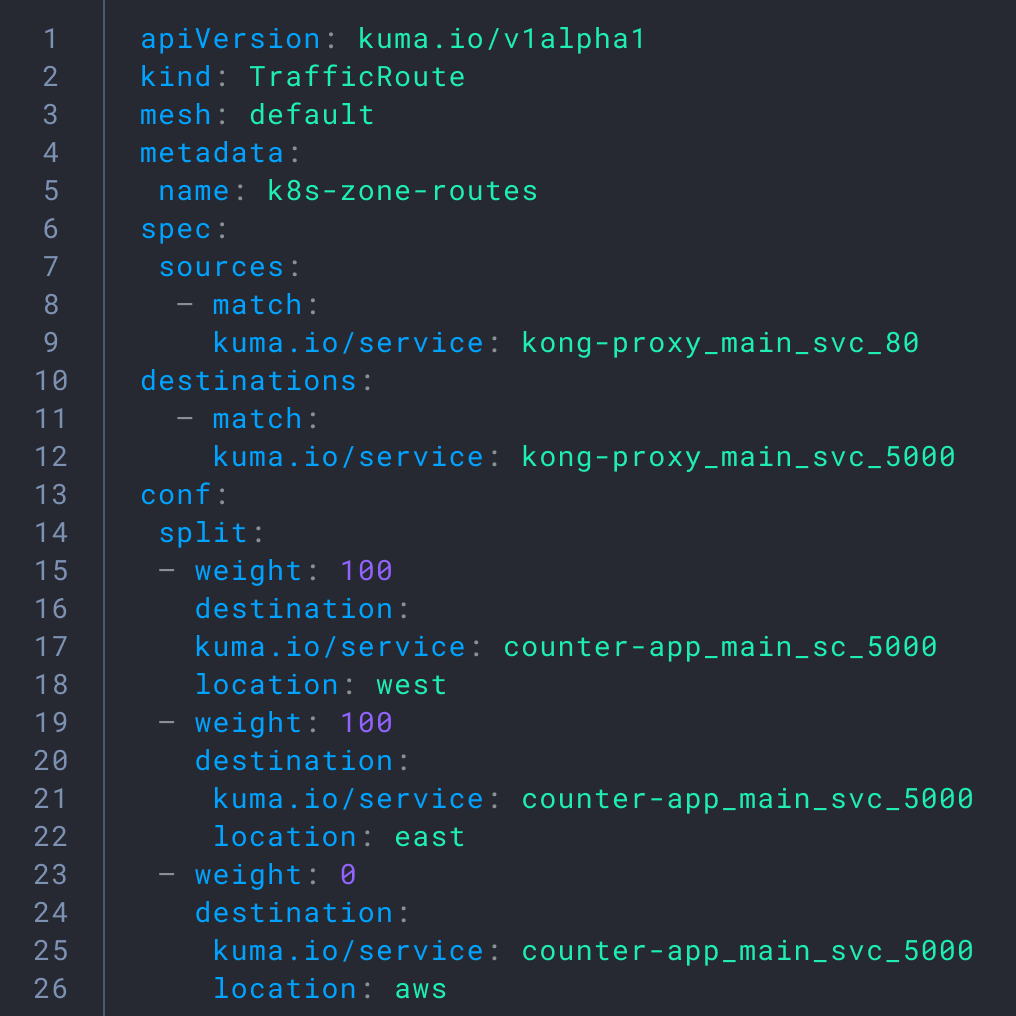
Customers on Kong Mesh
[With Kong] we created a scalable, highly reliable platform for our web applications that has a security-first mindset.
We chose Kong Mesh because we needed a solution that allows our customers to support Kubernetes and virtual machines, while providing an easier path to migrating between the two.
Transactions per second
...Kong Mesh is a critical aspect of our architecture, for both zero-trust security and observability and monitoring.
Resources
Get started with Kong Mesh
See how you can leverage Kong Mesh to connect, manage, and secure digital experiences — across any environment or platform.