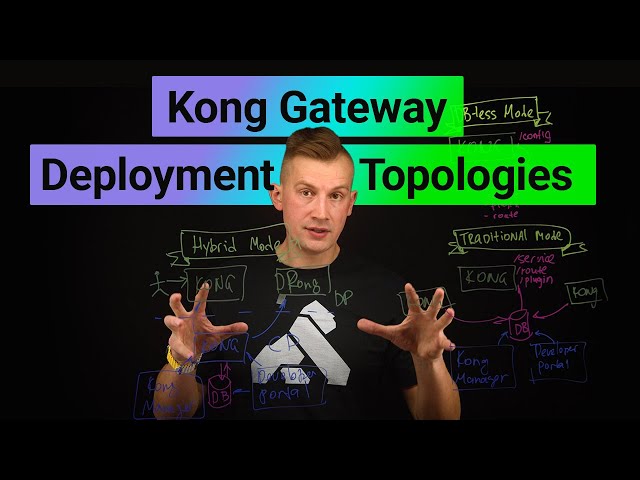Announcing Standard Webhooks

We're pleased to announce the launch of Standard Webhooks! Kong has been part of the Technical Committee of this standard with other great companies like Svix (the initiator of the project), Ngrok, Zapier, Twillio, Lob, Mux, and Supabase. This was