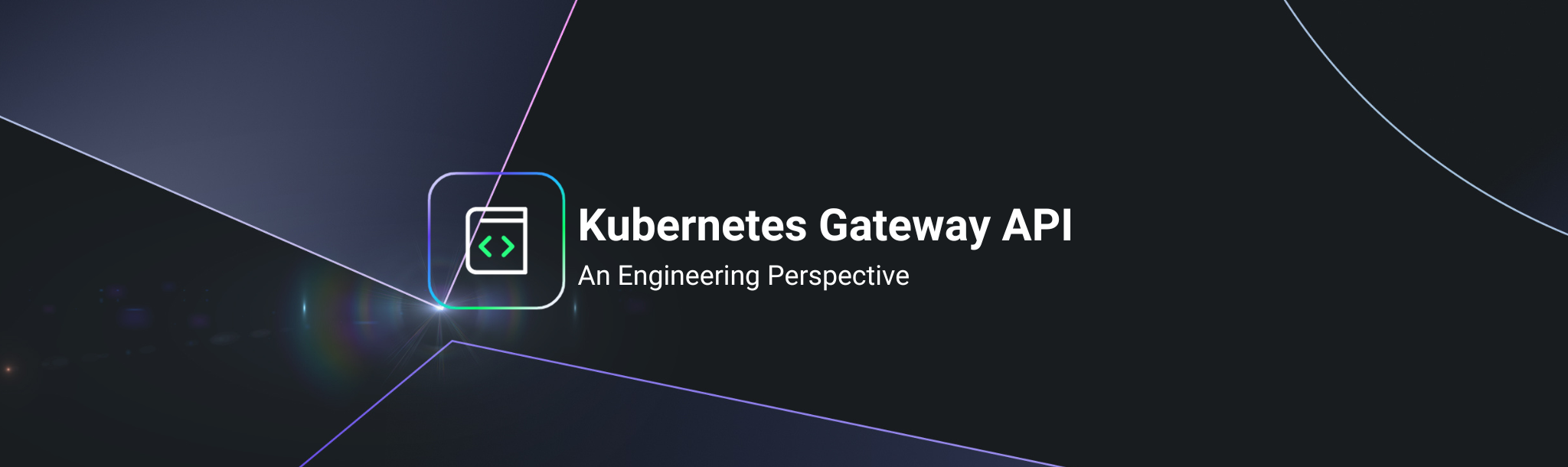Kubernetes is an open-source container orchestration system for automating deployment, scaling, and management of containerized applications. It groups containers into logical units for easy management and discovery.
API gateways sit between clients and microservices. They act as a reverse proxy to accept all API calls, then route and transform requests to appropriate microservice. API Gateways can be used for authentication, authorization, rate limiting, load balancing, caching, request routing, security, and more.
Kubernetes helps deploy and scale microservices, while API gateways manage and secure access to them from clients. The two work together to enable a microservices architecture. API gateways manage and streamline access to Kubernetes clusters, while adding important capabilities around security, traffic control, metrics, documentation, and more.
Want to go straight to the code? Skip ahead to the tutorial.
Kubernetes and API Gateways
When it comes to exposing and managing access to the services running within a Kubernetes cluster, the role of an API gateway becomes crucial. An API gateway sits between clients and microservices, taking on several important functions. It acts as a reverse proxy to accept all API calls, routes them to the appropriate microservices, and handles all cross-cutting concerns such as authentication, rate limiting, and monitoring.
Now that we understand the synergy between a Kubernetes cluster and API gateways, let’s take a look at how to connect the two.
How to integrate Kubernetes with an API gateway
Integrating Kubernetes with an API gateway involves several steps:
Create a Kubernetes Service for each microservice or application you want to expose via the API gateway. A Kubernetes Service defines a set of Pods and a policy to access them.
Expose the Kubernetes Service through an Ingress Controller. An Ingress Controller is a Kubernetes resource that handles external access to Kubernetes Services. You can define the Ingress Controller configuration using an Ingress resource. We will get more into Ingress later in this tutorial.
Configure the API gateway to route traffic to the Kubernetes Services. This typically involves specifying routing rules, load balancing policies, and security measures to enforce on the traffic.
Deploy the API gateway into your Kubernetes cluster as a Kubernetes Deployment or StatefulSet, depending on your requirements.
Test and monitor the API gateway to ensure it routes traffic to the correct Kubernetes Services and detects any issues.
After taking these steps, you should understand the general process for implementing an API gateway into a Kubernetes cluster.
Benefits of using an API gateway with Kubernetes
Using an API gateway with Kubernetes provides several benefits. For starters, API gateways offer centralized management by providing a single entry point for all API requests, making it easier to manage and control access to microservices. Without this, there could be multiple entry points into your microservices, making it difficult to monitor all traffic coming in. This leads to the threat of malicious actors slipping through the cracks and getting into your data. To combat this and further safeguard microservices, API gateways enforce authentication, authorization, and rate limiting policies for all users.
This increased security of API gateways can improve performance by caching responses, compressing data, and optimizing network traffic. It simplifies development by providing a unified interface for clients to interact with microservices. In doing this, API gateways abstract the complexity of the underlying infrastructure.
To work in tandem with all these processes, API gateways enable monitoring and analytics by collecting metrics to provide valuable insights into the usage and performance of microservices. For developers, API gateways create an all-in-one portal to monitor the traffic and make sure there are no unwanted interactions within services.
Ingress vs. API Gateway
Similarly, Ingress and API gateways are two commonly used components in Kubernetes for exposing services and managing traffic, but they serve different purposes and have distinct features.
Ingress is a native Kubernetes resource that acts as a traffic router and load balancer. The primary responsibility of Ingress is to route external traffic to the appropriate service within a cluster. It supports multiple routing rules and allows for both path-based and hostname-based routing. Ingress can also be used to terminate SSL/TLS connections and provide HTTPS access to services. To implement the Ingress resource in Kubernetes, Ingress controllers are required to install and modify them. These controllers typically operate at Layer 7 (HTTP/HTTPS) and provide advanced features like request rewriting, rate limiting, and authentication.
On the other hand, an API gateway is an architectural pattern, and a separate component, that acts as a single entry point for multiple APIs. It provides a centralized management layer for all APIs, allowing for access control, application of security policies, and performing transformations on API requests and responses. API gateways often include features like authentication, authorization, rate limiting, caching, request/response transformations, and API analytics. Unlike Ingress, an API gateway is not a native Kubernetes resource and can be implemented as a separate service or a unique Kubernetes deployment. They can handle different protocols beyond HTTP/HTTPS, such as TCP, WebSockets, and more, and may offer additional functionality like service discovery, service composition, and protocol translation.
When deciding between an Ingress controller and an API gateway, consider the following guidelines. Use Ingress when you want to expose HTTP/HTTPS services in Kubernetes, need basic traffic routing and load balancing capabilities, require path-based or hostname-based routing for different services, or need to terminate SSL/TLS connections at the cluster level. Choose an API gateway when you have multiple APIs and want to centralize their management to apply common policies, need advanced features like authentication, rate limiting, caching, request/response transformations, or require support for multiple protocols beyond HTTP/HTTPS.
In some cases, you may even use both together, with an Ingress controller managing the external traffic and routing it to an API Gateway for advanced API management and additional functionalities. This is a solid option for complete control and functionality.