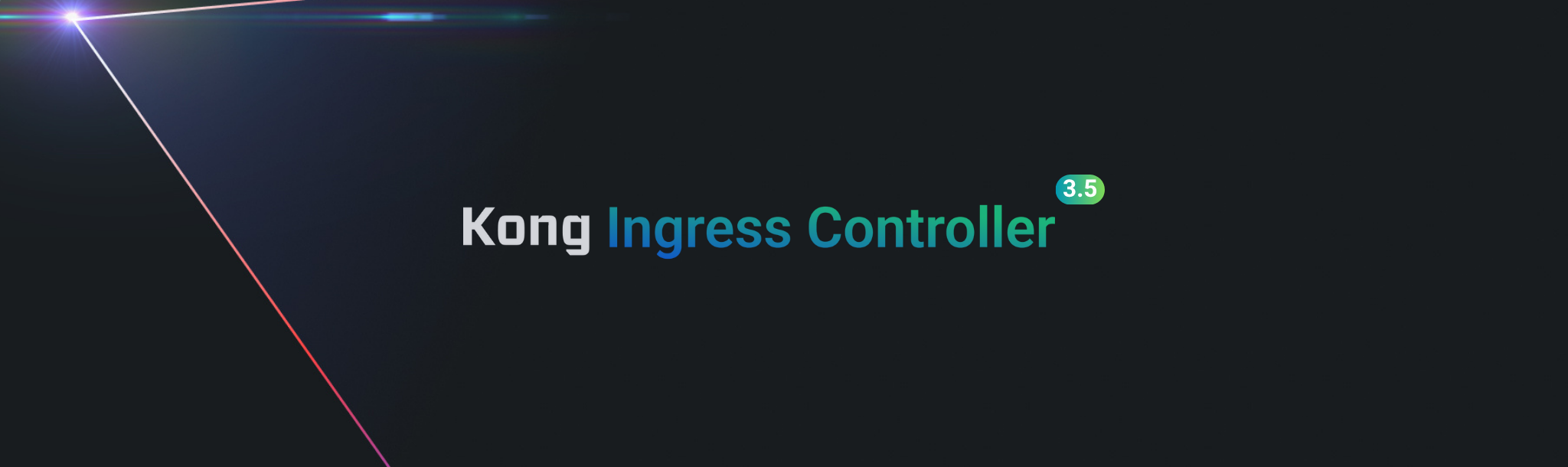Product Releases
July 17, 2025
Announcing Kubernetes Ingress Controller 3.5
We're happy to announce the 3.5 release of Kong Ingress Controller (KIC). This release includes the graduation of…

Justin Davies
Product Manager, Mesh and Kubernetes, Kong
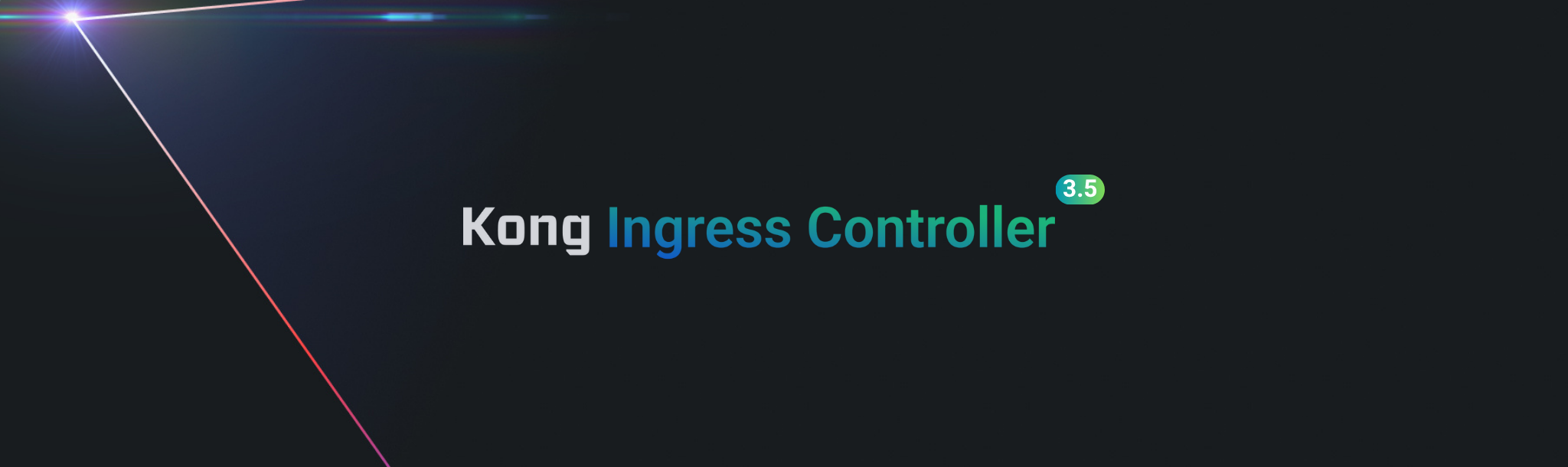

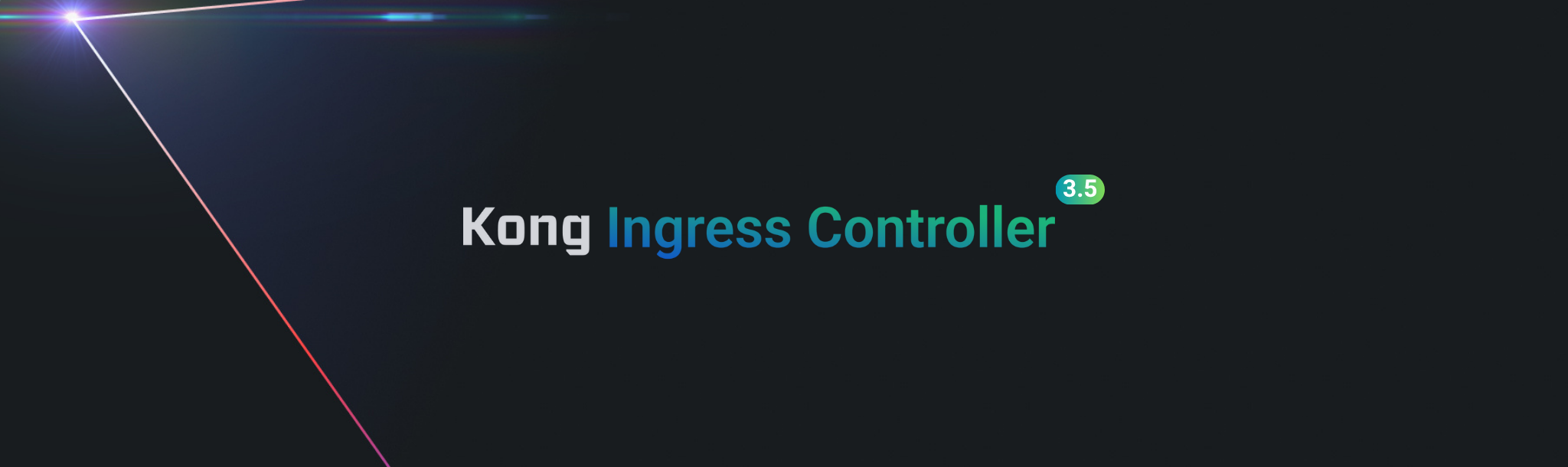




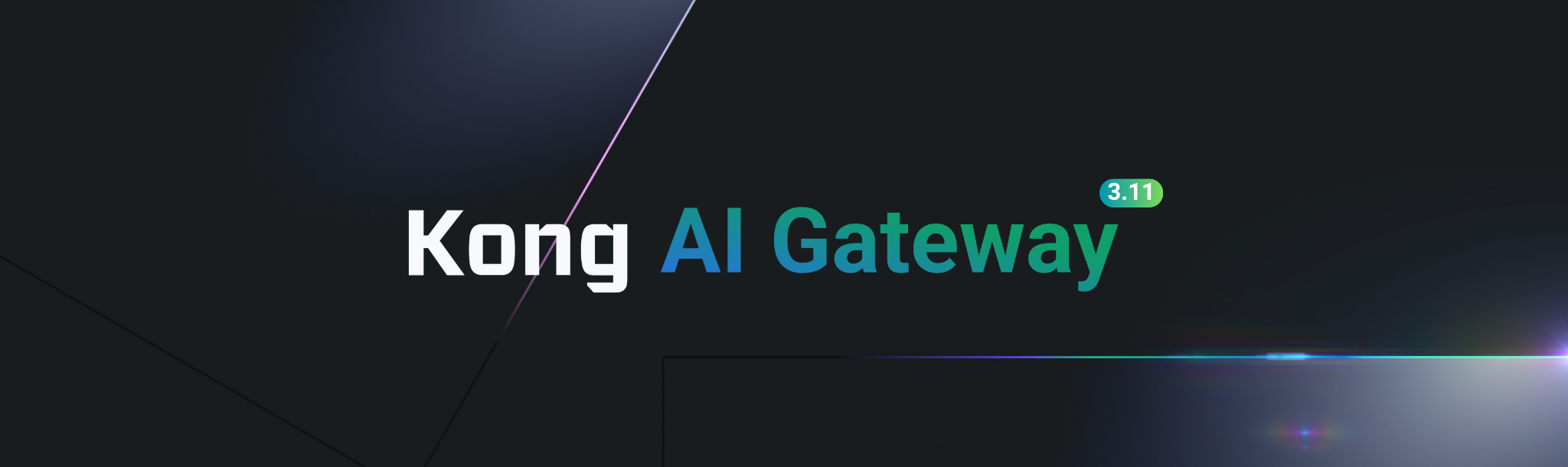

Talk tech with tips and tutorials from builders at Kong and the Kong Community.




Get insights from leaders changing business through API innovation.
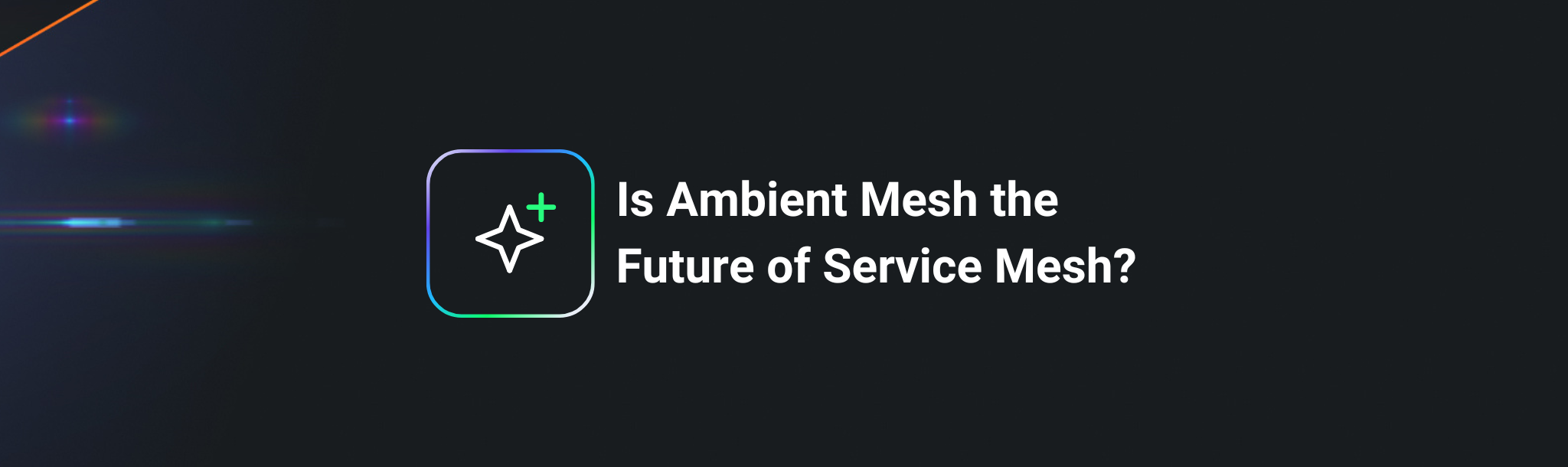



Explore foundational guides unlocking key industry concepts and technologies.
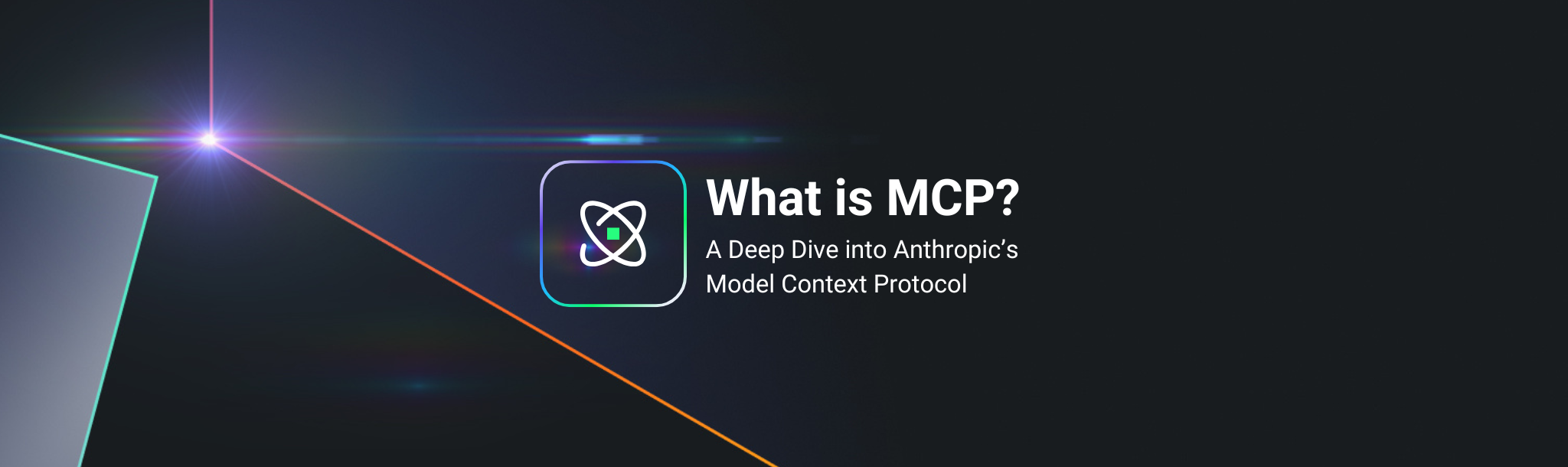

Read up on what’s new and what's next in Kong’s latest product releases.