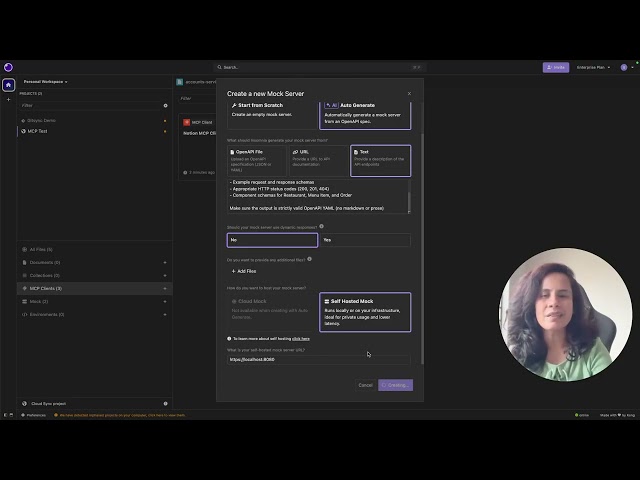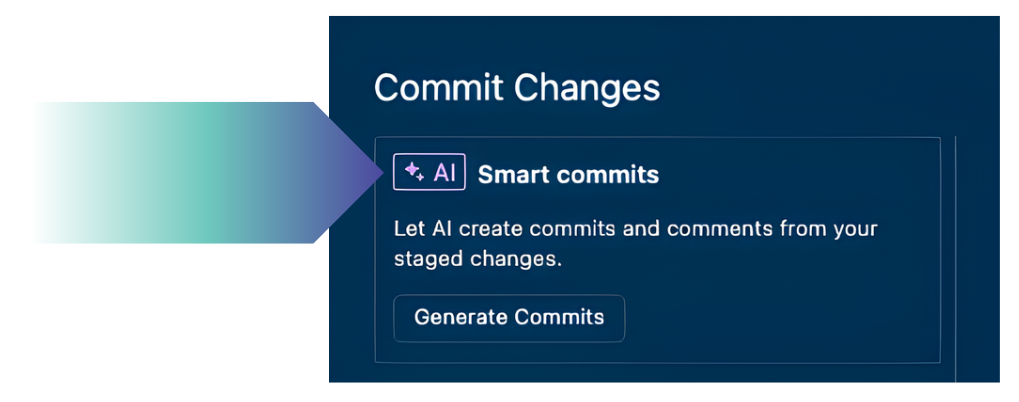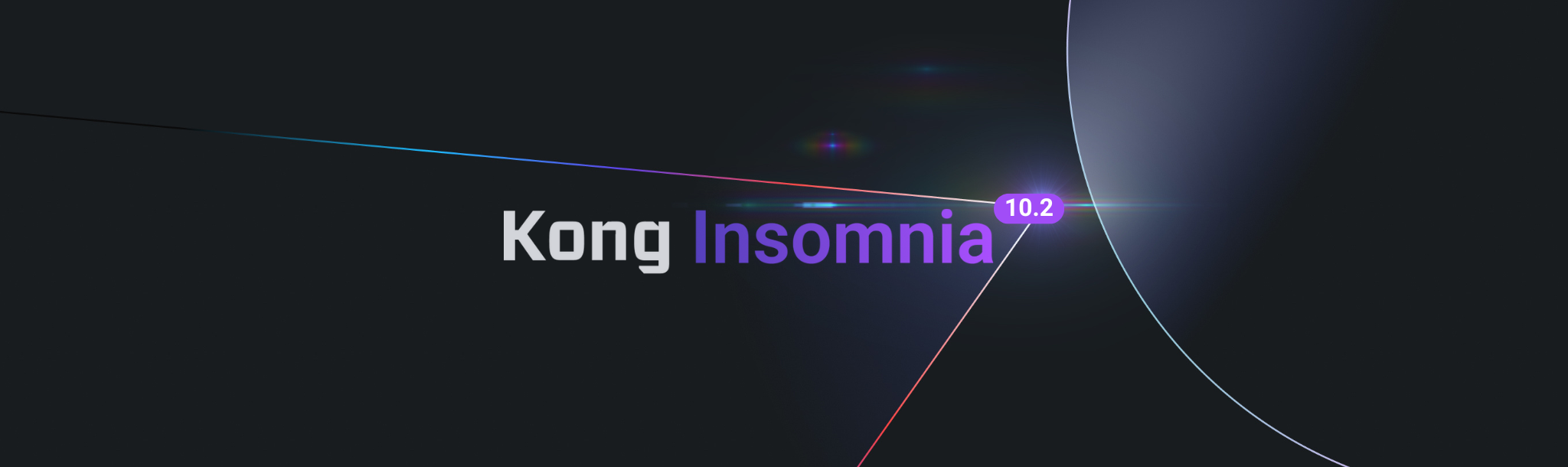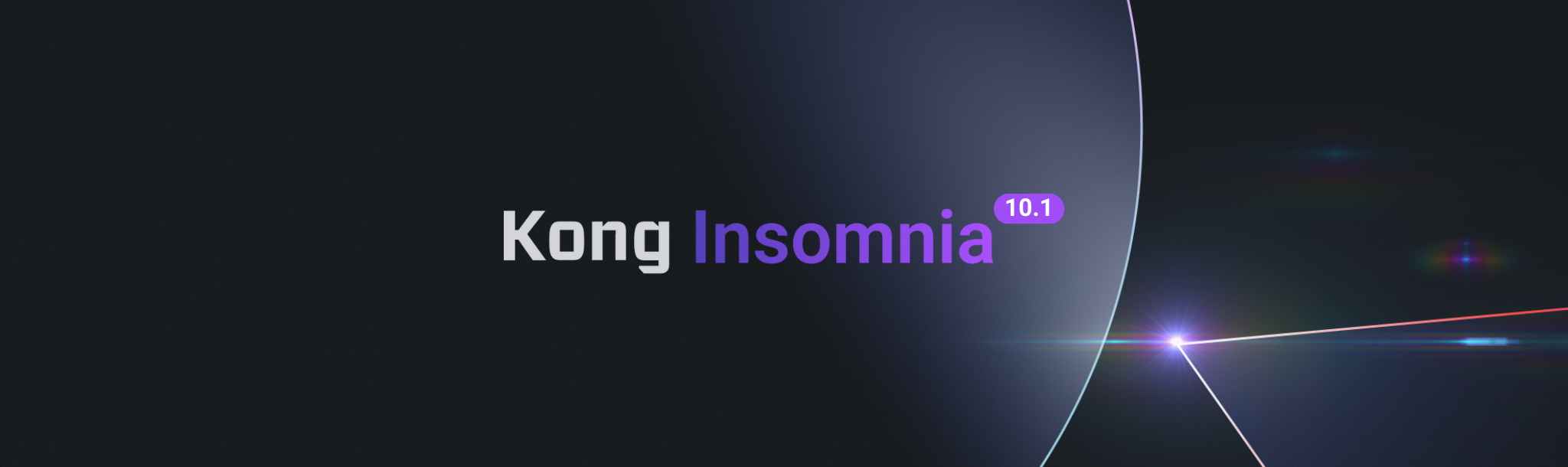Migrate from Postman to Insomnia: Free Collaboration for Unlimited Users

This isn’t just about one pricing change. It’s about a pattern. Some tools promise “free forever” to get you invested, watch you build workflows, and then change the rules. They know you’ve onboarded your teams, documented your APIs, and integrated